- Local time
- 8:08 AM
- Posts
- 148
- OS
- Windows 11
I'm trying to Clean-Install Windows 11 onto my laptop.
Apparently, there's some obstacle that prevents certain laptops--like this Dell Latitude 7430--from Clean-Installing, something to do with "AHCI" and "RAID" modes in the BIOS. According to this thread on the Dell forum, one way around it is to switch from "RAID" mode to "AHCI" mode in the BIOS-settings, as the picture here shows:
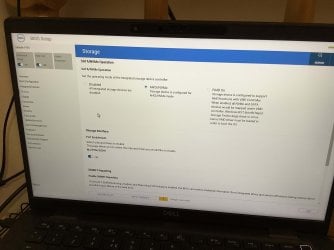
this will then allow the laptop to at least Factory-Reset. However, according to "JohnSnow"s comment in that same thread--see the next inserted picture--
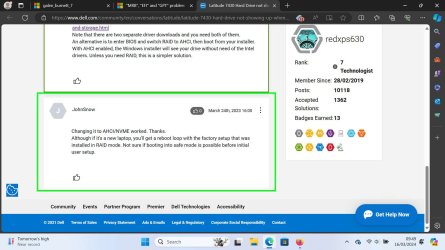
this way doesn't allow for a Clean-Install but rather will only be a mere Factory-Reset.
I want a Clean-Install, not a Factory-Reset.
The comment by "filbert" in that same thread says to download a certain Driver--I think it is probably this one--that allows the laptop to then Clean-Install even when under "RAID" mode. I went ahead with the Factory-Reset option without downloading that recommended Driver: my laptop was messed-up enough to make me not want to mess-around with downloading and installing more Drivers onto it, in-case something went wrong; so I thought I would do the Factory-Reset method, which would at least stabilise my laptop somewhat, then afterwards I could install that recommended Driver and then go ahead and Clean-Install as that user "filbert" suggests in that thread.
However, I am now stuck in "AHCI" mode, with respect to the first picture I included in this post, and if I try and change back to "RAID" mode in the BIOS the OS fails to boot.
From this position, how do I do a Clean-Install?
Apparently, there's some obstacle that prevents certain laptops--like this Dell Latitude 7430--from Clean-Installing, something to do with "AHCI" and "RAID" modes in the BIOS. According to this thread on the Dell forum, one way around it is to switch from "RAID" mode to "AHCI" mode in the BIOS-settings, as the picture here shows:
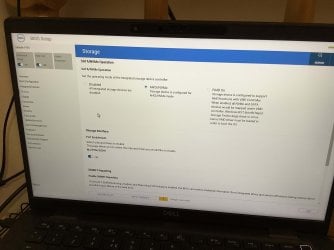
this will then allow the laptop to at least Factory-Reset. However, according to "JohnSnow"s comment in that same thread--see the next inserted picture--
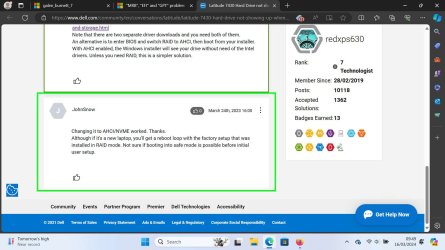
this way doesn't allow for a Clean-Install but rather will only be a mere Factory-Reset.
I want a Clean-Install, not a Factory-Reset.
The comment by "filbert" in that same thread says to download a certain Driver--I think it is probably this one--that allows the laptop to then Clean-Install even when under "RAID" mode. I went ahead with the Factory-Reset option without downloading that recommended Driver: my laptop was messed-up enough to make me not want to mess-around with downloading and installing more Drivers onto it, in-case something went wrong; so I thought I would do the Factory-Reset method, which would at least stabilise my laptop somewhat, then afterwards I could install that recommended Driver and then go ahead and Clean-Install as that user "filbert" suggests in that thread.
However, I am now stuck in "AHCI" mode, with respect to the first picture I included in this post, and if I try and change back to "RAID" mode in the BIOS the OS fails to boot.
From this position, how do I do a Clean-Install?
- Windows Build/Version
- W11: 23H2.
My Computer
System One
-
- OS
- Windows 11
- Computer type
- Laptop
- Manufacturer/Model
- Dell Latitude 7430

















