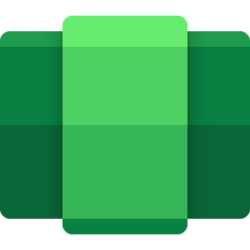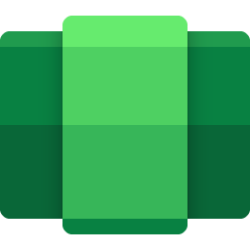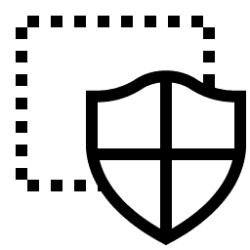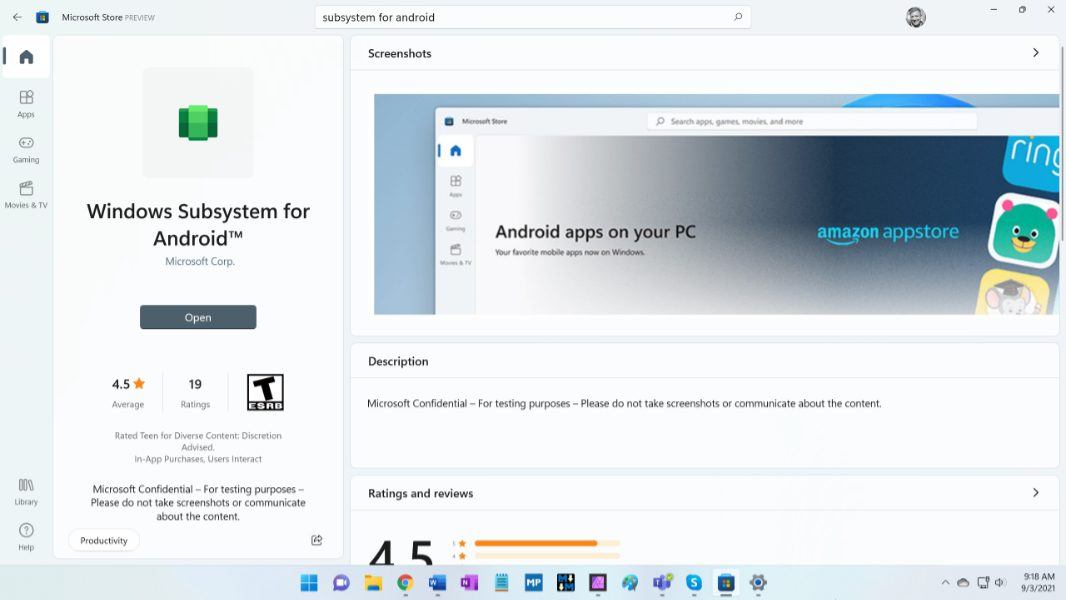
You can now (sort of) download the Windows Subsystem for Android, assuming you meet the requirements and enjoy disappointment.
As you must know, the Windows Subsystem for Android will enable Windows 11’s most eagerly-awaited new feature, Android app compatibility, and the related Amazon Appstore for Android store-within-a-store. Microsoft announced this new feature at the Windows 11 reveal back in June, but it failed to mention that it wouldn’t even ship it this year, let alone when Windows 11 first ships to the public on October 5. Instead, it will arrive later in 2022, either as a standalone cumulative update or, less likely, as part of Windows 11 2.0 in October 2022.
Read more: https://www.thurrott.com/windows/wi...em-for-android-arrives-in-the-microsoft-store

Install Windows Subsystem for Android (WSA) in Windows 11
This tutorial will show you how to install Windows Subsystem for Android (WSA) feature in Windows 11. Windows Subsystem for Android (WSA) enables your Windows 11 device to run Android apps available from the Amazon Appstore. Windows Subsystem for Android is only available in countries and...
 www.elevenforum.com
www.elevenforum.com
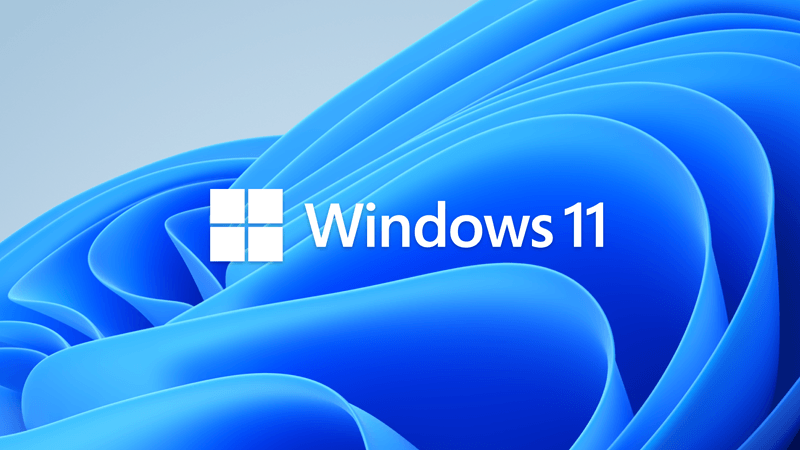
Announcing Android apps on Windows 11 Preview for Windows Insiders
UPDATED 1/26/22: The preview of Android™ apps on Windows 11 is now available for Windows Insiders in the Release Preview Channel in the U.S. UPDATED 11/4: The preview of Android™ apps on Windows 11 is now available for Windows Insiders in the Dev Channel in the U.S. See how to get started with...
 www.elevenforum.com
www.elevenforum.com
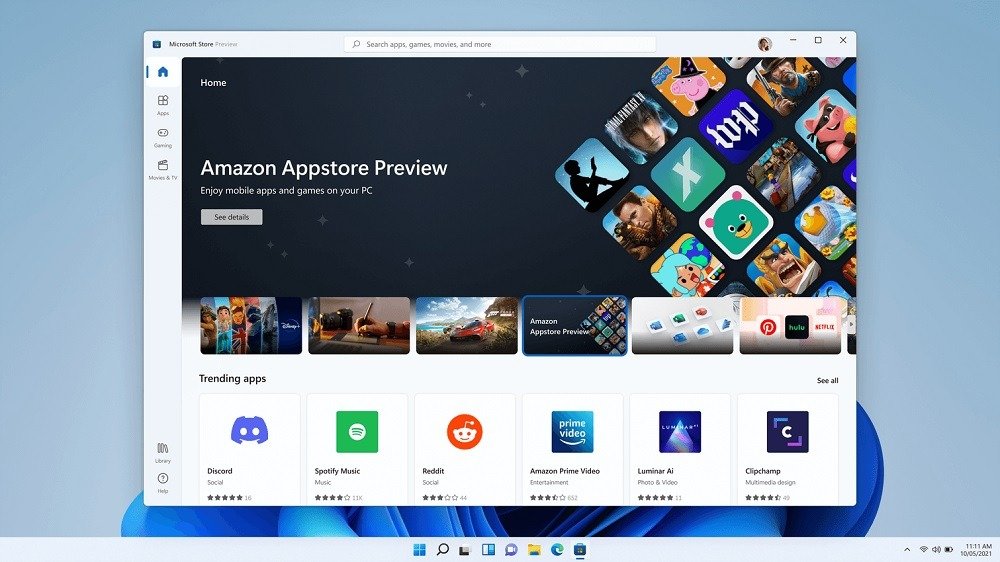
Microsoft developer guidance for Windows Subsystem for Android on Windows 11
Windows Subsystem for Android enables your Windows 11 device to run Android applications that are available in the Amazon Appstore. If you're a developer interested in targeting Windows desktop devices and optimizing for the Windows operating system, this guide is for you. Learn how to: Set up...
 www.elevenforum.com
www.elevenforum.com
Last edited: