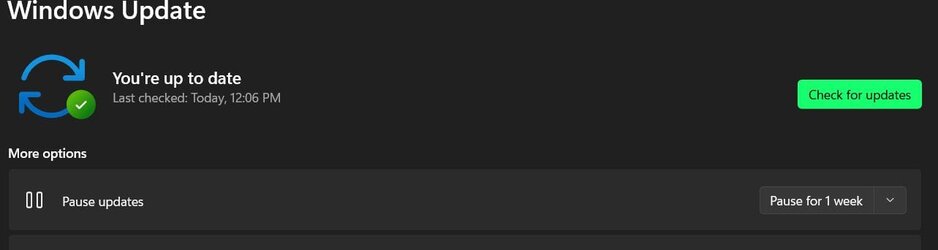Yah, that did it for me. Thanks for braining that!FOUND A SOLUTION. Hope it works for everyone having this problem.
Run the WU Troubleshooter:
Settings>System>Troubleshoot>Other troubleshooters>Windows Update>Run
Let it run, even if it takes some time. Mine took about 8 min to resolve.
When you get the popup window saying things were resolved, just close it.
Now go back to Windows Update. Click on Pause for 1 week.
Now click on Resume Updates, and voilá! All resolved!
My Computers
System One System Two
-
- OS
- Win 11 Pro (24H2 RP)
- Computer type
- Laptop
- Manufacturer/Model
- Acer AN515-54
- CPU
- Intel(R) Core(TM) i5-9300H CPU @ 2.40GHz 2.40 GHz
- Memory
- 32GB
- Graphics Card(s)
- Nvidia GeForce GTX 1650, Intel UHD 630
- Monitor(s) Displays
- Acer CB272D
- Screen Resolution
- 1920x1080
- Hard Drives
- 256GB and 1T SSD
- Keyboard
- Logitech MX Keys
- Mouse
- Logitech MX Anywhere 3
- Internet Speed
- 250MB
- Browser
- Edge
- Antivirus
- Microsoft Defender
-
- Operating System
- Win 11 Pro (unsupported)
- Computer type
- Laptop
- Manufacturer/Model
- Dell E6410
- CPU
- Intel(R) Core(TM) i7 M620 CPU @ 2.67GHz (non-compliant)
- Memory
- 8 GB
- Graphics card(s)
- NVIDIA NVS 3100M
- Screen Resolution
- 1440x900
- Antivirus
- Windows Defender




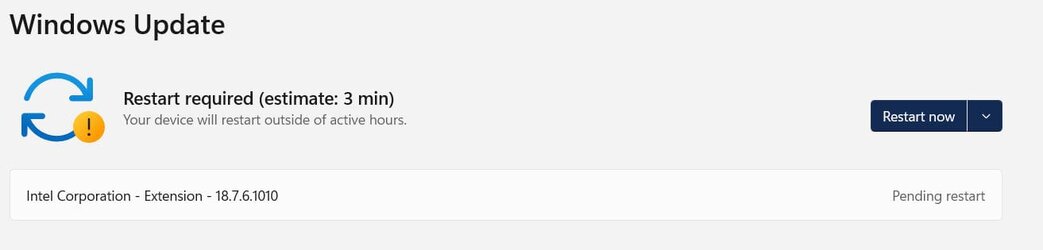
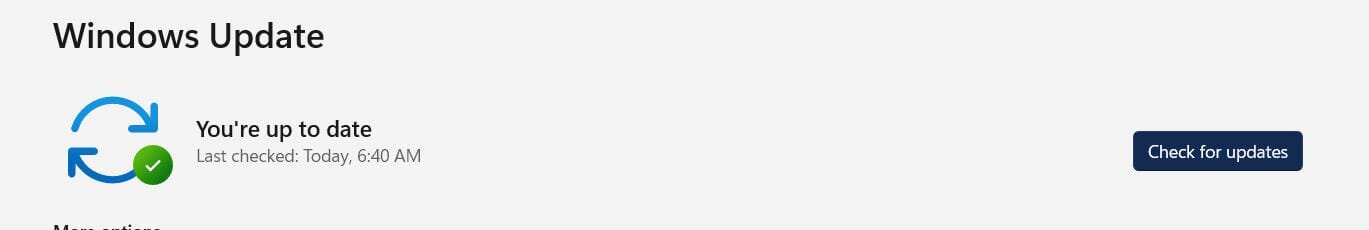
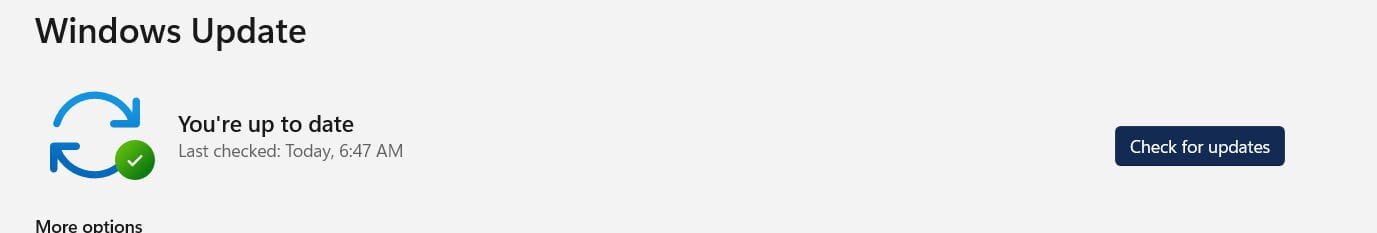

 Had four of them on the latest dev channel and clicking retry they disappeared even after a reboot. Maybe Microsoft doing something.
Had four of them on the latest dev channel and clicking retry they disappeared even after a reboot. Maybe Microsoft doing something.