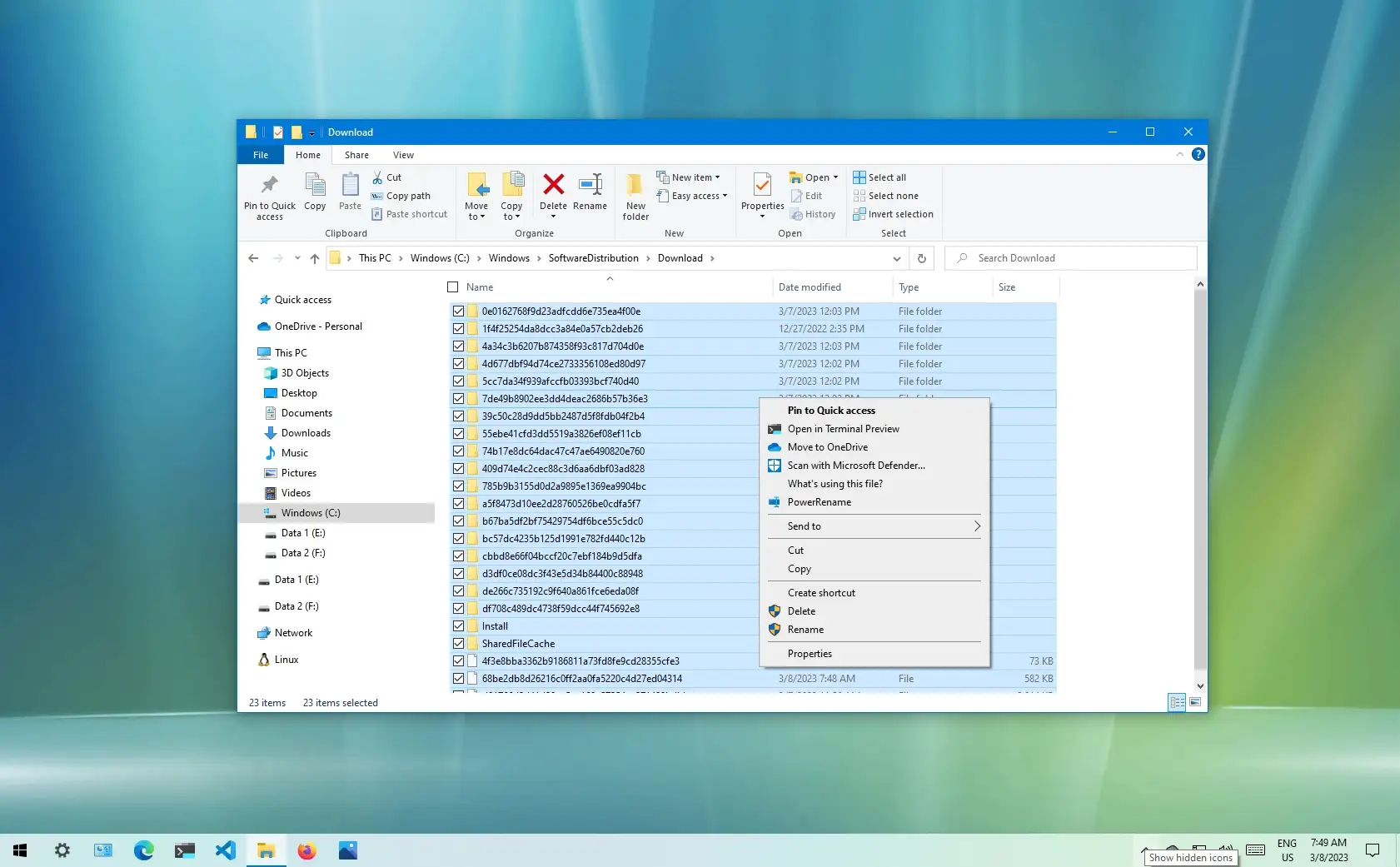I disabled automatic downloads of updates through group policy
and right now there are several old items in the list which are older than the versions currently installed, like security intelligence and display driver.
if i allow download, will Windows skip these old versions?
is there a way to delete this list and force windows update to start fresh?
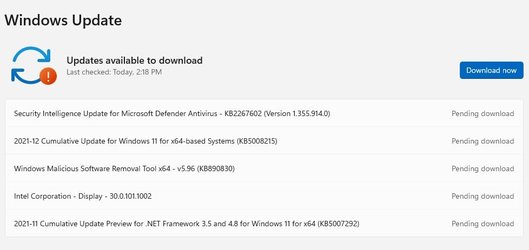
and right now there are several old items in the list which are older than the versions currently installed, like security intelligence and display driver.
if i allow download, will Windows skip these old versions?
is there a way to delete this list and force windows update to start fresh?
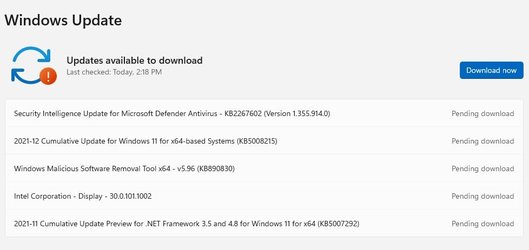
My Computer
System One
-
- OS
- 11