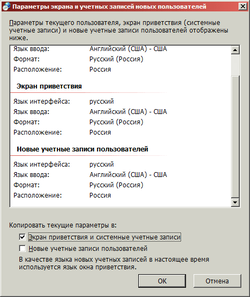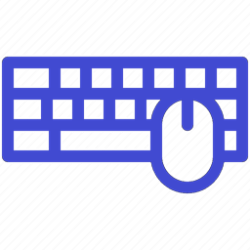Today I have noticed that my password does not work any longer on the logon screen.
The two languages available were English and Russian, and my password was in English, but neither in English, nor in Russian language the password worked.
Then I clicked on the language flyout and saw an interesting picture:
Under English language:
- EN-RU : default
- EN-INTL
- EN-US
Under Russian:
- RU-RU
The language switch key only cycles between EN-RU and RU-RU. Switching to EN-US is possible only with mouse by choosing from a menu.
I logged on in the system. In the Settings app, there is only EN-US layout in English language and Russian under Russian language.
What should I do so to remove the not needed layouts from the logon screen?
I tried to remove them manually from the registry key
HKEY_USERS\S-1-5-18\Keyboard Layout\Preload
and other places, but these regiustry settings get automatically restored to the unwanted state.
What should I do, finally? Use System Restore? Is there another way?
The two languages available were English and Russian, and my password was in English, but neither in English, nor in Russian language the password worked.
Then I clicked on the language flyout and saw an interesting picture:
Under English language:
- EN-RU : default
- EN-INTL
- EN-US
Under Russian:
- RU-RU
The language switch key only cycles between EN-RU and RU-RU. Switching to EN-US is possible only with mouse by choosing from a menu.
I logged on in the system. In the Settings app, there is only EN-US layout in English language and Russian under Russian language.
What should I do so to remove the not needed layouts from the logon screen?
I tried to remove them manually from the registry key
HKEY_USERS\S-1-5-18\Keyboard Layout\Preload
and other places, but these regiustry settings get automatically restored to the unwanted state.
What should I do, finally? Use System Restore? Is there another way?
My Computer
System One
-
- OS
- Windows 11