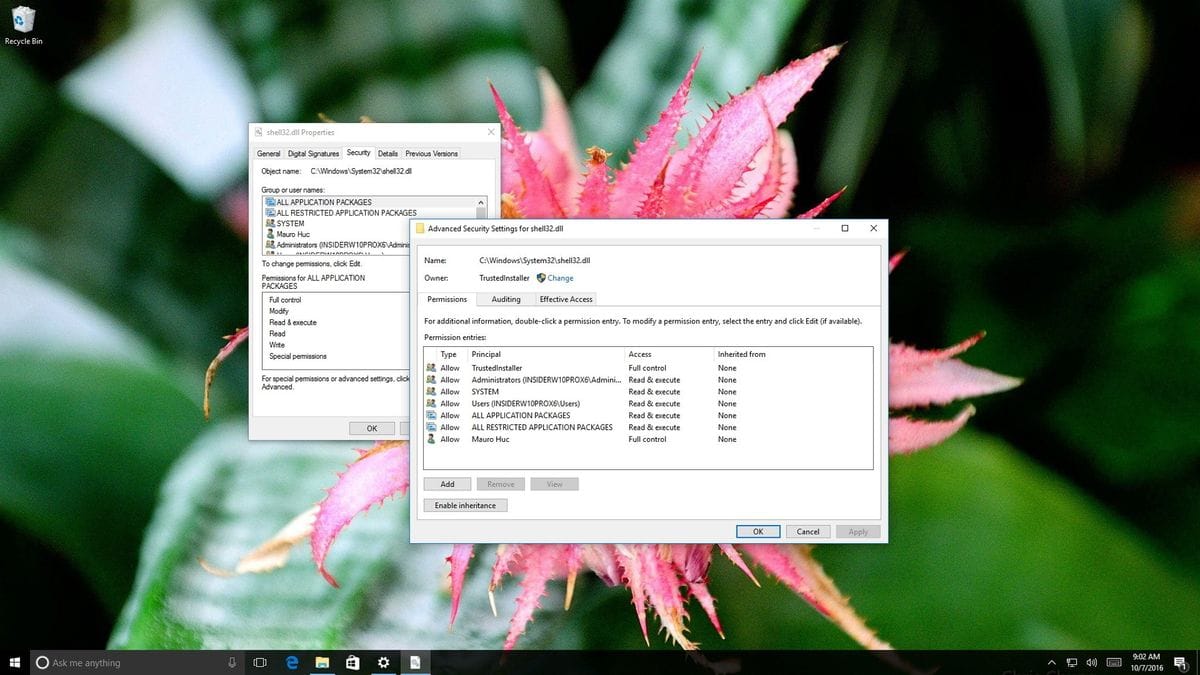SuperAndroid
Member
- Local time
- 2:57 AM
- Posts
- 1
- OS
- Windows11
Hi,
I have my computer connected to a Asus Monitor (office) and a Samsung TV (living room) in my apartment.
So when I want to use computer on living room and the projector output is not set for TV, I just can take the wireless keyboard and type the shortcut "Windows Key + P" to change projection to TV without the needing of: go to office; turn on the monitor; change projector to TV; go back to living room.
The same applies when moving from living room to office.
But this stopped working 1 or 2 months back from now.
Now, if I press "Windows Key + P" on logon screen the options to change projector doesn't show up anymore, actually nothing happens.
Are there any form to have that function back (windows settings, registry, policies)?
Besides a single topic with wrong instructions, I didn't find anything on internet related to this problem.
Thanks in advance.
I have my computer connected to a Asus Monitor (office) and a Samsung TV (living room) in my apartment.
So when I want to use computer on living room and the projector output is not set for TV, I just can take the wireless keyboard and type the shortcut "Windows Key + P" to change projection to TV without the needing of: go to office; turn on the monitor; change projector to TV; go back to living room.
The same applies when moving from living room to office.
But this stopped working 1 or 2 months back from now.
Now, if I press "Windows Key + P" on logon screen the options to change projector doesn't show up anymore, actually nothing happens.
Are there any form to have that function back (windows settings, registry, policies)?
Besides a single topic with wrong instructions, I didn't find anything on internet related to this problem.
Thanks in advance.
- Windows Build/Version
- Windows 11 22H2 22621.2283
My Computer
System One
-
- OS
- Windows11
- Computer type
- PC/Desktop
- Manufacturer/Model
- OEM
- CPU
- AMD Ryzen 7 5800X3D
- Motherboard
- ASUS TUF Gaming X570-Plus
- Memory
- 32GB XPG Spectrix D80
- Graphics Card(s)
- RTX 4090 XLR8 Gaming
- Monitor(s) Displays
- ASUS TUF Gaming VG27AQL1A
- Screen Resolution
- 2560x1440