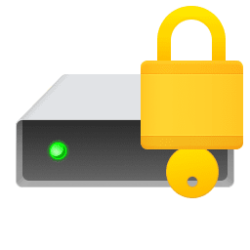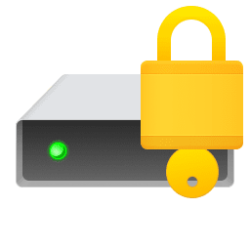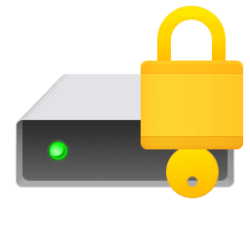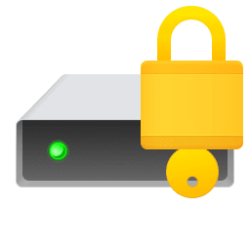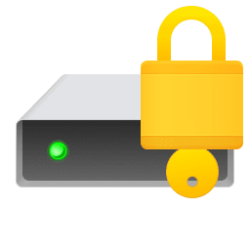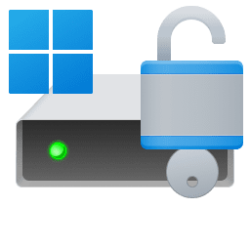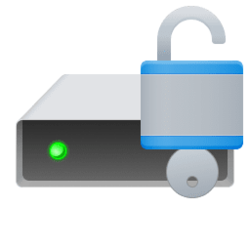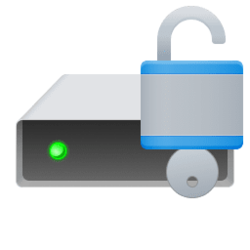bitlocker
-
Privacy and Security Add or Remove Change BitLocker password Context Menu in Windows 11
This tutorial will show you how to add or remove the "Change BitLocker password" context menu on fixed and removable data drives encrypted by BitLocker for all users Windows 10 and Windows 11. BitLocker Drive Encryption is a data protection feature that integrates with the operating system and... -
Privacy and Security Change BitLocker Password for Drive in Windows 11
This tutorial will show you how to change the password for a fixed or removable data drive encrypted by BitLocker in Windows 10 and Windows 11. BitLocker Drive Encryption is a data protection feature that integrates with the operating system and addresses the threats of data theft or exposure... -
Privacy and Security Enforce BitLocker Encryption Type on Fixed Data Drives in Windows 11
This tutorial will show you how to require using full encryption or used space only encryption with BitLocker on fixed data drives for all users in Windows 10 and Windows 11. BitLocker Drive Encryption is a data protection feature that integrates with the operating system and addresses the... -
Privacy and Security Enforce BitLocker Encryption Type on Removable Data Drives in Windows 11
This tutorial will show you how to require using full encryption or used space only encryption with BitLocker on removable data drives for all users in Windows 10 and Windows 11. BitLocker Drive Encryption is a data protection feature that integrates with the operating system and addresses the... -
Privacy and Security Deny Write Access to Fixed Data Drives not Protected by BitLocker in Windows 11
This tutorial will show you how to allow or deny write access to fixed data drives not protected by BitLocker for all users in Windows 10 and Windows 11. BitLocker Drive Encryption is a data protection feature that integrates with the operating system and addresses the threats of data theft or... -
Privacy and Security Deny Write Access to Removable Drives not Protected by BitLocker in Windows 11
This tutorial will show you how to allow or deny write access to removable drives not protected by BitLocker for all users in Windows 10 and Windows 11. BitLocker Drive Encryption is a data protection feature that integrates with the operating system and addresses the threats of data theft or... -
Privacy and Security Lock BitLocker Drive in Windows 11
This tutorial will show you how to manually lock a fixed data drive or removable data drive encrypted by BitLocker in Windows 10 and Windows 11. BitLocker Drive Encryption is a data protection feature that integrates with the operating system and addresses the threats of data theft or exposure... -
Privacy and Security Suspend or Resume BitLocker Protection for Drive in Windows 11
This tutorial will show you how to suspend (pause) or resume BitLocker protection for a drive encrypted by BitLocker or Device Encryption in Windows 10 and Windows 11. Device Encryption is a Windows feature that enables BitLocker encryption automatically for the Operating System drive and fixed... -
Privacy and Security Add or Remove Manage BitLocker Context Menu in Windows 11
This tutorial will show you how to add or remove the "Manage BitLocker" context menu on drives encrypted by BitLocker or Device Encryption for all users Windows 10 and Windows 11. Device Encryption is a Windows feature that enables BitLocker encryption automatically for the Operating System... -
Privacy and Security Change BitLocker Drive Encryption Method in Windows 11
This tutorial will show you how to change the default encryption method used for BitLocker and Device Encryption in Windows 10 and Windows 11. Device Encryption is a Windows feature that provides a simple way for some devices to enable BitLocker encryption automatically. Device encryption is... -
Privacy and Security Delete BitLocker Recovery Key from Microsoft Account
This tutorial will show you how to delete backed up BitLocker recovery keys from your Microsoft account. Windows will require a BitLocker recovery key when it detects a possible unauthorized attempt to access the data on a drive (volume) encrypted by BitLocker or Device Encryption. This extra... -
Privacy and Security Check Device Encryption Support in Windows 11
This tutorial will show you how to check if your PC supports using Device Encryption in Windows 11. Device encryption is a Windows feature that enables BitLocker encryption automatically for the Operating System drive and fixed drives. It’s particularly beneficial for everyday users who want to... -
Privacy and Security Find BitLocker Recovery Key in Windows 11
This tutorial will show you how to find your BitLocker recovery key for a drive in Windows 10 and Windows 11. BitLocker Drive Encryption is a data protection feature that integrates with the operating system and addresses the threats of data theft or exposure from lost, stolen, or... -
Privacy and Security Check BitLocker Drive Encryption Status of Drive in Windows 11
This tutorial will show you how to check the current status if BitLocker Drive Encryption for a drive in Windows 10 and Windows 11. BitLocker Drive Encryption is a data protection feature that integrates with the operating system and addresses the threats of data theft or exposure from lost... -
Backup and Restore Backup BitLocker Recovery Key in Windows 11
This tutorial will show you how to back up the BitLocker recovery key for a drive in Windows 10 and Windows 11. BitLocker Drive Encryption is a data protection feature that integrates with the operating system and addresses the threats of data theft or exposure from lost, stolen, or... -
Privacy and Security Change how BitLocker Unlocks OS Drive at Startup in Windows 11
This tutorial will show you how to choose how to unlock your operating system drive at startup with a PIN, USB flash drive, or automatically with TPM in Windows 11. BitLocker Drive Encryption is a data protection feature that integrates with the operating system and addresses the threats of... -
Privacy and Security Enable or Disable BitLocker to Unlock OS drive at Startup with PIN and USB in Windows 11
This tutorial will show you how to enable or disable BitLocker to unlock the operating system drive at startup with a PIN or USB flash drive in Windows 10 and Windows 11. BitLocker Drive Encryption is a data protection feature that integrates with the operating system and addresses the threats... -
Privacy and Security Turn Off BitLocker for Drive in Windows 11
This tutorial will show you how to turn off BitLocker for an encrypted drive in Windows 10 and Windows 11. BitLocker Drive Encryption is a data protection feature that integrates with the operating system and addresses the threats of data theft or exposure from lost, stolen, or inappropriately... -
Privacy and Security Turn On or Off Auto-unlock for BitLocker Drive in Windows 11
This tutorial will show you how to turn on or off auto-unlock for a fixed or removable data drive encrypted by BitLocker for your account in Windows 10 and Windows 11. BitLocker Drive Encryption is a data protection feature that integrates with the operating system and addresses the threats of... -
Privacy and Security Add or Remove Turn on BitLocker context menu in Windows 11
This tutorial will show you how to add or remove the Turn on BitLocker context menu for drives for all users in Windows 10 and Windows 11. BitLocker Drive Encryption is a data protection feature that integrates with the operating system and addresses the threats of data theft or exposure from...