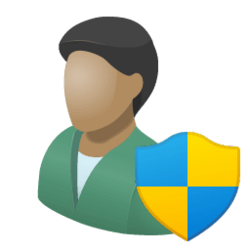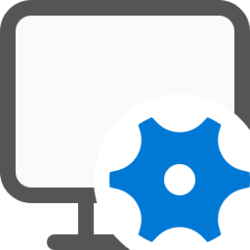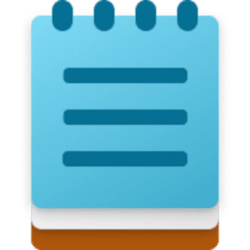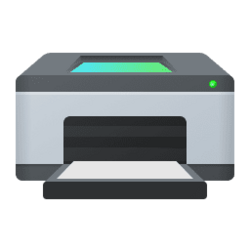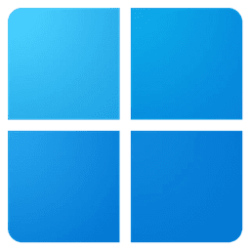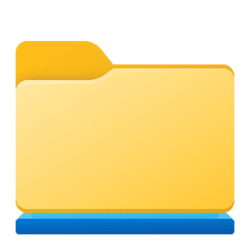context menu
-
Accounts Add "Reset Permissions" to Context Menu in Windows 11
This tutorial will show you how to add or remove the "Reset Permissions" context menu to reset effective permissions of files and folders back to their default inherited permissions in Windows 10 and Windows 11. On NTFS and ReFS volumes, you can set security permissions on files and folders... -
Personalization Add or Remove "Open Linux shell here" Context Menu in Windows 11
This tutorial will show you how to add or remove the "Open Linux shell here" context menu for all users in Windows 11. When you install WSL in Windows 11, you can press the Shift key while right clicking on the background of a open folder or drive window to see and use the Open Linux shell here... -
Privacy and Security Add Turn On or Off Location Services Context Menu in Windows 11
This tutorial will show you how to add a turn on or off "Location Services" context menu for all users in Windows 10 and Windows 11. The Location Services context menu added by this tutorial will allow you to quickly turn on or turn off location services for the device (all users) or for apps... -
Personalization Add or Remove "Open PowerShell window here" Context Menu in Windows 11
This tutorial will show you how to add or remove the "Open PowerShell window here" context menu for all users in Windows 11. Windows PowerShell is a task-based command-line shell and scripting language designed especially for system administration. Built on the .NET Framework, Windows... -
Personalization Add or Remove "Personalize" Desktop context menu in Windows 11
This tutorial will show you how to add or remove the "Personalize" desktop context menu for all users in Windows 11. When you right click or press and hold on your desktop and click/tap on Personalize, it will open the Settings > Personalization settings page. You must be signed in as an... -
Personalization Add or Remove "Display settings" Desktop context menu in Windows 11
This tutorial will show you how to add or remove the "Display settings" desktop context menu for all users in Windows 11. When you right click or press and hold on your desktop and click/tap on Display settings, it will open the Settings > System > Display settings page. You must be signed in... -
Personalization Add or Remove "Edit in Notepad" Context Menu in Windows 11
This tutorial will show you how to add or remove the "Edit in Notepad" context menu for your account or all users in Windows 11. Notepad is a fast and simple text editor that can be used to view, edit, and search through plain text documents instantly. Starting with Notepad version... -
Personalization Add "Edit or Run with" to PS1 File Context Menu in Windows 11
This tutorial will show you how to add or remove a custom "Edit or Run with" cascading context menu for PowerShell .ps1 files for all users in Windows 11. A PS1 file is a script, or cmdlet, used by Windows PowerShell. The Edit or Run with cascading context menu includes the following items for... -
Apps Add Close All Apps context menu in Windows 11
This tutorial will show you how to add "Close All Apps" to the desktop context menu for all users in Windows 10 and Windows 11. Sometimes you may need or want to quickly close all open apps at once instead of one at a time without shutting down or restarting the computer. While you must be... -
Browsers and Mail Enable or Disable Smart Actions on Context Menus in Microsoft Edge
This tutorial will show you how to enable or disable showing smart actions like "Define" on full context menus for selected words in Microsoft Edge for your account in Windows 10 and Windows 11. The Microsoft Edge web browser is based on Chromium and was released on January 15, 2020. It is... -
Personalization Add Show Recycle Confirmation to Recycle Bin Context Menu in Windows 11
This tutorial will show you how to add or remove "Show recycle confirmation" on the Recycle Bin context menu for all users in Windows 10 and Windows 11. The Recycle Bin provides a safety net when deleting files or folders. When you delete any of these items from a drive, Windows places it in... -
Devices Add Reset and Clear Print Spooler context menu in Windows 11
This tutorial will show you how to add "Reset and Clear Print Spooler" to the desktop context menu for all users in Windows 10 and Windows 11. The primary component of the printing interface is the print spooler. The print spooler is an executable file that manages the printing process... -
Network and Internet Add Change Network Location Context Menu in Windows 11
This tutorial will show you how to add change "Network Location" to the desktop context menu for all users in Windows 10 and Windows 11. A network location identifies the type of network that a PC is connected to with a network adapter and automatically sets the appropriate Windows Defender... -
Personalization Add Restart Start Menu to Context Menu in Windows 11
This tutorial will show you how to add "Restart Start menu" to the desktop context menu for all users in Windows 10 and Windows 11. Microsoft separated the Start menu into its own process, called StartMenuExperienceHost.exe. This has a number of benefits, including simplifying debugging and... -
Personalization Add Restart Widgets to Context Menu in Windows 11
This tutorial will show you how to add "Restart Widgets" to the desktop context menu for all users in Windows 11. Widgets are small cards that display dynamic content from your favorite apps and services on your Windows desktop. They appear on the widgets board, where you can discover, pin... -
Personalization Add Boot to UEFI Firmware Settings context menu in Windows 11
This tutorial will show you how to add "Boot to UEFI Firmware Settings" to the desktop context menu making it easy to boot directly to UEFI in Windows 10 and Windows 11. UEFI (Unified Extensible Firmware Interface) is a standard firmware interface for PCs, designed to replace BIOS (basic... -
Personalization Add VBScript Script File (VBS) to New Context Menu in Windows 11
This tutorial will show you how to add or remove VBScript Script File (VBS) to the New context menu for all users in Windows 10 and Windows 11. A .vbs file is a VBScript (Visual Basic Script) file written in the VBScript scripting language that can be executed within Windows or Internet... -
Personalization Add Registration Entries (REG) to New Context Menu in Windows 11
This tutorial will show you how to add or remove Registration Entries (REG) to the New context menu for all users in Windows 10 and Windows 11. A .reg file is registration entries that are text-based human-readable files for exporting and importing portions of the Registry. The New context... -
Personalization Add Windows Batch File (BAT) to New Context Menu in Windows 11
This tutorial will show you how to add or remove Windows Batch File to the New context menu for all users in Windows 10 and Windows 11. A .bat file is a batch file that consists of a series of commands to be executed by Command Prompt (cmd.exe), stored in a plain text file. The New context... -
Personalization Add or Remove "Include in library" Context Menu in Windows 11
This tutorial will show you how to add or remove the "Include in library" folder and drive context menu for all users in Windows 10 and Windows 11. Windows 7 introduced libraries, which provide users with a single, coherent view of their files even when those files are stored in different...