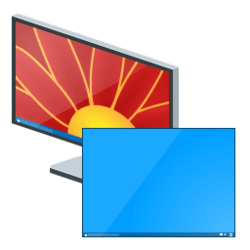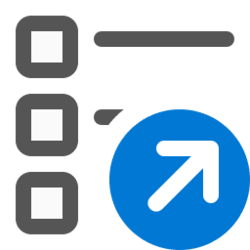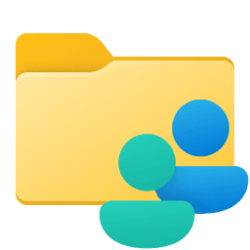context menu
-
Accessibility Use Access Keys for XAML context menu in File Explorer in Windows 11
This tutorial will show you how to use access key shortcuts for the XAML context menu in File Explorer and on the desktop in Windows 11. Starting with Windows 11 build 22621.1928, Microsoft added access key shortcuts into the XAML context menu in File Explorer. An access key is a one keystroke... -
Privacy and Security Enable or Disable End Task in Taskbar by Right Click in Windows 11
This tutorial will show you how to enable or disable showing End task when right-clicking an app on the taskbar for your account in Windows 11. Starting with Windows 11 Build 22631.2715, you can now right-click an app on the taskbar and end the task. The end task feature does not require... -
Accounts Add or Remove "Run as different user" context menu on Start in Windows 11
This tutorial will show you how to add or remove the Run as different user context menu on Start for your account, specific users, or all users in Windows 11. Run as different user allows a user to run a .bat, .cmd, .exe, .msc, or .msi file as a different user. This allows running the .bat... -
Browsers and Mail Enable or Disable Smart Actions on Mini Menu in Microsoft Edge
This tutorial will show you how to enable or disable showing smart actions like "Define" on the mini menu on text selection in Microsoft Edge for your account in Windows 10 and Windows 11. The Microsoft Edge web browser is based on Chromium and was released on January 15, 2020. It is compatible... -
Personalization Add or Remove "Compress to ZIP file" Context Menu in Windows 11
This tutorial will show you how to remove the Compress to ZIP file context menu for your account, specific user(s), or new users in Windows 11. This tutorial no longer works since the "Compress to ZIP file" context menu has been replaced by "Compress to". Zipped (compressed) files take up less... -
Browsers and Mail Enable or Disable Visual Search Context Menu in Microsoft Edge
This tutorial will show you how to enable or disable the Visual Search context menu in Microsoft Edge for your account in Windows 10 and Windows 11. Visual Search is a feature in Microsoft Edge that lets you search for images on Bing. Visual Search lets you quickly explore more related content... -
System Add or Remove "Boot to Advanced Startup" Context Menu in Windows 11
This tutorial will show you how to add Boot to Advanced Startup to the desktop context menu for all users in Windows 11. The Windows Recovery Environment (WinRE) is a companion operating system installed alongside Windows 11, typically in a separate partition, that can help with... -
Personalization Add or Remove "Copy as path" Context Menu for Drives in Windows 11
This tutorial will show how to add or remove the Copy as path context menu and Copy path from the File Explorer command bar menu for drives for all users in Windows 10 and Windows 11. Copy path or Copy as path will copy the full path of selected items (files and folders) wrapped in quotes to... -
Devices Add or Remove "Open as Portable Device" Context Menu in Windows 11
This tutorial will show you how to add or remove the Open as Portable Device context menu for all users in Windows 10 and Windows 11. Windows Portable Devices (WPD) enables computers to communicate with attached media and storage devices. WPD provides a flexible, robust way for computers to... -
Privacy and Security Add or Remove "Advanced security" Context Menu in Windows 11
This tutorial will show you how to add or remove Advanced security to the context menu for all users in Windows 10 and Windows 11. You can use Advanced Security Settings to manually change the owner, change permissions, and set up advanced sharing settings for a selected item. Normally to open... -
Personalization Add or Remove "Copy as path" Context Menu in Windows 11
This tutorial will show how to add or remove the "Copy as path" context menu and "Copy path" from the File Explorer command bar menu for all users in Windows 10 and Windows 11. Copy path or Copy as path will copy the full path of selected items (files and folders) wrapped in quotes to the... -
Personalization Add Open Desktop Background File Location context menu in Windows 11
This tutorial will show you how to add or remove Open desktop background file location on the desktop context menu for all users in Windows 10 and Windows 11. You can change your desktop background in Windows 11 to be a picture, solid color, a slideshow, or Windows Spotlight. You can add a... -
Personalization Add or Remove Properties context menu for This PC in Windows 11
This tutorial will show you how to add or remove the Properties context menu from This PC for all or specific users in Windows 10 and Windows 11. This PC is located as a desktop icon and in the navigation pane of File Explorer. When you right click on This PC and click/tap on Properties, it... -
Personalization Add or Remove "Open file location" and "Open folder location" context menu in Windows
This tutorial will show you how to add or remove the Open file location and Open folder location context menu for all users in Windows 10 and Windows 11. When you right click or press and hold on a shortcut of a file or folder, a file or folder in search results, or a file or folder in a... -
Apps Add or Remove Open with Context Menu to URL files in Windows 11
This tutorial will show you how to add or remove Open with to the context menu of URL files for all users in Windows 10 and Windows 11. A .url file is an Internet shortcut that opens with your default web browser. URL files do not include Open with in their context menu by default in Windows... -
Apps Add or Remove Open with Context Menu to BAT files in Windows 11
This tutorial will show you how to add or remove Open with to the context menu of BAT files for all users in Windows 10 and Windows 11. A .bat file is a batch file that consists of a series of commands to be executed by the command line interpreter, stored in a plain text file. BAT files do... -
Apps Add or Remove Open with Context Menu in Windows 11
This tutorial will show how to add or remove the Open with context menu for all users in Windows 11. The Open with context menu allows you to choose an app to open a file with by default. The "Open with" context menu is only available when a single file is selected, and not available when... -
Privacy and Security Add Encrypt and Decrypt to Context Menu in Windows 11
This tutorial will show you how to add and remove the Encrypt and Decrypt context menu for your account in Windows 10 and Windows 11. The Encrypted File System, or EFS, provides an additional level of security for files and folders. It provides cryptographic protection of individual files on... -
Apps Turn On or Off PowerToys Image Resizer in Windows 10 and Windows 11
This tutorial will show you how to turn on or off PowerToys Image Resizer for your account in Windows 10 and Windows 11. Microsoft PowerToys is a set of utilities for power users to tune and streamline their Windows experience for greater productivity. Image Resizer is a Windows shell... -
Network and Internet Add or Remove "Give access to" context menu in Windows 11
This tutorial will show you how to add or remove the Give access to context menu for your account or all users in Windows 10 and Windows 11. The Give access to context menu makes it easy for a user to grant access to share their selected files, folders, and libraries with other users registered...