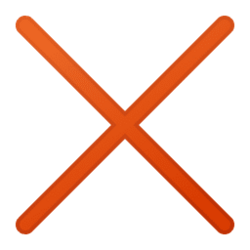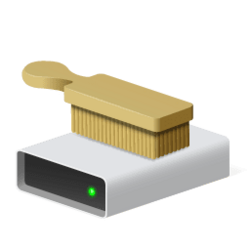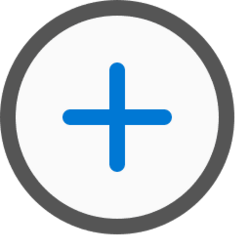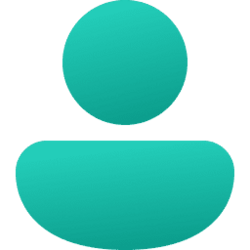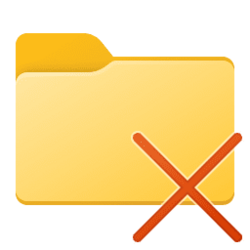context menu
-
Personalization Add or Remove Rotate Left and Rotate Right Context Menu in Windows 11
This tutorial will show you how to add or remove the Rotate left and Rotate right context menu for image files for all users in Windows 10 and Windows 11. Windows includes a built-in feature allowing you to quickly rotate an image file to the left and right, and automatically save the rotation... -
Personalization Add Permanently Delete to Context Menu in Windows 11
This tutorial will show you how to add Permanently delete to the context menu of files and folders for all users in Windows 10 and Windows 11. The Recycle Bin provides a safety net when deleting files or folders. When you delete any of these items from a drive, Windows places it in the Recycle... -
Personalization Add or Remove Properties on Recycle Bin Context Menu in Windows 11
This tutorial will show you how to add or remove Properties on the Recycle Bin context menu for all or specific users in Windows 10 and Windows 11. The Recycle Bin provides a safety net when deleting files or folders. When you delete any of these items from a drive, Windows places it in the... -
Personalization Add Empty Recycle Bin to Context Menu in Windows 11
This tutorial will show you how to add Empty Recycle Bin to the context menu for all users in Windows 10 and Windows 11. The Recycle Bin provides a safety net when deleting files or folders. When you delete any of these items from a hard disk, Windows places it in the Recycle Bin and the... -
System Add WinSxS Component Store Cleanup Context Menu in Windows 11
This tutorial will show you how to add a Component Store Cleanup desktop context menu for all users in Windows 10 and Windows 11. The WinSxS folder is located in the Windows folder, for example C:\Windows\WinSxS. It’s the location for Windows Component Store files. The Windows Component Store... -
System Add SFC /SCANNOW Context Menu in Windows 11
This tutorial will show you how to add a SFC SCANNOW desktop context menu for all users in Windows 10 and Windows 11. System File Checker (SFC) is a tool built into Windows that will check for system file corruption. The SFC /SCANNOW command scans and verifies the integrity of all protected... -
Accounts Add Run as administrator to Context Menu of PS1 Files in Windows 11
This tutorial will show you how to add or remove the Run as administrator context menu item for .ps1 files for all users in Windows 10 and Windows 11. Windows runs desktops apps and application files (ex: .bat, .cmd, .exe, and .msc file types) in user mode by default without elevated... -
Accounts Add or Remove Run as administrator Context Menu in Windows 11
This tutorial will show you how to add or remove the Run as administrator context menu item for all users in Windows 10 and Windows 11. Windows runs desktops apps and application files (ex: .bat, .cmd, .exe, and .msc file types) in user mode by default without elevated administrator rights... -
Accounts Add Run as administrator to Context Menu of VBS Files in Windows 11
This tutorial will show you how to add or remove the Run as administrator context menu item for .vbs files for all users in Windows 10 and Windows 11. Windows runs desktops apps and application files (ex: .bat, .cmd, .exe, and .msc file types) in user mode by default without elevated... -
Accounts Add Run as administrator to Context Menu of MSI Files in Windows 11
This tutorial will show you how to add or remove the Run as administrator context menu item for .msi files for all users in Windows 10 and Windows 11. Windows runs desktops apps and application files (ex: .bat, .cmd, .exe, and .msc file types) in user mode by default without elevated... -
Personalization Add or Remove Default Items on New Context Menu in Windows 11
This tutorial will show you how to add or remove default items on the New context menu for all users in Windows 11. The New context menu allows users to quickly create a new item in the current location. The default New context menu items include to create a new Folder, Shortcut, Bitmap image... -
Personalization Add or Remove "Open in New Process" context menu in Windows 11
This tutorial will show you how to add or remove the Open in new process context menu for all users in Windows 10 and Windows 11. You can right click on a drive, folder, or library, click/tap on Show more options (Shift+F10), and click/tap on Open in new process to open the drive, folder, or... -
Network and Internet Add or Remove "Map network drive" and "Disconnect network drive" context menu in Windows 11
This tutorial will show you how to add or remove Map network drive and Disconnect network drive context menu for specific or all users in Windows 10 and Windows 11. You can Map a network drive to access shared files on it from File Explorer in Windows without having to look for it or type its... -
Personalization Add or Remove "Customize this folder" on Context Menu and Properties in Windows 11
This tutorial will show you how to add or remove the Customize tab on the properties page and Customize this folder context menu for all users in Windows 10 and Windows 11. You can right click on a folder or non-OS drive, and click/tap on Properties to see a Customize tab. You can right click... -
Backup and Restore Add or Remove Previous Versions from Context Menu and Properties in Windows 11
This tutorial will show you how to add or remove the Previous Versions tab on the properties page and Restore previous versions context menu for all users in Windows 10 and Windows 11. You can right click on a drive, file, or folder, and click/tap on Properties to see a Previous Versions tab... -
System Add Disk Cleanup to Context Menu of Drives in Windows 11
This tutorial will show you how to add Cleanup to the context menu of drives for all users in Windows 10 and Windows 11. You can use Disk Cleanup on a regular basis to reduce the number of unnecessary files on your drives, which can free up drive space and help your PC run better. It can delete... -
Accounts Add Change Owner to Context Menu in Windows 11
This tutorial will show you how to add Change Owner to the context menu of all files, folders, and drives for all users in Windows 10 and Windows 11. An owner is assigned to an object when that object is created. By default, the owner is the creator of the object. No matter what permissions are... -
General Add Empty Folder context menu in Windows 11
This tutorial will show you how to add or remove the Empty folder context menu for folders for all users in Windows 10 and Windows 11. You can add a Empty folder context menu to permanently delete the file contents of a folder after a one time Y/N confirmation to prevent emptying the folder by... -
Personalization Add Slide Show Context Menu in Windows 11
This tutorial will show you how to add or remove the Slide show context menu for image files for all users in Windows 10 and Windows 11. You can add Slide show to the context menu of image files to allow you to view selected image files as a slide show. While the slide show is playing, you can... -
Personalization Add "Copy Contents to Clipboard" Context Menu in Windows 11
This tutorial will show you how to add or remove the Copy Contents to Clipboard context menu of text type files for all users in Windows 10 and Windows 11. The Copy Contents to Clipboard context menu item will allow users to copy the contents of a single .bat, .cmd, .css, .html, .js, .log...