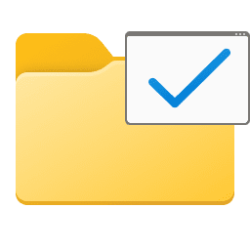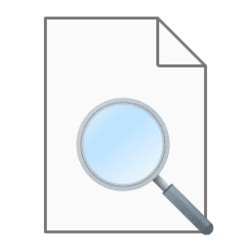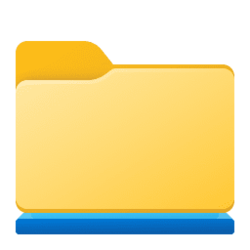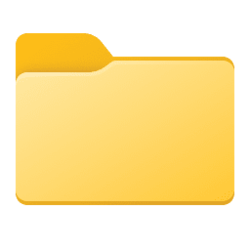Navigation
Install the app
How to install the app on iOS
Follow along with the video below to see how to install our site as a web app on your home screen.
Note: This feature may not be available in some browsers.
More options
You are using an out of date browser. It may not display this or other websites correctly.
You should upgrade or use an alternative browser.
You should upgrade or use an alternative browser.
icon
-
General Enable or Disable "Display file icon on thumbnails" in Windows 11
This tutorial will show you how to turn on or off "Display file icon on thumbnails" for your account in Windows 10 and Windows 11. Sometimes when you view the thumbnails of files in File Explorer, an icon of the file type for its default app may show in the lower right corner of the thumbnail... -
Personalization Extract Icon from EXE and DLL Files in Windows 11
This tutorial will show you how to extract icons contained within EXE and DLL files, and save the icon as a ICO, BMP, or PNG file in Windows 10 and Windows 11. You can install the free IconViewer app that uses a shell extension to add an Icons tab to the properties page of files (ex: EXE and... -
Personalization Change Icon of Drive in Windows 11
This tutorial will show you how to change the icon of a drive to any icon for your account or all users in Windows 10 and Windows 11. A drive icon is a graphical representation of a drive in File Explorer > This PC. Windows will use a default icon for a drive based on what type of drive it is... -
Personalization Change Icon of Shortcut in Windows 11
This tutorial will show you how to change the icon of a LNK or URL shortcut for your account in Windows 10 and Windows 11. A shortcut is a link to an item (such as a file, folder, or app) on your PC. You can create shortcuts and then place them in a convenient location, such as on the desktop... -
Apps Add or Remove OneDrive Desktop Icon in Windows 11
This tutorial will show you how to add or remove the OneDrive desktop icon for your account in Windows 10 and Windows 11. You can use OneDrive to sync files and folders between your computer and the cloud, so you can get to your files from anywhere - your computer, your mobile device, and even... -
Apps What do the OneDrive Sync Status icons mean in Windows 11
This tutorial will explain and show you what the OneDrive sync status icons mean in Windows 10 and Windows 11. You can use OneDrive to sync files and folders between your computer and the cloud, so you can get to your files from anywhere - your computer, your mobile device, and even through the... -
Personalization Allow or Prevent Themes to Change Desktop Icons in Windows 11
This tutorial will show you how to allow or prevent themes to change desktop icons for your account in Windows 10 and Windows 11. Windows includes the common This PC (aka: Computer), User's Files, Network, Recycle Bin, and Control Panel shortcuts that you can add or remove as icons on your... -
Personalization Add or Remove "Learn more about this picture" Desktop icon in Windows 11
This tutorial will show you how to add or remove the Learn more about this picture desktop icon when using Windows Spotlight as your desktop background for your account in Windows 11 and Windows 10. Starting with Windows 10 build 19045.4116 (RP), Microsoft adds Desktop Spotlight to your desktop... -
Personalization Enable or Disable Drop Shadows for Icon Labels on Desktop in Windows 11
This tutorial will show you how to enable or disable using drop shadows for icon labels on the desktop for your account in Windows 10 and Windows 11. Windows uses drop shadows for icon labels on the desktop by default. Depending on if your desktop background is light or dark, using drop... -
General Turn On or Off Align Icons to Grid on Desktop in Windows 11
This tutorial will show you how to turn on or off align desktop icons to grid for your account in Windows 10 and Windows 11. The desktop (Win+D) is your home screen and working space in Windows that contains the taskbar and any icons (ex: shortcuts, files, folders, etc...) you add to and... -
General Turn On or Off Auto Arrange Icons on Desktop in Windows 11
This tutorial will show you how to turn on or off auto arrange desktop icons for your account in Windows 10 and Windows 11. The desktop (Win+D) is your home screen and working space in Windows that contains the taskbar and any icons (ex: shortcuts, files, folders, etc...) you add to and arrange... -
Personalization Change Icon of Library in Windows 11
This tutorial will show you how to change the icon of a library for your account in Windows 10 and Windows 11. Windows 7 introduced libraries, which provide users with a single, coherent view of their files even when those files are stored in different locations. Libraries can be configured and... -
Personalization Change Folder Icon in Windows 11
This tutorial will show you how to change the icon of a folder in Windows 10 and Windows 11. Starting with Windows 11 build 22557, File Explorer will show a thumbnail preview of folder contents on the folder's icon. Usually, the last item added to the folder will show as a thumbnail preview on... -
Personalization Add or Remove Desktop Icons in Windows 11
This tutorial will how you to add or remove common desktop icons for your account in Windows 11. The desktop (Win+D) is your home screen and working space in Windows that contains the taskbar and any icons (ex: shortcuts, files, folders, etc...) you add to and arrange on the desktop. Windows... -
General Hide or Show Desktop Icons in Windows 11
This tutorial will show you how to hide or show all desktop icons for your account, specific users, or all users in Windows 10 and Windows 11. The desktop (Win+D) is your home screen and working space in Windows that contains the taskbar and any icons (ex: shortcuts, files, folders, etc...) you... -
Personalization Change Size of Desktop Icons in Windows 11
This tutorial will show you how to change the size (view layout) of desktop icons for your account in Windows 10 and Windows 11. The desktop (Win+D) is your home screen and working space in Windows that contains the taskbar and any icons (ex: shortcuts, files, folders, etc...) you add to and... -
Personalization Change Desktop Icon Horizontal and Vertical Spacing in Windows 11
This tutorial will show you how to change the horizontal and vertical spacing of desktop icons for your account in Windows 10 and Windows 11. The desktop (Win+D) is your home screen and working space in Windows that contains the taskbar and any icons (ex: shortcuts, files, folders, etc...) you... -
Personalization Remove Shortcut Arrow Icon in Windows 11
This tutorial will show you how to remove the shortcut arrow overlay on all shortcut icons for all users in Windows 11. A shortcut is a link to an item (such as a file, folder, or app) on your PC. You can create shortcuts and then place them in a convenient location, such as on the desktop, so... -
Personalization Change Icon Cache Size in Windows 11
This tutorial will show you how to change the maximum size of the icon cache to fix slow loading icons in File Explorer for all users in Windows 7, Windows 8, Windows 10, and Windows 11. The icons that display for files in Windows are saved in an icon cache so they can be displayed quickly... -
General Rebuild Icon Cache in Windows 11
This tutorial will show you how to rebuild the icon cache to clear and reset it for your account in Windows 10 and Windows 11. The icons that display for files in Windows are saved in an icon cache so they can be displayed quickly instead of having to manually scan and slowly load them each...