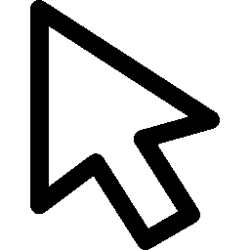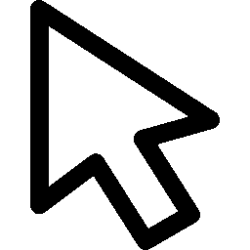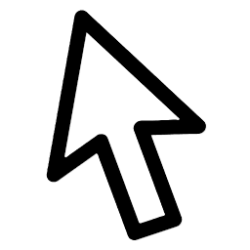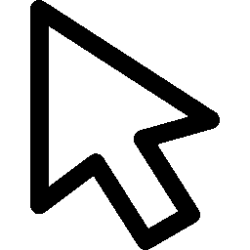pointer
-
Accessibility Delete Saved Custom Mouse Pointer Scheme in Windows 11
This tutorial will show you how to delete a saved custom mouse pointer scheme for your account in Windows 11. The mouse pointer, which is sometimes referred to as the cursor, is a bitmap that specifies a focus point on the screen for user input with the mouse. The pointer will appear with a... -
Accessibility Save Custom Mouse Pointer Scheme in Windows 11
This tutorial will show you how to save a custom mouse pointer scheme for your account in Windows 11. The mouse pointer, which is sometimes referred to as the cursor, is a bitmap that specifies a focus point on the screen for user input with the mouse. The pointer will appear with a different... -
Accessibility Change Mouse Pointer Scheme in Windows 11
This tutorial will show you how to change the mouse pointer scheme used for your account in Windows 11. The mouse pointer, which is sometimes referred to as the cursor, is a bitmap that specifies a focus point on the screen for user input with the mouse. The pointer will appear with a different... -
Accessibility Customize Mouse Pointer Image in Windows 11
This tutorial will show you how to change the appearance of each mouse pointer image for your account in Windows 11. The mouse pointer, which is sometimes referred to as the cursor, is a bitmap that specifies a focus point on the screen for user input with the mouse. The pointer will appear... -
Accessibility Turn On or Off Move Windows to Top when Activating for Mouse Hover in Windows 11
This tutorial will show you how to turn on or off always move windows to top when activating for mouse hover for your account in Windows 11. If you turn on Activate a window by hovering over it with the mouse pointer, a window will be moved to the top by default when you activate the window by... -
Accessibility Change Color of Mouse Pointer Indicator in Windows 11
This tutorial will show you how to change the mouse pointer indicator color for your account in Windows 11. Starting with Windows 11 build 26058 (Canary and Dev), Microsoft added a mouse pointer indicator feature that allows low vision users on Windows to now easily locate and use their cursor... -
Accessibility Enable or Disable Mouse Pointer Indicator in Windows 11
This tutorial will show you how to enable or disable the mouse pointer indicator for your account in Windows 11. Starting with Windows 11 build 26058 (Canary and Dev), Microsoft added a mouse pointer indicator feature that allows low vision users on Windows to now easily locate and use their... -
Gaming Enable or Disable Capture Mouse Cursor when Recording Game in Windows 11
This tutorial will show you how to turn on or off capture mouse cursor when recording a game for your account in Windows 11. The Xbox Game Bar app is built into Windows 11 so you can record games to capture videos and screenshots while playing PC games. You can press the Windows :win: + Alt + R... -
Accessibility Turn On or Off Hide Pointer While Typing in Windows 11
This tutorial will show you how to turn on or off hide pointer while typing for your account in Windows 10 and Windows 11. Windows hides the mouse pointer by default while typing to ensure the pointer doesn't block your view of the text you're typing. The Hide pointer while typing setting and... -
Personalization Allow or Prevent Themes to Change Mouse Pointers in Windows 11
This tutorial will show you how to allow or prevent themes to change desktop icons for your account in Windows 10 and Windows 11. The mouse pointer, which is sometimes referred to as the cursor, is a bitmap that specifies a focus point on the screen for user input with the mouse. You can... -
Accessibility Enable or Disable Mouse Pointer Shadow in Windows 11
This tutorial will show you how to enable or disable the mouse pointer shadow for your account in Windows 10 and Window 11. The mouse pointer, which is sometimes referred to as the cursor, is a bitmap that specifies a focus point on the screen for user input with the mouse. You can enable to... -
Devices Change Touchpad Cursor Speed in Windows 11
This tutorial will show you how to change the touchpad cursor speed for your account in Windows 11. If your Windows 11 device (ex: laptop) has a built-in precision touchpad, you can change its cursor speed if it is moving too slow or fast for you. Reference... -
Accessibility Turn On or Off Mouse Pointer Trails in Windows 11
This tutorial will show you how to turn on or off displaying mouse pointer trails for your account in Windows 10 and Windows 11. The mouse pointer, which is sometimes referred to as the cursor, is a bitmap that specifies a focus point on the screen for user input with the mouse. You can turn... -
Devices Turn On or Off Show Pointer Location when Press CTRL Key in Windows 11
This tutorial will show you how to turn on or off show location of the pointer when the Ctrl key is pressed for your account in Windows 10 and Windows 11. The mouse pointer, which is sometimes referred to as the cursor, is a bitmap that specifies a focus point on the screen for user input with... -
Accessibility Turn On or Off Pointer Snap To Default Button in Windows 11
This tutorial will show you how to turn on or off snap mouse pointer to default button when opening a supported dialog for your account in Windows 10 and Windows 11. The mouse pointer, which is sometimes referred to as the cursor, is a bitmap that specifies a focus point on the screen for user... -
Devices Turn On or Off Enhance Pointer Precision in Windows 11
This tutorial will show you how to turn on or off enhance pointer precision for your account in Windows 10 and Windows 11. The mouse pointer, which is sometimes referred to as the cursor, is a bitmap that specifies a focus point on the screen for user input with the mouse. Enhance pointer... -
Accessibility Change Time to Activate Window by Hovering Over with Mouse Pointer in Windows 11
This tutorial will show you how to change the timeout to activate a window by hovering over it with the mouse pointer for your account in Windows 10 and Windows 11. By default in Windows, you need to click/tap on a window to make it active and bring it into focus. If you turn on Activate a... -
Accessibility Turn On or Off Activate Window by Hovering Over with Mouse Pointer in Windows 11
This tutorial will show you how to turn on or off activate a window by hovering over it with the mouse pointer for your account in Windows 10 and Windows 11. By default in Windows, you need to click/tap on a window to make it active and bring it into focus. If wanted, you can turn on to... -
Devices Change Mouse Pointer Speed in Windows 11
This tutorial will show you how to change the mouse pointer speed for your account in Windows 11. The mouse pointer, which is sometimes referred to as the cursor, is a bitmap that specifies a focus point on the screen for user input with the mouse. You can change the speed at which the mouse... -
Accessibility Change Mouse Pointer Style, Color, and Size in Windows 11
This tutorial will show you how to change mouse pointer style, color, and size for your account in Windows 11. The mouse pointer, which is sometimes referred to as the cursor, is a bitmap that specifies a focus point on the screen for user input with the mouse. Windows uses schemes for the...