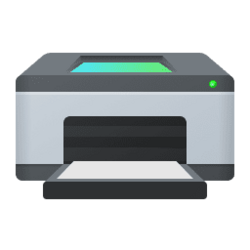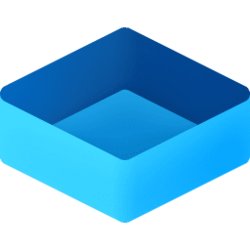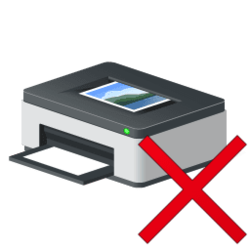Navigation
Install the app
How to install the app on iOS
Follow along with the video below to see how to install our site as a web app on your home screen.
Note: This feature may not be available in some browsers.
More options
You are using an out of date browser. It may not display this or other websites correctly.
You should upgrade or use an alternative browser.
You should upgrade or use an alternative browser.
printer
-
Devices Find Printer Share Name in Windows 11
This tutorial will show you how to find the share name of a shared printed connected to a Windows 10 or Windows 11 PC so other computers on the same network can add the shared printer. In Windows 10 and Windows 11, you can share your printer with many PCs on your network. To share a printer... -
Network and Internet Add Shared Printer in Windows 11
This tutorial will show you how to add a printer shared by another PC on the same network to your Windows 11 PC. In Windows 10 and Windows 11, you can share your printer with many PCs on your network. To share a printer from the PC that the printer is connected to (the primary PC) with... -
Network and Internet Share Printer over Network in Windows 11
This tutorial will show you how to share or stop sharing a printer connected to your Windows 11 PC with other PCs on the same network. In Windows 10 and Windows 11, you can share your printer with many PCs on your network. To share a printer from the PC that the printer is connected to (the... -
Devices Enable or Disable Windows Protected Print Mode in Windows 11
This tutorial will show you how to enable or disable Windows protected print mode for all users in Windows 11. Starting with Windows 11 build 26016 (Canary) and build 26052.1100 (Dev), Microsoft has added Windows Protected Print Mode (WPP). Windows protected print mode lets your PC exclusively... -
Network and Internet Find IP Address of Printer in Windows 11
This tutorial will show you how to find the IP address of a network printer in Windows 11. An IP address (Internet Protocol address) is a unique address that identifies a device on the internet or a local network. You may need your network printer's IP address to connect, troubleshoot, or... -
Devices Add Reset and Clear Print Spooler context menu in Windows 11
This tutorial will show you how to add "Reset and Clear Print Spooler" to the desktop context menu for all users in Windows 10 and Windows 11. The primary component of the printing interface is the print spooler. The print spooler is an executable file that manages the printing process... -
Devices Cancel Printing in Windows 11
This tutorial will show you how to cancel print jobs in the queue for your account in Windows 11. The Print Queue Action Center app included with Windows 11 allows you to manage and see the status of items waiting to print for all or specific printers. If needed, you can cancel a specific or... -
Devices Pause and Resume Printing in Windows 11
This tutorial will show you how to pause and resume print jobs in the queue for your account in Windows 11. The Print Queue Action Center app included with Windows 11 allows you to manage and see the status of items waiting to print for all or specific printers. If needed, you can pause a... -
Devices Add or Remove Printers in Navigation Pane of File Explorer in Windows 11
This tutorial will show you how to add or remove Printers folder in the navigation pane of File Explorer for your account in Windows 11. The Printers folder allows you to see and manage all your printers. EXAMPLE: Printers folder at top or bottom of navigation pane in File Explorer... -
Devices Create Printer Shortcut in Windows 11
This tutorial will show you how to create a shortcut for a printer in Windows 11. The print queue allows you to manage and see the status of items waiting to print. Creating a printer shortcut can make it easier to manage your printer from where you like. Option One: Create Printer... -
Devices Create Print Queue Action Center Shortcut in Windows 11
This tutorial will show you how to create a Print Queue Action Center shortcut in Windows 11. The Print Queue Action Center app included with Windows 11 allows you to manage and see the status of items waiting to print for all or specific printers. You can also manually create a Print Queue... -
Virtualization Enable or Disable Printer Sharing with Windows Sandbox in Windows 11
This tutorial will show you how to enable or disable printer sharing with Windows Sandbox for all users in Windows 10 and Windows 11. Windows Sandbox provides a lightweight desktop environment to safely run applications in isolation. Software installed inside the Windows Sandbox environment... -
Devices Find Printer Details in Windows 11
This tutorial will show you how to find printer details in Windows 11. Sometimes you may need to know your printer details such as the manufacturer, model number, serial number, MAC address, IP address, etc... Here's How: 1 Open Settings (Win+I). 2 Click/tap on Bluetooth & devices on the... -
Devices Rename Printer in Windows 11
This tutorial will show you how to change the name of a printer in Windows 11. When you install a printer in Windows, the manufacturer name and model number is often used as the printer name by default. You can rename the printer to any name you like though. You must be signed in as an... -
Devices Set Default Printer in Windows 11
This tutorial will show you how to set a default printer for your account in Windows 11. A default printer is the printer that all print jobs are sent to by default unless otherwise specified. Reeference... -
Devices Turn On or Off Let Windows Manage Default Printer in Windows 11
This tutorial will show you how to turn on or off let Windows manage the default printer for your account in Windows 11. Windows makes your default printer the last printer you used by default. This helps ensure the best printer is preselected in inbox print dialogs. Reference... -
Devices Remove Printer in Windows 11
This tutorial will show you how to remove a printer from your Windows 11 computer. If you have a printer added to the computer you no longer want installed, you can remove it. Option One: Remove Printer in Settings Option Two: Remove Printer in Print Management Option Three: Remove Printer... -
Devices Export and Import Printers in Windows 11
This tutorial will show you how to backup and restore printers in Windows 10 and Windows 11. In Windows, you can export (backup) printer queues, printer ports, and printer drivers from a PC to a ".printerExport" file. You can then use this file to import (restore) these printer queues, printer... -
Network and Internet Turn On or Off File and Printer Sharing in Windows 11
This tutorial will show you how to turn on or off file and printer sharing on your Windows 11 PC. File and printer sharing is the ability of a computer running Windows to share a folder or attached printer with other computers on the same network. File sharing allows you to make files and...