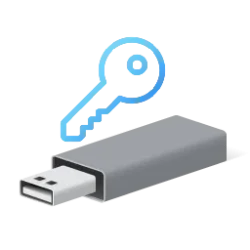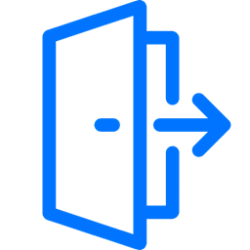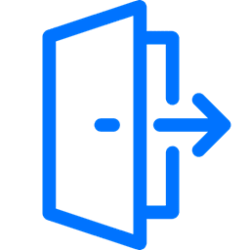sign-in
-
Accounts Enable or Disable Enhanced Anti-Spoofing for Windows Hello Facial Recognition in Windows 11
This tutorial will show you how to enable or disable requiring enhanced anti-spoofing protection for Windows Hello facial recognition sign-in authentication for all users in Windows 11 and Windows 10. You can use Windows Hello to sign in using facial recognition with your PC's infrared camera... -
Browsers and Mail Enable or Disable Automatic Sign in on Microsoft Edge in Windows 11
This tutorial will show you how to enable or disable automatic sign in on Microsoft Edge for your account or all users in Windows 10 and Windows 11. By default, if you're not signed in currently on Microsoft Edge, Microsoft will automatically sign you in by using your sign in info from other... -
Accounts Change Maximum Windows Hello PIN Length in Windows 11
This tutorial will show you how to change minimum Windows Hello PIN length requirements for all local and Microsoft accounts on a Windows 10 or Windows 11 PC. Windows Hello PIN is safer than a password. The PIN is bound to the device so hackers cannot steal it and sign-in to your account from a... -
Accounts Change Minimum Windows Hello PIN Length in Windows 11
This tutorial will show you how to change minimum Windows Hello PIN length requirements for all local and Microsoft accounts on a Windows 10 or Windows 11 PC. Windows Hello PIN is safer than a password. The PIN is bound to the device so hackers cannot steal it and sign-in to your account from a... -
Accounts Enable or Disable Windows Hello PIN Expiration in Windows 11
This tutorial will show you how to enable or disable Windows Hello PIN expiration for all local and Microsoft accounts on a Windows 10 or Windows 11 PC. Windows Hello PIN is safer than a password. The PIN is bound to the device so hackers cannot steal it and sign-in to your account from a... -
Browsers and Mail Enable or Disable Sign-in to Microsoft Edge in Windows 11
This tutorial will show you how to enable, disable, or force users to sign into Microsoft Edge for all users in Windows 10 and Windows 11. When you sign in to Microsoft Edge with a Microsoft account, it allows you to sync your browsing data across all your devices signed-in to Microsoft Edge... -
Phone Sign in or Sign out of Phone Link app in Windows 11
This tutorial will show you how to sign in or sign out of the Phone Link app with your Microsoft account in Windows 11. The Phone Link app on your Windows PC let's you get instant access to everything you love on your phone, right from your PC. Link your iPhone or Android phone and PC to view... -
Browsers and Mail Sign in or Sign out of Microsoft Edge in Windows 11
This tutorial will show you how to sign in or sign out of a profile in Microsoft Edge for your account in Windows 10 and Windows 11. Signing into Microsoft Edge with a Microsoft account will enable syncing your browsing data across all your devices signed-in to Microsoft Edge with the same... -
Accounts Enable or Disable Enhanced Sign-in Security in Windows 11
This tutorial will show you how to enable or disable Enhanced Sign-in Security for all users in Windows 11. Windows Hello enables biometrics or PIN authentication, eliminating the need for a password. Biometric authentication uses facial recognition or fingerprint to prove a user's identity in... -
Accounts Sign in to Website with Passkey in Windows 11
This tutorial will show you how to sign in to a website with a saved passkey in Windows 11. Passkeys provide a more secure and convenient way to sign in. With passkeys, you can use Windows Hello to sign in with a PIN, facial recognition, or fingerprint, making the authentication process faster... -
Phone Sign in or Sign out of Manage Mobile Devices in Windows 11
This tutorial will show you how to sign in or sign out of Manage Mobile Devices with your Microsoft account in Windows 11. If you turn on Allow this PC to access your mobile devices, you will be able to link and manage your mobile devices directly from your PC. This link between your Android... -
Accounts Create Password Reset Disk for Local Account in Windows 11
This tutorial will show you how to create a password reset disk on a USB flash drive for your local account in Windows 10 and Windows 11. Creating a password reset disk is a precautionary measure that allows you to reset your Windows local account password in case you forget it. The password... -
Apps Sign in or Sign out of Copilot on Web, Windows 11, and Windows 10
This tutorial will show you how how to sign in or sign out of Copilot with your Microsoft account on Web, Windows 11, and Windows 10 Microsoft Copilot is an AI-powered digital assistant designed to help you with a range of tasks and activities. When you sign in to Copilot with your Microsoft... -
Accounts Allow or Block Microsoft Family Member to Sign In to Windows 11
This tutorial will show you how to allow or block a family member in your Microsoft Family group to sign in to your Windows 11 device. A family group is a set of individuals connected through the Microsoft Family Safety app on their Windows 10, Windows 11, Xbox One, Xbox Series X, Xbox Series... -
Accounts Enable or Disable Fingerprint Sign-in Option in Windows 11
This tutorial will show you how to enable or disable the fingerprint sign-in option and UAC credential provider for all users in Windows 10 and Windows 11. Credential providers are the primary mechanism for user authentication—they currently are the only method for users to prove their identity... -
Accounts Enable or Disable Password Sign-in Option for Local Accounts in Windows 11
This tutorial will show you how to enable or disable the password sign-in option and UAC credential provider for all local accounts in Windows 10 and Windows 11. Credential providers are the primary mechanism for user authentication—they currently are the only method for users to prove their... -
Accounts Enable or Disable Facial Recognition Sign-in Option in Windows 11
This tutorial will show you how to enable or disable the facial recognition sign-in option and UAC credential provider for all users in Windows 10 and Windows 11. Credential providers are the primary mechanism for user authentication—they currently are the only method for users to prove their... -
Personalization Add or Remove Sign out on Alt+F4 and Ctrl+Alt+Del screen in Windows 11
This tutorial will show you how to add or remove Sign out on the Alt+F4 menu and Ctrl+Alt+Del screen for your account, specific users, or all users in Windows 10 and Windows 11. When you sign out of Windows, all your open windows and apps are closed, but the computer is not turned off. Another... -
Personalization Add or Remove Sign out on Alt+F4, Win+X, and Start Menu in Windows 11
This tutorial will show you how to add or remove Sign out in the account picture menu on the Start menu, Alt+F4 menu, and Win+X menu for all or specific users in Windows 10 and Windows 11. When you sign out of Windows, all your open windows and apps are closed, but the computer is not turned... -
Accounts Change Primary Alias for Microsoft Account
This tutorial will show you how to change the primary alias for which email address is shown when you sign in to your Microsoft account. Email addresses and phone numbers associated with your Microsoft account are called aliases and they use the same contacts, online storage, subscriptions, and...