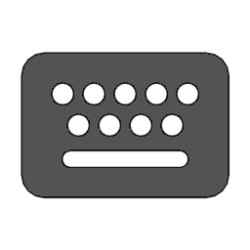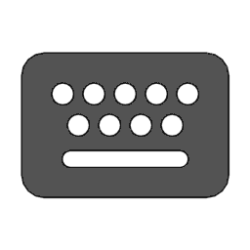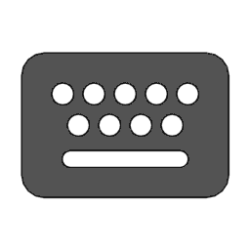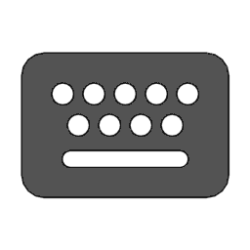touch
-
General Touch Screen Gestures for Windows 11
This tutorial will provide you with a list of touch screen gestures you can use for Windows 11. You can get around Windows faster with touch screen gestures. A touch gesture is the physical action performed on a touch screen by your finger(s). Starting with Windows 11 build 22557, Microsoft... -
Devices Enable or Disable Screen Edge Swipe in Windows 11
This tutorial will show you how to enable or disable swipe from the left and/or right edge of the screen for your account or all users in Windows 11. If your Windows 11 device has a touchscreen, you can swipe in from a screen edge to invoke a system UI below. Swipe in from the right side edge... -
Time and Language Enable or Disable Shift Lock on Touch Keyboard in Windows 11
This tutorial will show you how to enable or disable the Shift Lock feature on the touch keyboard for your account in Windows 11. Windows 11 includes a touch keyboard you can click/tap on to enter text. This can be handy if you have a PC with a touchscreen without a physical keyboard. You can... -
Time and Language Turn On or Off Touch Keyboard Add Period after Double-tap Spacebar in Windows 11
This tutorial will show you how to turn on or off add a period after you double-tap the Spacebar on the touch keyboard for your account in Windows 11. Windows 11 includes a touch keyboard you can click/tap on to enter text. This can be handy if you have a PC with a touchscreen without a... -
Time and Language Turn On or Off Touch Keyboard Capitalize First Letter of Each Sentence in Windows 11
This tutorial will show you how to turn on or off capitalize the first letter of each sentence while using the touch keyboard for your account in Windows 11. Windows 11 includes a touch keyboard you can click/tap on to enter text. This can be handy if you have a PC with a touchscreen without a... -
Personalization Change Touch Keyboard Layout in Windows 11
This tutorial will show you how to change the touch keyboard layout for your account in Windows 11. Windows 11 includes a touch keyboard you can click/tap on to enter text. This can be handy if you have a PC with a touchscreen without a physical keyboard. There are four different layouts you... -
Time and Language Turn On or Off Show Voice Typing Mic Button on Touch Keyboard in Windows 11
This tutorial will show you how to turn on or off show the voice typing mic button on the touch keyboard for your account in Windows 11. Windows 11 includes a touch keyboard you can click/tap on to enter text. This can be handy if you have a PC with a touchscreen without a physical keyboard... -
Time and Language Turn On or Off Show Touch Keyboard when No Keyboard Attached in Windows 11
This tutorial will show you how to turn on or off show the touch keyboard when there's no keyboard attached for your account in Windows 11. Windows 11 includes a touch keyboard you can click/tap on to enter text. This can be handy if you have a PC with a touchscreen without a physical keyboard... -
Time and Language Enable or Disable Touch Keyboard Typing Sound in Windows 11
This tutorial will show you how to enable or disable the touch keyboard typing sound for your account in Windows 11. Windows 11 includes a touch keyboard you can click/tap on to enter text. This can be handy if you have a PC with a touchscreen without a physical keyboard. When you type on the... -
General Reset Touch Keyboard Default Open Position in Windows 11
This tutorial will show you how to reset the touch keyboard open position on screen to default on the main display for your account in Windows 11. Windows 11 includes a touch keyboard you can click/tap on to enter text. This can be handy if you have a PC with a touchscreen without a physical... -
Personalization Change Key Text Size on Touch Keyboard in Windows 11
This tutorial will show you how to change the key text size on the touch keyboard for your account in Windows 11. Windows 11 includes a touch keyboard you can click/tap on to enter text. This can be handy if you have a PC with a touchscreen without a physical keyboard. You can change the key... -
Personalization Turn On or Off Key Background for Touch Keyboard in Windows 11
This tutorial will show you how to turn on or off showing the key background on the touch keyboard for your account in Windows 11. Windows 11 includes a touch keyboard you can click/tap on to enter text. This can be handy if you have a PC with a touchscreen without a physical keyboard. The key... -
Personalization Change Touch Keyboard Size in Windows 11
This tutorial will show you how to change the size of the touch keyboard for your account in Windows 11. Windows 11 includes a touch keyboard you can click/tap on to enter text. This can be handy if you have a PC with a touchscreen without a physical keyboard. You can change the size of the... -
Personalization Show or Hide Touch Keyboard icon on Taskbar System Tray in Windows 11
This tutorial will show you how to show or hide the touch keyboard icon on the taskbar system tray for your account in Windows 11. Windows 11 includes a touch keyboard you can click/tap on to enter text. This can be handy if you have a PC with a touchscreen without a physical keyboard. The... -
Personalization Change Touch Keyboard, Voice Typing, Emoji Panel and more Text Input Theme in Windows 11
This tutorial will show you how to change the theme for clipboard (Win+V), touch keyboard, voice typing, emoji and more for your account in Windows 11. Starting with Windows 11 build 22504, to further personalize your Windows text input experience, Microsoft has expanded the 13 themes for the... -
Devices Enable or Disable Touch by Finger on Touch Screen in Windows 11
This tutorial will show you how to enable or disable touch by finger for your account in Windows 10 and Windows 11. A touch screen, or touchscreen, is an input device that enables you to interact directly with what is displayed, rather than using a mouse, touchpad, or other such devices (other... -
Devices Enable or Disable Touch Screen in Windows 11
This tutorial will show you how to enable or disable the touch screen for all users in Windows 11. A touch screen, or touchscreen, is an input device that enables you to interact directly with what is displayed, rather than using a mouse, touchpad, or other such devices (other than a stylus...