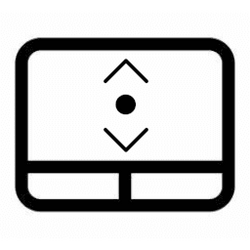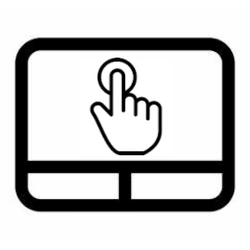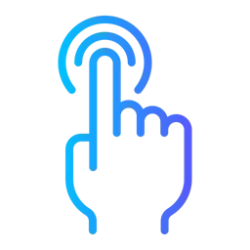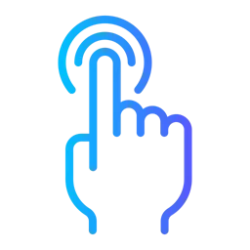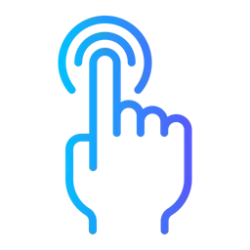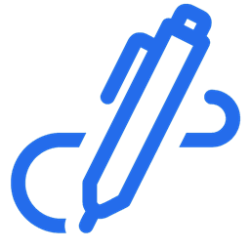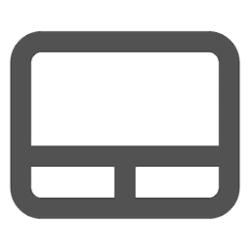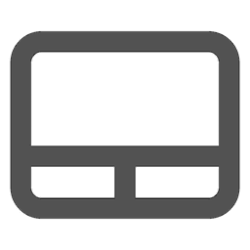touch
-
Devices Change Touchpad Scrolling Direction in Windows 11
This tutorial will show you how to change the touchpad scrolling direction to have down motion scrolls up or down for your account in Windows 11. If your Windows 11 device (ex: laptop) has a built-in precision touchpad, you can change the scrolling direction to have down motion scrolls up or... -
Devices Turn On or Off Pinch to Zoom on Touchpad in Windows 11
This tutorial will show you how to turn on or off pinch to zoom on the touchpad for your account in Windows 11. If your Windows 11 device (ex: laptop) has a built-in precision touchpad, you can turn on or off the ability to pinch to zoom on the touchpad. Reference... -
Devices Turn On or Off Drag Two Fingers to Scroll on Touchpad in Windows 11
This tutorial will show you how to turn on or off drag two fingers to scroll on the touchpad for your account in Windows 11. If your Windows 11 device (ex: laptop) has a built-in precision touchpad, you can turn on or off the ability to drag two fingers to scroll on the touchpad. Option... -
Devices Change Touchpad Cursor Speed in Windows 11
This tutorial will show you how to change the touchpad cursor speed for your account in Windows 11. If your Windows 11 device (ex: laptop) has a built-in precision touchpad, you can change its cursor speed if it is moving too slow or fast for you. Reference... -
Devices Turn On or Off Press Lower Right Corner of Touchpad to Right-Click in Windows 11
This tutorial will show you how to turn on or off press the lower right corner of the touchpad to right-click for your account in Windows 11. If your Windows 11 device (ex: laptop) has a built-in precision touchpad, you can turn on or off its Taps settings for what you want. Reference... -
Devices Turn On or Off Tap Twice and Drag on Touchpad to Multi-Select in Windows 11
This tutorial will show you how to turn on or off tap twice and drag on touchpad to multi-select for your account in Windows 11. If your Windows 11 device (ex: laptop) has a built-in precision touchpad, you can turn on or off its Taps settings for what you want. Reference... -
Devices Turn On or Off Tap Touchpad with Two Fingers to Right-Click in Windows 11
This tutorial will show you how to turn on or off tap touchpad with a two fingers to right-click for your account in Windows 11. If your Windows 11 device (ex: laptop) has a built-in precision touchpad, you can turn on or off its Taps settings for what you want. Reference... -
Devices Turn On or Off Tap Touchpad with Single Finger to Single-Click in Windows 11
This tutorial will show you how to turn on or off tap touchpad with a single finger to single-click for your account in Windows 11. If your Windows 11 device (ex: laptop) has a built-in precision touchpad, you can turn on or off its Taps settings for what you want. Reference... -
Devices Adjust Touchpad Sensitivity in Windows 11
This tutorial will show you how to adjust touchpad sensitivity for your account in Windows 11. If your Windows 11 device (ex: laptop) has a built-in precision touchpad, you may need to adjust the touchpad sensitivity for your needs. AAP is a feature of Precision Touchpads that suppresses... -
Devices Enable or Disable Touchpad in Windows 11
This tutorial will show you how to turn on or off the touchpad for your account in Windows 11. If your Windows 11 device (ex: laptop) has a built-in precision touchpad, you can enable or disable the touchpad on demand. Reference... -
Devices Turn On or Off Leave Touchpad On when Mouse Connected in Windows 11
This tutorial will show you how to turn on or off leave touchpad on when a mouse is connected for your account in Windows 11. If your Windows 11 device (ex: laptop) has a built-in precision touchpad and you like to use an external USB or Bluetooth mouse, you can set to automatically disable the... -
Accessibility Turn On or Off Touch Indicator in Windows 11
This tutorial will show you how to turn on or off the touch indicator for your account in Windows 11. A touch screen, or touchscreen, is an input device that enables you to interact directly with what is displayed, rather than using a mouse, touchpad, or other such devices (other than a stylus... -
Accessibility Enable or Disable Press and Hold for Right-clicking in Windows 11
This tutorial will show you how to enable or disable press and hold for right-clicking for your account in Windows 10 and Windows 11. A touch screen, or touchscreen, is an input device that enables you to interact directly with what is displayed, rather than using a mouse, touchpad, or other... -
Accessibility Change Touch Double-tap Spatial Tolerance in Windows 11
This tutorial will show you how to change the touch double-tap spatial tolerance for your account in Windows 10 and Windows 11. A touch screen, or touchscreen, is an input device that enables you to interact directly with what is displayed, rather than using a mouse, touchpad, or other such... -
Accessibility Change Touch Press and Hold Speed and Duration in Windows 11
This tutorial will show you how to change the touch press and hold speed and duration for right-clicking for your account in Windows 10 and Windows 11. A touch screen, or touchscreen, is an input device that enables you to interact directly with what is displayed, rather than using a mouse... -
Accessibility Change Touch Double-tap Speed in Windows 11
This tutorial will show you how to change the touch double-tap speed for your account in Windows 10 and Windows 11. A touch screen, or touchscreen, is an input device that enables you to interact directly with what is displayed, rather than using a mouse, touchpad, or other such devices (other... -
Devices Enable or Disable Ignore Touch Input when using Pen in Windows 11
This tutorial will show you how to turn on or off ignore touch input while using a pen for your account in Windows 11. A touch screen, or touchscreen, is an input device that enables you to interact directly with what is displayed, rather than using a mouse, touchpad, or other such devices... -
Personalization Show or Hide Virtual Touchpad icon on Taskbar in Windows 11
This tutorial will show you how to show or hide the virtual touchpad icon on the taskbar system tray for your account in Windows 11. You can use the on-screen virtual touchpad to control the mouse pointer with your touchscreen. The virtual touchpad can be dragged to any location you want on... -
Personalization Turn On or Off Tablet-optimized Taskbar in Windows 11
This tutorial will show you how to turn on or off tablet-optimized taskbar for your account in Windows 11. Starting with Windows 11 build 22621.1344, Microsoft introduced a touch-optimized taskbar for 2-in-1 devices that you can use as a tablet. There are two states of this taskbar: collapsed... -
General Touchpad Gestures for Windows 11
This tutorial will provide you with a list of touchpad gestures you can use for Windows 11. You can get around Windows faster with touchpad gestures. A touch gesture is the physical action performed on a touchpad by your finger(s). References...