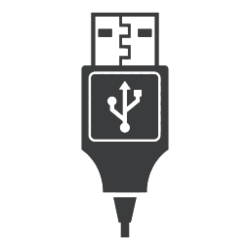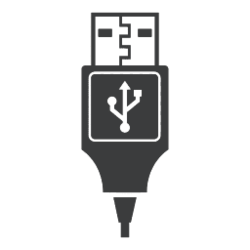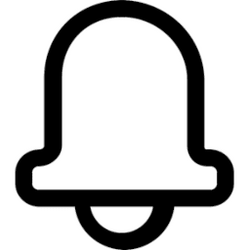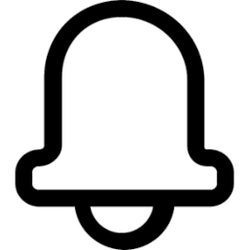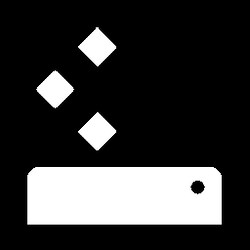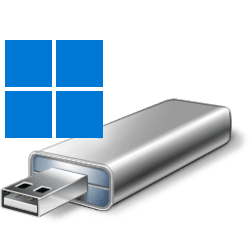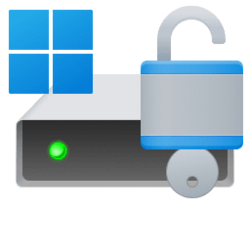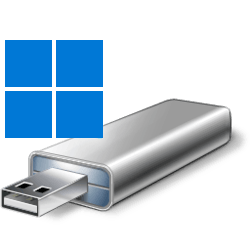Navigation
Install the app
How to install the app on iOS
Follow along with the video below to see how to install our site as a web app on your home screen.
Note: This feature may not be available in some browsers.
More options
You are using an out of date browser. It may not display this or other websites correctly.
You should upgrade or use an alternative browser.
You should upgrade or use an alternative browser.
usb
-
System Enable or Disable Device Discovery in Developer Mode in Windows 11
This tutorial will show you how to turn on or off Device Discovery for developers in Developer Mode to make your Windows 11 device visible to USB connections and your local network. SSH services are enabled when you enable Device Discovery on your device. This is used when your device is a... -
Devices Check USB4 Capabilities and Attached Peripherals in Windows 11
This tutorial will show you how to find information about the system’s USB4 capabilities and attached peripherals in Windows 11. A USB (Universal Serial Bus) port is a standard cable connection interface for computers and electronics devices. USB4 enables new productivity scenarios for... -
Devices Check USB Port Types in Windows 11
This tutorial will show you how to check which USB port types are supported on your Windows 10 and Windows 11 PC. A USB (Universal Serial Bus) port is a standard cable connection interface for computers and electronics devices. Option One: Check USB Port Types by Logo on USB Port Option... -
Devices Enable or Disable USB Selective Suspend in Windows 11
This tutorial will show you how to turn on or off USB selective suspend for a power plan in Windows 10 and Windows 11. USB selective suspend is the ability to power down and later resume an idle USB device while the computer to which it is attached remains in the working state (S0). For... -
Devices Turn On or Off Notification if Issues Connecting USB in Windows 11
This tutorial will show you how to turn on or off show notification if there are issues connecting a USB device for your account in Windows 11. Windows will show a notification if there are issues connecting a USB device by default. Option One: Turn On or Off Notification if Issues... -
Devices Turn On or Off PC Charging Slowly over USB Notification in Windows 11
This tutorial will show you how to turn on or off show notification if this PC is charging slowly over USB for your account in Windows 11. If you charge your PC battery over USB, you might get a notification that says your PC is charging slowly. This may happen if you’re using a charger that... -
Devices Turn On or Off USB Battery Saver in Windows 11
This tutorial will show you how to turn on or off USB battery saver for all users in Windows 11. USB battery saver will stop USB devices when your screen is off to help save battery life. You must be signed in as an administrator to turn on or off USB battery saver. Option One: Turn On or... -
Devices Enable or Disable Access to Removable Storage Devices in Windows 11
This tutorial will show you how to enable or disable read and write access to all removable storage devices for all or specific users in Windows 10 and Windows 11. Users are allowed read and write access to removable storage devices (ex: USB, SD Card, CD/DVD) they connect to the computer by... -
Installation and Upgrade Boot from USB Drive on Windows 11 PC
This tutorial will show you how to boot from a bootable USB flash drive at boot or from within Windows 11 PC or Surface devices. Option One: Boot from USB Drive from Advanced Startup (WinRE) Option Two: Boot from USB Drive from Boot Menu Option Three: Boot from USB Drive on Surface devices... -
Installation and Upgrade Create Recovery Drive in Windows 11
This tutorial will show you how to create a bootable USB recovery drive that boots to advanced startup (WinRE) to troubleshoot, restore, or recover Windows 11. If your PC won’t start, you can use a recovery drive to restore from a system restore point or recover your PC. It's a good idea to... -
Installation and Upgrade WinPE - Create a Custom Windows Install USB
As you all (should) already know, Windows Setup's install.wim file is growing with each new feature upgrade. It's coming close and soon going over the 4 GB size limit of a FAT32 formatted install media. Today, as I write this, (22-FEB-2022), downloading WIM-based most current public release... -
Privacy and Security Enable or Disable BitLocker to Unlock OS drive at Startup with PIN and USB in Windows 11
This tutorial will show you how to enable or disable BitLocker to unlock the operating system drive at startup with a PIN or USB flash drive in Windows 10 and Windows 11. BitLocker Drive Encryption is a data protection feature that integrates with the operating system and addresses the threats... -
Installation and Upgrade Create Windows 11 Bootable USB Installation Media
This tutorial will show you how to create a bootable USB flash drive used to install Windows 11 with UEFI support. You can use a Windows 11 installation USB flash drive to clean install, upgrade, reset, or repair Windows 11. The installation USB can also be used as a recovery drive to boot to... -
Installation and Upgrade Find Build and Version of Windows 11 Installation ISO or USB
This tutorial will show you how to see full details such as language, edition, build, version, architecture, and more for a Windows 11 installation ISO or USB. A Windows 11 ISO file is a disc image file that can be used to create a Windows 11 installation USB or DVD to install Windows 11 with...