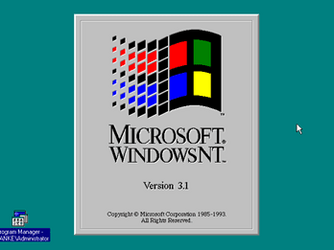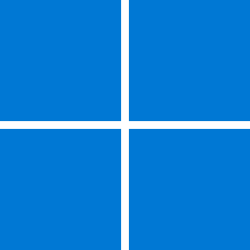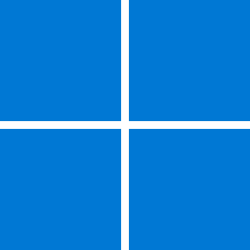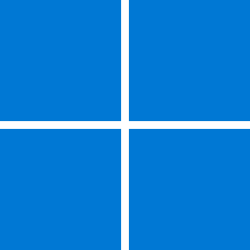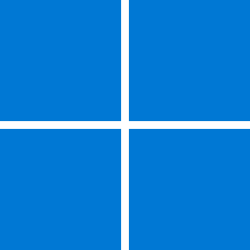Happy 30th Birthday Windows Server!
Thanks in advance for embarking with me on this journey down memory lane. In an effort to keep this blog (relatively) succinct, I have included a generous amount of links throughout in case you’re interested. -Jeff
Greetings everyone! I am delighted to bring to your attention to a memorable event in computing. On July 27th, 1993, Microsoft introduced the inaugural member of the esteemed Windows NT family - Windows NT Server 3.1. This remarkable release, equipped with 32-bit architecture and boasting processor independence, ushered in a new era of computing capabilities. Among its prominent features were preemptive multitasking, multiprocessing, and multiuser support, which collectively elevated the standard of operating systems. Windows NT Server 3.1 laid the cornerstone for a multitude of subsequent Windows and Windows Server iterations.
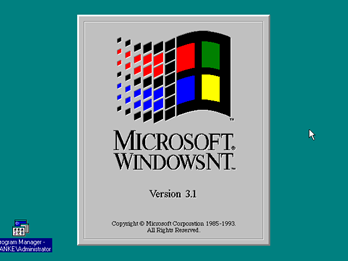
Microsoft Windows NT 3.1 opening screen
Numerous volumes have been dedicated to exploring the intricacies of Windows NT 3.1 and its subsequent versions. However, I wish to focus on a select few areas that merit special recognition: Portability, Reliability, and Personality.
Portability stands as a testament to the visionary design of Windows NT. Three decades ago, the processor landscape vastly differed from the present scenario. The ambitious objective was to develop Windows NT in a manner that facilitated seamless migration between diverse hardware architectures with minimal adjustments. This feat was achieved through the implementation of a unified code base, while processor-dependent code was segregated within a custom Hardware Abstraction Layer (HAL) tailored for each specific platform.
Fun fact: Windows NT's initial focus was on the Intel i860 processor, but it subsequently evolved to encompass the Intel x86, MIPS (R4000/R4400), and Digital (DEC) Alpha architectures. Remarkably, this support extended further to include PowerPC, Itanium, and ARM architectures. Despite fluctuations in the number of hardware architectures over the ensuing decades, the unwavering commitment to portability endures to this day with the incorporation of the Arm architecture. Here are a couple of informative links:
Reliability and Robustness: Today, it is often overlooked that a malfunctioning application may encounter errors or unexpected termination, while the unaffected operation of other apps and the operating system is taken for granted. However, this was not the norm three decades ago. It was a prevalent occurrence for misbehaving applications to not only crash themselves but also impact other running applications and even the entire operating system, regardless of whether it was DOS, OS/2, or Macintosh.
Windows NT, on the other hand, was underpinned by a fundamental architectural principle: the operating system must actively shield itself from both internal and external failures, be they inadvertent or deliberate. Additionally, it must demonstrate consistent and predictable responses to software and hardware faults. This goal was achieved through the adoption of a layered design, incorporating distinct user and kernel modes, along with the implementation of protected memory, among other crucial elements. By implementing such robust design elements, Windows NT effectively mitigated the risks posed by misbehaving software, ensuring that failures were contained and isolated, safeguarding the stability and functionality of both the operating system and other concurrently running applications.
Personality: During the development of Windows NT 3.1, graphical user interfaces were still in their formative stages. The visionary approach developed by David Cutler and team was to craft an environment that would demonstrate remarkable flexibility by accommodating multiple user interfaces and supporting applications designed for a diverse range of operating systems. This ambitious endeavor encompassed compatibility with prevailing systems such as DOS, Windows, and OS/2, while also anticipating seamless integration with future platforms.
The achievement of broad software compatibility was realized through the incorporation of several API "personalities," each catering to specific application environments. Notably, Windows NT extended support for the Windows API, POSIX, and OS/2 APIs, the latter two being progressively phased out beginning with Windows XP. Moreover, the integration of a DOS Virtual Machine facilitated partial MS-DOS compatibility, although this feature saw its eventual discontinuation in 64-bit Windows implementations.
Fast forward to the present day, this exceptional adaptability is most prominently showcased in two key features: the Windows Subsystem for Linux (WSL) and the Windows Subsystem for Android. These contemporary components exemplify the continued commitment to versatility, enabling seamless coexistence between disparate environments, and fostering a seamless user experience.
Thirty Years of Innovation
Throughout the course of the past three decades, it is noteworthy to observe the transformation undergone by Windows Server, driven explicitly by the ever-evolving demands of its users and the industry. This journey reveals distinct eras of innovation that have indelibly shaped the product's trajectory.
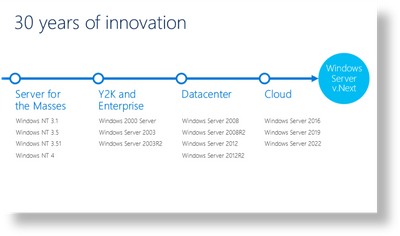
A timeline of Windows Server, from the birth of a "server for the masses" through Y2K, Datacenter, and Cloud eras.
Server for the Masses
Windows NT 3.x established a highly successful bedrock, and the fusion of its robust engine with the user-friendly Windows 9x graphical user interface (GUI) proved instrumental in propelling Windows NT 4 to new heights. This pivotal development empowered organizations to leverage cost-effective commodity hardware for essential functions like file and print management, as well as for deploying company-wide applications. The significance of this milestone cannot be overstated. In the words of esteemed Microsoft Technical Fellow, Jeffrey Snover:
The thing that made Windows so successful was matching that kernel with a great desktop experience and then running it on PC class hardware. That combo now meant that what used to be -- servers that were run by the high priests and princes of the industry -- now anybody could buy their own server and deploy and run it. That really was the magic.
Y2K and Enterprise
In the subsequent release, the decision was made to shed the NT moniker, bestowing upon the product a title befitting its significance: Windows 2000 Server. As the Y2K commotion unfurled, we embarked upon an era defined by Enterprise-grade capabilities, introducing a new standard of reliability, scalability, and accessibility, substantiated by an impressive five nines. Windows Server 2000 made its indelible mark with the introduction of pioneering features such as Active Directory, Group Policy, enterprise-wide security policies, and centralized groups and permissions. These innovations elevated administrative efficiency and bolstered security measures across organizations.
Building upon this strong foundation, three years later, Windows Server 2003 made its debut, accompanied by the heralding of the .NET framework. This OS release unleashed a prolific wave of applications, dynamically crafted by developers utilizing cutting-edge technologies like ASP.NET, VB.NET, and C#. The outcome was a flourishing ecosystem of applications designed to cater to diverse user needs and preferences.
Datacenter
Windows Server 2008 marked a pivotal juncture, inaugurating the datacenter era with a host of groundbreaking advancements. This release heralded the integration of virtualization capabilities into the operating system through Hyper-V, democratizing the technology and empowering enterprises with virtualized environments. Additionally, the introduction of the Server Core installation option facilitated streamlined and efficient deployments. Furthermore, Windows Server 2008 represented the culmination of the 32-bit versions of Windows Server, paving the way for subsequent releases, all of which are robust 64-bit operating systems, thoughtfully designed to maintain compatibility with 32-bit applications.
The momentum of datacenter innovation surged forward with the subsequent releases, Windows Server 2012 and Windows Server 2012 R2. These iterations showcased substantial enhancements in performance, scalability, and automation, ushering in a new era of datacenter efficiency and productivity. The evolution of PowerShell, rapidly maturing, witnessed the addition of thousands of commandlets, bolstering administrative capabilities and empowering users with unparalleled control over system management. Moreover, the introduction of SMB3 brought forth a comprehensive suite of capabilities, encompassing SMB Direct, SMB Multichannel, Transparent Failover, and end-to-end encryption, redefining network file sharing and data access. Hyper-V, in particular, underwent an impressive transformation, incorporating a plethora of features, such as VM replication, Generation 2 VMs, massive scalability and performance improvements, and supporting an array of Live Migration methods. Notably, Hyper-V achieved a pioneering feat by being the first hypervisor to deliver Live Migration through a network connection alone, thereby eliminating the dependency on shared storage.
Distributed, Hybrid Cloud
As we entered the era of cloud computing, a transformative inflection point emerged with the ascendance of cloud applications and containers, reflected in the swift adoption of the Azure Kubernetes Service—the most rapidly growing Azure service at that time.
Windows Server 2016, unveiled in October 2015, represented a landmark release, as it marked the introduction of Windows Containers support, offering both process and Hyper-V isolation. This significant milestone enabled containerization of applications, promoting portability and scalability. Alongside this groundbreaking feature, Windows Server 2016 boasted a myriad of additional enhancements, encompassing DNS Policies, Defender....
Windows Server 2019 followed suit in November 2018, witnessing a rapid acceleration in engineering investments to further enhance Windows Containers, WSL (Windows Subsystem for Linux), Kubernetes support, Storage Migration Service....
Now, with the latest release—Windows Server 2022—we are presented with an impressive array of new capabilities. Among its standout features are Secured-core server, new SMB encryption and compression mechanisms, and Storage Migration Service im.... Windows Server 2022 also introduces a new edition, Windows Server 2022 Datacenter: Azure Edition. This edition builds upon the extensive features of the Datacenter edition, introducing additional enhancements such as hotpatching, SMB over QUIC, Storage Replica Compression, and Azure Extended Networking. The Azure Edition further reinforces Windows Server's seamless integration with the Azure ecosystem, fostering a cohesive and dynamic cloud computing experience.
A Profound Thank You
As you can see, it’s been quite a journey and we’re hard at work on the next release. A huge thank you to all of you from the Windows/Windows Server team. We appreciate your support and input to help us deliver the next release.
Jeff Woolsey, Principal PM Manager
P.S. Orin Thomas and I took this opportunity to have a chat about this historic milestone. You can watch below.
Source:
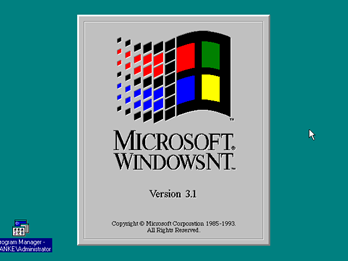
30 years of Windows Server
Thank you for helping us continue to innovate with Windows Server! Yes, it's been 30 years since Windows NT 3.1 paved the way for a multitude of Windows..
techcommunity.microsoft.com