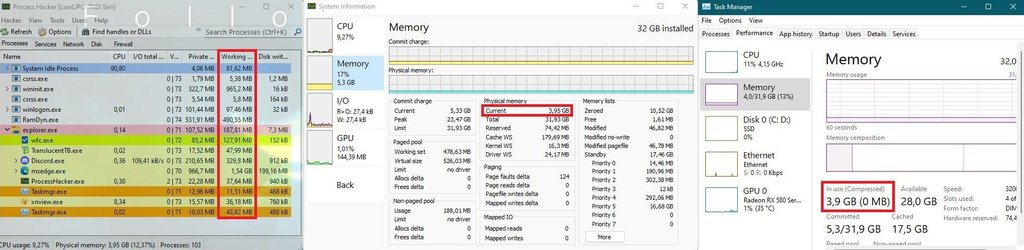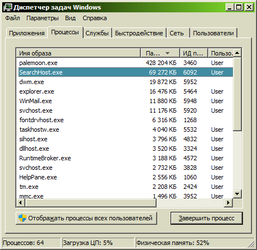It seems, this advice helped as well!As for TabletInputService, maybe those policies stop it?
Code:reg add "HKCU\Software\Microsoft\Input" /v "IsInputAppPreloadEnabled" /t REG_DWORD /d "0" /f reg add "HKCU\Software\Microsoft\Input\TIPC" /v "Enabled" /t REG_DWORD /d "0" /f sc config TabletInputService start= disabled
My Computer
System One
-
- OS
- Windows 11