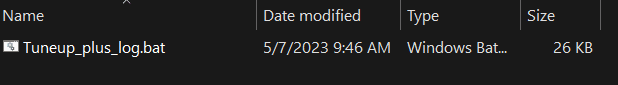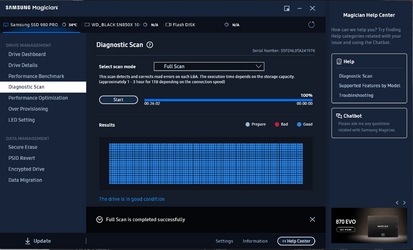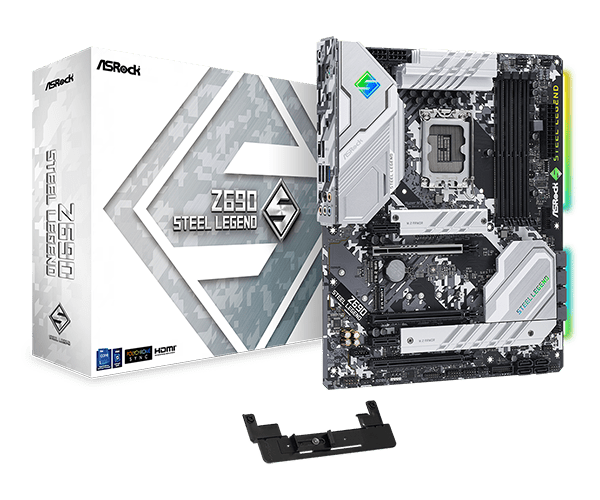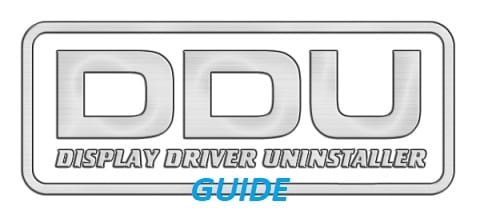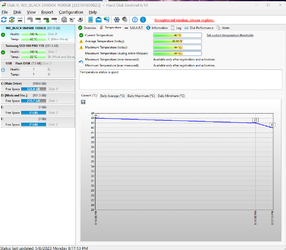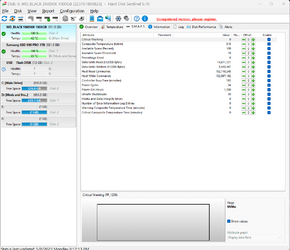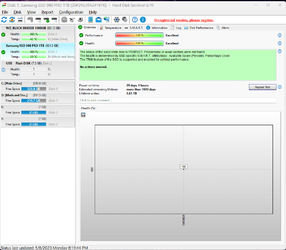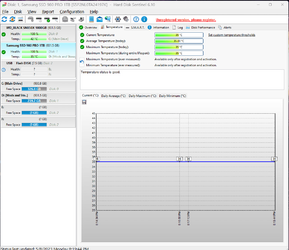Hard Disk Sentinel results are instantaneous for results on these tabs: Overview, Temperature, and SMART
See if the computer can run the Ten Forums protected Tuneup plus script: (requires TF logon)
If there are problems running Tuneup plus then boot into safe mode to run the script and report findings (shift + restart).

 www.elevenforum.com
www.elevenforum.com
It took less than 6 hours to run a four pass test on 32 GB RAM.
Memtest86 pay version makes eight passes.
After running Tuneup plus please post a new V2 share link into the newest post.
(if there are any problems running tuneup plus in safe mode post new error messages or codes)
See if the computer can run the Ten Forums protected Tuneup plus script: (requires TF logon)
If there are problems running Tuneup plus then boot into safe mode to run the script and report findings (shift + restart).

Boot to Safe Mode in Windows 11
This tutorial will show you how to boot Windows 11 into normal mode, Safe Mode, Safe Mode with Networking, or Safe Mode with Command Prompt. Safe mode starts Windows in a basic state, using a limited set of files and drivers. If a problem doesn't happen in safe mode, this means that default...
 www.elevenforum.com
www.elevenforum.com
It took less than 6 hours to run a four pass test on 32 GB RAM.
Memtest86 pay version makes eight passes.
After running Tuneup plus please post a new V2 share link into the newest post.
(if there are any problems running tuneup plus in safe mode post new error messages or codes)
My Computer
System One
-
- OS
- Windows 10
- Computer type
- Laptop
- Manufacturer/Model
- HP
- CPU
- Intel(R) Core(TM) i7-4800MQ CPU @ 2.70GHz
- Motherboard
- Product : 190A Version : KBC Version 94.56
- Memory
- 16 GB Total: Manufacturer : Samsung MemoryType : DDR3 FormFactor : SODIMM Capacity : 8GB Speed : 1600
- Graphics Card(s)
- NVIDIA Quadro K3100M; Intel(R) HD Graphics 4600
- Sound Card
- IDT High Definition Audio CODEC; PNP Device ID HDAUDIO\FUNC_01&VEN_111D&DEV_76E0
- Hard Drives
- Model Hitachi HTS727575A9E364
- Antivirus
- Microsoft Defender
- Other Info
- Mobile Workstation