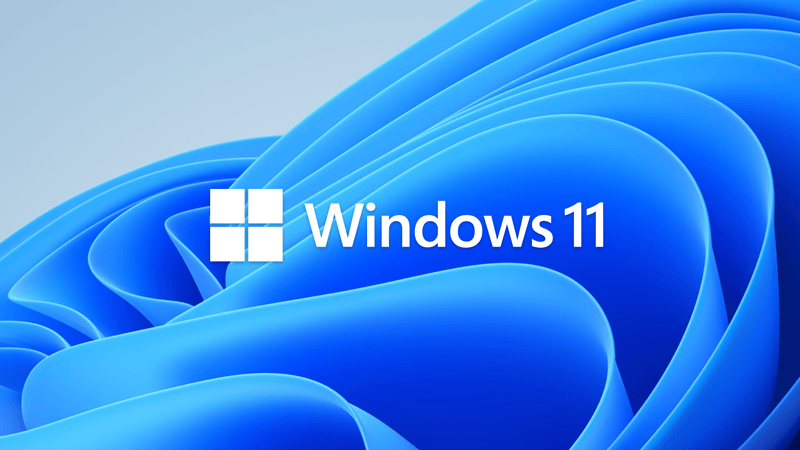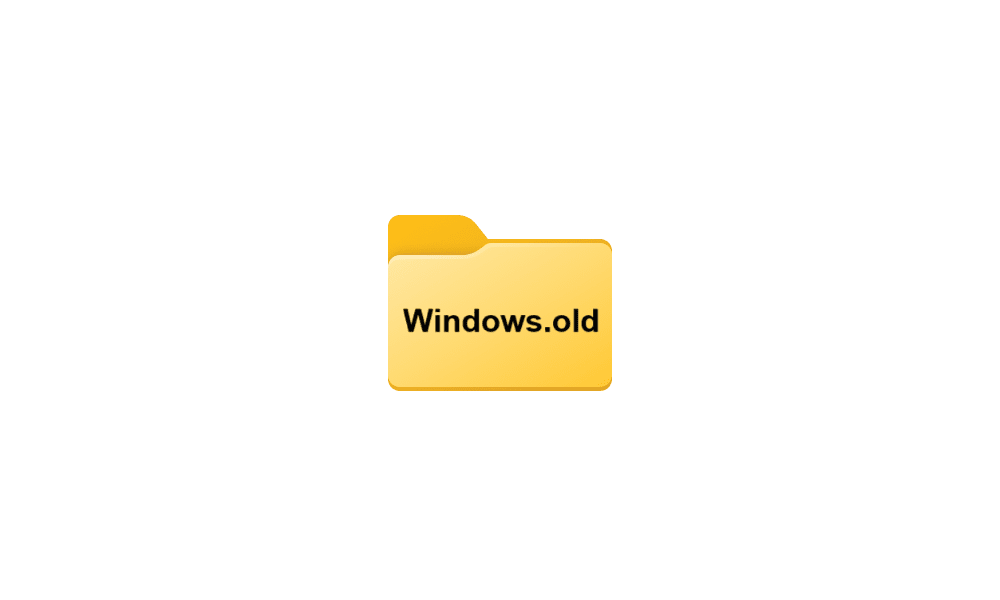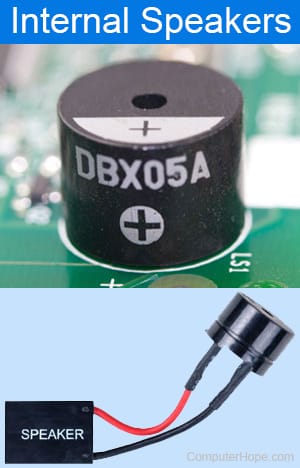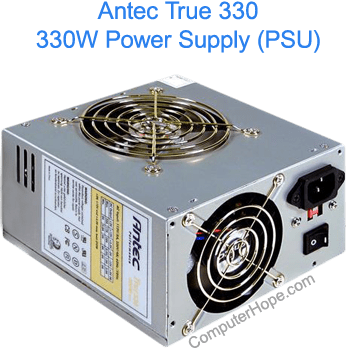Check the motherboard options for BIOS upgrades and downgrades as that was the most recent modification / upgrade.
The logs had reported controller errors which prompted the drive tests.
The drive tests were all unremarkable and the SMART results were excellent.
There were two misbehaving drivers (GPU and Wifi) which were replaced earlier in the thread.
See if is possible to boot directly to the BIOS without a frozen screen and then see if there is option to restore a default BIOS.
(For example the capability to upgrade or downgrade while booting directly to the BIOS)
(Some computer manufacturers (HP is the computer I'm using to type this post) have the option to upgrade and downgrade the BIOS by booting to the BIOS)
If the computer cannot be booted to Windows then files may be able to be backed up manually or Windows may be able to backup files to Windows.old.
a) find a flash drive that you can format (> or = 8 GB)
b) find a working Windows computer
On the working Windows computer create a bootable Windows 11 Media Creation Tool (MCT) (Windows 11 iso)
This tutorial will show you how to download an official Windows Server or Windows 11 64-bit or ARM64 ISO file from Microsoft. Microsoft provides ISO files for Windows Server and Windows 11 to download. You can use these ISO files to clean install or in-place upgrade Windows 11. The Flight Hub...

www.elevenforum.com
Move the bootable Windows 11 MCT (Windows 11) iso to the problematic computer and boot to the flash drive.
Perform a custom install:
(A custom install installs a fresh version of Windows 11 and saves files to Windows.old)
(Drivers and applications need to be reinstalled)
(Important files are restored from Windows.old)
This tutorial will show you how to do a custom clean install of Windows 11 on your PC. When you perform a custom install of Windows 11, a clean install of Windows 11 is performed only on the same partition as the current installation of Windows to replace it. The previous installation is moved...

www.elevenforum.com
This tutorial will show you how to manually restore files from the Windows.old folder in Windows 11. When you upgrade to Windows 11 from Windows 10, repair install Windows 11, custom install Windows 11, or update to a new version of Windows 11 (ex: Windows Update), a copy of the previous...

www.elevenforum.com
Run through these post troubleshooting steps as needed:
Computer POST troubleshooting steps to follow if your computer does not past the POST (power on self-test) during boot.

www.computerhope.com
Computer beep codes and other POST issues. Page includes AMI, Award, Dell, IBM, and Phoenix BIOS beep code help and information.

www.computerhope.com