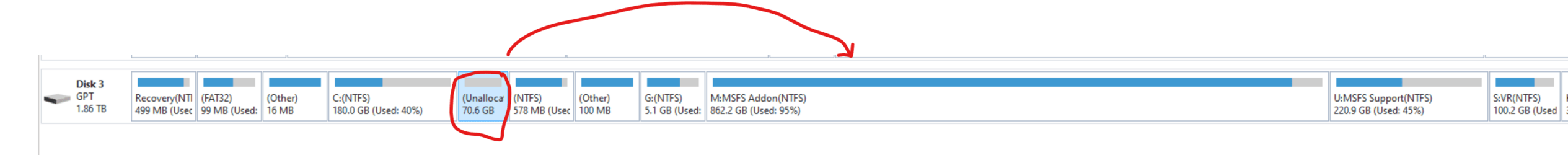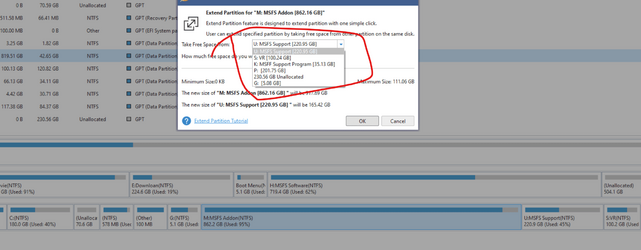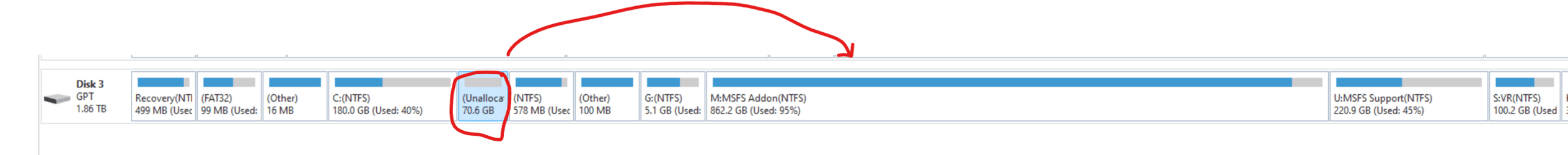Navigation
Install the app
How to install the app on iOS
Follow along with the video below to see how to install our site as a web app on your home screen.
Note: This feature may not be available in some browsers.
More options
Style variation
You are using an out of date browser. It may not display this or other websites correctly.
You should upgrade or use an alternative browser.
You should upgrade or use an alternative browser.
Cannot using the Unallocated Space
- Thread starter nicboy
- Start date
- Local time
- 6:30 AM
- Posts
- 4,431
- OS
- Windows 11
Use free edition of MiniTool Partition Wizard.
 www.partitionwizard.com
www.partitionwizard.com
Best Free Partition Manager for Windows | MiniTool Partition Wizard Free
As an all-in-one free partition manager and disk manager software, MiniTool Partition Wizard Free helps manage disk space safely on Windows 11/10/8/7.
My Computer
System One
-
- OS
- Windows 11
- Computer type
- PC/Desktop
- Manufacturer/Model
- HP Pavilion
- CPU
- AMD Ryzen 7 5700G
- Motherboard
- Erica6
- Memory
- Micron Technology DDR4-3200 16GB
- Graphics Card(s)
- NVIDIA GeForce RTX 3060
- Sound Card
- Realtek ALC671
- Monitor(s) Displays
- Samsung SyncMaster U28E590
- Screen Resolution
- 3840 x 2160
- Hard Drives
- SAMSUNG MZVLQ1T0HALB-000H1
- Local time
- 11:30 PM
- Posts
- 9,593
- OS
- Windows 11 Pro x64
The unallocated partition has to be contiguous to the partition you want to add to. So you will have to move some partitions around first. As suggested MiniTool Partition Wizard can do this.
My Computers
System One System Two
-
- OS
- Windows 11 Pro x64
- Computer type
- PC/Desktop
- Manufacturer/Model
- DIY Photoshop/Audio/Game/tinker build
- CPU
- Intel i9 13900KS P/E cores 5.8/4.4 GHz, cache 5.0 GHz
- Motherboard
- Asus ROG Maximus Z790 Dark Hero
- Memory
- 96GB (2x48) G.skill Ripjaws 6800 MT/s
- Graphics Card(s)
- Asus ROG Strix 4070 Ti OC
- Sound Card
- Bowers & Wilkins 606 S3 speakers; Audiolabs 7000a integrated amp; Logan Martin Sub; Creative Pebble Pro Minimilist
- Monitor(s) Displays
- Eizo CG2730 ColorEdge, ViewSonic VP2768
- Screen Resolution
- 2560 x 1440p x 2
- Hard Drives
- WDC SN850X 4TB nvme, SN850 1TB nvme, SK-Hynix 2 TB P41 nvme,. Sabrent USB-C DS-SC5B 5-bay docking station: 6TB WDC Black, 6TB Ironwolf Pro; 2x 2TB WDC Black HDD
- PSU
- 850W Seasonic Vertex PX-850 ATX 3.0/PCI-E 5.0
- Case
- Fractal Design North XL Mesh, Black Walnut
- Cooling
- ARCTIC Liquid Freezer III Pro 360 - AIO w/Phanteks T30-120 fans, 2 Noctua NF-A14 Chromax case fan, 1 T30-120 fan cooling memory
- Keyboard
- Keychron Q3 Max TKL with custom GMK Redsuns Red Samuri keycaps, TX Stabs
- Mouse
- Logitech G305 wireless gaming
- Internet Speed
- 500 Mb/s down, 12 Mb/s up
- Browser
- Firefox
- Antivirus
- Defender, Macrium Reflect X ;-)
- Other Info
- Runs hot. LOL. SP: P116/E93/M93
Phangkey Amaterasu V2 Desk Mat
-
- Computer type
- Laptop
- Manufacturer/Model
- Apple 13" Macbook Pro 2020 (m1)
- CPU
- Apple M1
- Screen Resolution
- 2560x1600
- Browser
- Firefox
- Local time
- 4:30 AM
- Posts
- 2,435
- OS
- Win7,Win11
Because that function takes free space from an existing partition to use elsewhere.I took some space (unallocated 70.6GB) from C: boot driver and want to use it for M:, but when using extend partition function, it cannot find the unallocated 70.6GB, anyone please help?
View attachment 34919
View attachment 34920
That is why it does not show unallocated space which is not in a partition.
My Computers
System One System Two
-
- OS
- Win7,Win11
- Computer type
- PC/Desktop
- CPU
- i5-9400
- Motherboard
- gigabyte b365m ds3h
- Memory
- 2x8gb 3200mhz
- Monitor(s) Displays
- benq gw2480
- PSU
- bequiet pure power 11 400CM
- Cooling
- cryorig m9i
-
- Operating System
- win7,win11
- Computer type
- PC/Desktop
- CPU
- pentium g5400
- Motherboard
- gigabyte b365m ds3h
- Memory
- 1x8gb 2400
- PSU
- xfx pro 450
- Local time
- 10:30 PM
- Posts
- 9,742
- Location
- The Lone Star State of Texas
- OS
- Windows 11 Pro 24H2 26100.4061
Make sure all data is backed up first!! Use at your own risk.

 www.partitionwizard.com
www.partitionwizard.com

How Do I Extend Partition to Non Contiguous Space Effectively
You may want to extend partition to non contiguous space for better partition management. This post will show you the best way to achieve the purpose.
My Computers
System One System Two
-
- OS
- Windows 11 Pro 24H2 26100.4061
- Computer type
- PC/Desktop
- Manufacturer/Model
- Dell Optiplex 7080
- CPU
- i9-10900 10 core 20 threads
- Motherboard
- DELL 0J37VM
- Memory
- 32 gb
- Graphics Card(s)
- none-Intel UHD Graphics 630
- Sound Card
- Integrated Realtek
- Monitor(s) Displays
- Benq 27
- Screen Resolution
- 2560x1440
- Hard Drives
- 2x1tb Solidigm m.2 nvme /External drives 512gb Samsung m.2 sata+2tb Kingston m2.nvme
- PSU
- 500w
- Case
- MT
- Cooling
- Dell Premium
- Keyboard
- Logitech wired
- Mouse
- Logitech wireless
- Internet Speed
- so slow I'm too embarrassed to tell
- Browser
- #1 Edge #2 Firefox
- Antivirus
- Defender+MWB Premium
-
- Operating System
- Windows 11 Pro 24H2 26100.4061
- Computer type
- PC/Desktop
- Manufacturer/Model
- Beelink Mini PC SER5
- CPU
- AMD Ryzen 7 6800U
- Memory
- 32 gb
- Graphics card(s)
- integrated
- Sound Card
- integrated
- Monitor(s) Displays
- Benq 27
- Screen Resolution
- 2560x1440
- Hard Drives
- 1TB Crucial nvme
- Keyboard
- Logitech wired
- Mouse
- Logitech wireless
- Internet Speed
- still too embarrassed to tell
- Browser
- Firefox
- Antivirus
- Defender
- Other Info
- System 3 is non compliant Dell 9020 i7-4770/24gb ram Win11 PRO 26100.4061
- Local time
- 4:30 AM
- Posts
- 7,438
- OS
- Windows 11 Pro + Win11 Canary VM.
Interesting, I have never done it this way. In example, I would have moved F to right, then expanded G.Make sure all data is backed up first!! Use at your own risk.

How Do I Extend Partition to Non Contiguous Space Effectively
You may want to extend partition to non contiguous space for better partition management. This post will show you the best way to achieve the purpose.www.partitionwizard.com
This seems to do it all in one step.
One to try next time I need to do this (after using MRH of course).
My Computer
System One
-
- OS
- Windows 11 Pro + Win11 Canary VM.
- Computer type
- Laptop
- Manufacturer/Model
- ASUS Zenbook 14
- CPU
- I9 13th gen i9-13900H 2.60 GHZ
- Motherboard
- Yep, Laptop has one.
- Memory
- 16 GB soldered
- Graphics Card(s)
- Integrated Intel Iris XE
- Sound Card
- Realtek built in
- Monitor(s) Displays
- laptop OLED screen
- Screen Resolution
- 2880x1800 touchscreen
- Hard Drives
- 1 TB NVME SSD (only weakness is only one slot)
- PSU
- Internal + 65W thunderbolt USB4 charger
- Case
- Yep, got one
- Cooling
- Stella Artois (UK pint cans - 568 ml) - extra cost.
- Keyboard
- Built in UK keybd
- Mouse
- Bluetooth , wireless dongled, wired
- Internet Speed
- 900 mbs (ethernet), wifi 6 typical 350-450 mb/s both up and down
- Browser
- Edge
- Antivirus
- Defender
- Other Info
- TPM 2.0, 2xUSB4 thunderbolt, 1xUsb3 (usb a), 1xUsb-c, hdmi out, 3.5 mm audio out/in combo, ASUS backlit trackpad (inc. switchable number pad)
Macrium Reflect Home V8
Office 365 Family (6 users each 1TB onedrive space)
Hyper-V (a vm runs almost as fast as my older laptop)
- Local time
- 10:30 PM
- Posts
- 9,742
- Location
- The Lone Star State of Texas
- OS
- Windows 11 Pro 24H2 26100.4061
@cereberus I didn't either. I've always manipulated from right to left until I got unallocated at the end of whatever partition I was going to extend and have continued to do so even after I was aware of this.I can't help but be a little paranoid about what extenuating circumstances this might affect. Will disk management be affected? When a major version update comes down the pike will it see the partition as haywire? What about if one needs to do a clean install? If one deletes the windows partitions during the install and installs on unallocated space, that noncontiguous space is going to go right back where it was.
Yeah, I'm too old school in my thinking. I'll keep doing it the old way with minitool. Or back up and let Macrium resize my partitions during a restore which makes a lot more sense to me. .
Yeah, I'm too old school in my thinking. I'll keep doing it the old way with minitool. Or back up and let Macrium resize my partitions during a restore which makes a lot more sense to me. .
My Computers
System One System Two
-
- OS
- Windows 11 Pro 24H2 26100.4061
- Computer type
- PC/Desktop
- Manufacturer/Model
- Dell Optiplex 7080
- CPU
- i9-10900 10 core 20 threads
- Motherboard
- DELL 0J37VM
- Memory
- 32 gb
- Graphics Card(s)
- none-Intel UHD Graphics 630
- Sound Card
- Integrated Realtek
- Monitor(s) Displays
- Benq 27
- Screen Resolution
- 2560x1440
- Hard Drives
- 2x1tb Solidigm m.2 nvme /External drives 512gb Samsung m.2 sata+2tb Kingston m2.nvme
- PSU
- 500w
- Case
- MT
- Cooling
- Dell Premium
- Keyboard
- Logitech wired
- Mouse
- Logitech wireless
- Internet Speed
- so slow I'm too embarrassed to tell
- Browser
- #1 Edge #2 Firefox
- Antivirus
- Defender+MWB Premium
-
- Operating System
- Windows 11 Pro 24H2 26100.4061
- Computer type
- PC/Desktop
- Manufacturer/Model
- Beelink Mini PC SER5
- CPU
- AMD Ryzen 7 6800U
- Memory
- 32 gb
- Graphics card(s)
- integrated
- Sound Card
- integrated
- Monitor(s) Displays
- Benq 27
- Screen Resolution
- 2560x1440
- Hard Drives
- 1TB Crucial nvme
- Keyboard
- Logitech wired
- Mouse
- Logitech wireless
- Internet Speed
- still too embarrassed to tell
- Browser
- Firefox
- Antivirus
- Defender
- Other Info
- System 3 is non compliant Dell 9020 i7-4770/24gb ram Win11 PRO 26100.4061
What do you mean by move F to right, where is F? and how to move it around?Interesting, I have never done it this way. In example, I would have moved F to right, then expanded G.
This seems to do it all in one step.
One to try next time I need to do this (after using MRH of course).
My Computer
System One
-
- OS
- Win 11
The tool I'm using now is Minitool Partition Wizard, it just won't allow you to extend it!Use free edition of MiniTool Partition Wizard.
Best Free Partition Manager for Windows | MiniTool Partition Wizard Free
As an all-in-one free partition manager and disk manager software, MiniTool Partition Wizard Free helps manage disk space safely on Windows 11/10/8/7.www.partitionwizard.com
My Computer
System One
-
- OS
- Win 11
- Local time
- 11:30 PM
- Posts
- 14,691
- OS
- Windows 11
Don't you have to create a New Simple Volume out of the Unallocated Space before you can shuffle it around??? 
My Computers
System One System Two
-
- OS
- Windows 11
- Computer type
- PC/Desktop
- Manufacturer/Model
- ASUS ROG Strix
-
- Operating System
- Windows 11
- Computer type
- Laptop
- Manufacturer/Model
- ASUS VivoBook
- Local time
- 4:30 AM
- Posts
- 2,435
- OS
- Win7,Win11
yes, obviously if he wants to use that function.
My Computers
System One System Two
-
- OS
- Win7,Win11
- Computer type
- PC/Desktop
- CPU
- i5-9400
- Motherboard
- gigabyte b365m ds3h
- Memory
- 2x8gb 3200mhz
- Monitor(s) Displays
- benq gw2480
- PSU
- bequiet pure power 11 400CM
- Cooling
- cryorig m9i
-
- Operating System
- win7,win11
- Computer type
- PC/Desktop
- CPU
- pentium g5400
- Motherboard
- gigabyte b365m ds3h
- Memory
- 1x8gb 2400
- PSU
- xfx pro 450
- Local time
- 10:30 PM
- Posts
- 9,742
- Location
- The Lone Star State of Texas
- OS
- Windows 11 Pro 24H2 26100.4061
I think @cereberus typo-ed.
If it were me and I wanted to keep the disk space allotted to my partitions contiguous,(and personally I would for the reasons given in Post 7), I would back up the entire drive using Macrium and then resize my partitions during restore. Restore Partitions with Resize and Reorder
If you want to add the unallocated space to M as non-contiguous space then the Minitool procedure given on post 5 will do that.
Warning: No matter what method you use to extend a partition , be sure to backup the entire drive FIRST. Re-partitioning can get hairy so you want to protect your data.)
If it were me and I wanted to keep the disk space allotted to my partitions contiguous,(and personally I would for the reasons given in Post 7), I would back up the entire drive using Macrium and then resize my partitions during restore. Restore Partitions with Resize and Reorder
If you want to add the unallocated space to M as non-contiguous space then the Minitool procedure given on post 5 will do that.
Warning: No matter what method you use to extend a partition , be sure to backup the entire drive FIRST. Re-partitioning can get hairy so you want to protect your data.)
My Computers
System One System Two
-
- OS
- Windows 11 Pro 24H2 26100.4061
- Computer type
- PC/Desktop
- Manufacturer/Model
- Dell Optiplex 7080
- CPU
- i9-10900 10 core 20 threads
- Motherboard
- DELL 0J37VM
- Memory
- 32 gb
- Graphics Card(s)
- none-Intel UHD Graphics 630
- Sound Card
- Integrated Realtek
- Monitor(s) Displays
- Benq 27
- Screen Resolution
- 2560x1440
- Hard Drives
- 2x1tb Solidigm m.2 nvme /External drives 512gb Samsung m.2 sata+2tb Kingston m2.nvme
- PSU
- 500w
- Case
- MT
- Cooling
- Dell Premium
- Keyboard
- Logitech wired
- Mouse
- Logitech wireless
- Internet Speed
- so slow I'm too embarrassed to tell
- Browser
- #1 Edge #2 Firefox
- Antivirus
- Defender+MWB Premium
-
- Operating System
- Windows 11 Pro 24H2 26100.4061
- Computer type
- PC/Desktop
- Manufacturer/Model
- Beelink Mini PC SER5
- CPU
- AMD Ryzen 7 6800U
- Memory
- 32 gb
- Graphics card(s)
- integrated
- Sound Card
- integrated
- Monitor(s) Displays
- Benq 27
- Screen Resolution
- 2560x1440
- Hard Drives
- 1TB Crucial nvme
- Keyboard
- Logitech wired
- Mouse
- Logitech wireless
- Internet Speed
- still too embarrassed to tell
- Browser
- Firefox
- Antivirus
- Defender
- Other Info
- System 3 is non compliant Dell 9020 i7-4770/24gb ram Win11 PRO 26100.4061
- Local time
- 10:30 PM
- Posts
- 9,742
- Location
- The Lone Star State of Texas
- OS
- Windows 11 Pro 24H2 26100.4061
I always have, but according to the Minitool article I gave in post 5, Minitool can extend into non-contiguous space now. If this were only a data disk, I might do it, but since this disk also contains the 4 OS partitions that are in the middle of the split disk space, I would question the end result. But that's just me.Don't you have to create a New Simple Volume out of the Unallocated Space before you can shuffle it around???
Last edited:
My Computers
System One System Two
-
- OS
- Windows 11 Pro 24H2 26100.4061
- Computer type
- PC/Desktop
- Manufacturer/Model
- Dell Optiplex 7080
- CPU
- i9-10900 10 core 20 threads
- Motherboard
- DELL 0J37VM
- Memory
- 32 gb
- Graphics Card(s)
- none-Intel UHD Graphics 630
- Sound Card
- Integrated Realtek
- Monitor(s) Displays
- Benq 27
- Screen Resolution
- 2560x1440
- Hard Drives
- 2x1tb Solidigm m.2 nvme /External drives 512gb Samsung m.2 sata+2tb Kingston m2.nvme
- PSU
- 500w
- Case
- MT
- Cooling
- Dell Premium
- Keyboard
- Logitech wired
- Mouse
- Logitech wireless
- Internet Speed
- so slow I'm too embarrassed to tell
- Browser
- #1 Edge #2 Firefox
- Antivirus
- Defender+MWB Premium
-
- Operating System
- Windows 11 Pro 24H2 26100.4061
- Computer type
- PC/Desktop
- Manufacturer/Model
- Beelink Mini PC SER5
- CPU
- AMD Ryzen 7 6800U
- Memory
- 32 gb
- Graphics card(s)
- integrated
- Sound Card
- integrated
- Monitor(s) Displays
- Benq 27
- Screen Resolution
- 2560x1440
- Hard Drives
- 1TB Crucial nvme
- Keyboard
- Logitech wired
- Mouse
- Logitech wireless
- Internet Speed
- still too embarrassed to tell
- Browser
- Firefox
- Antivirus
- Defender
- Other Info
- System 3 is non compliant Dell 9020 i7-4770/24gb ram Win11 PRO 26100.4061
Why do you need that, my picture shows that you can directly grab the Unallocated Space of 230Gb, but just not this one that split from C: drive.Don't you have to create a New Simple Volume out of the Unallocated Space before you can shuffle it around???
My Computer
System One
-
- OS
- Win 11
- Local time
- 11:30 PM
- Posts
- 14,691
- OS
- Windows 11
Okay. I was just tossing an idea in the air, I could be mistaken. My apologies.Why do you need that, my picture shows that you can directly grab the Unallocated Space of 230Gb, but just not this one that split from C: drive.
My Computers
System One System Two
-
- OS
- Windows 11
- Computer type
- PC/Desktop
- Manufacturer/Model
- ASUS ROG Strix
-
- Operating System
- Windows 11
- Computer type
- Laptop
- Manufacturer/Model
- ASUS VivoBook
I think @cereberus typo-ed.
If it were me and I wanted to keep the disk space allotted to my partitions contiguous,(and personally I would for the reasons given in Post 7), I would back up the entire drive using Macrium and then resize my partitions during restore. Restore Partitions with Resize and Reorder
If you want to add the unallocated space to M as non-contiguous space then the Minitool procedure given on post 5 will do that.
Warning: No matter what method you use to extend a partition , be sure to backup the entire drive FIRST. Re-partitioning can get hairy so you want to protect your data.)

How Do I Extend Partition to Non Contiguous Space Effectively
You may want to extend partition to non contiguous space for better partition management. This post will show you the best way to achieve the purpose.
I have followed your instruction exactly which is the same as the normal partition process, I really don't how it different what I have been doing of over hundred of times. But this time is the Free Space From drop down list does not include the Unallocated Space of 75GB, which I want to use. This is really confusing here!
My Computer
System One
-
- OS
- Win 11
- Local time
- 10:30 PM
- Posts
- 9,742
- Location
- The Lone Star State of Texas
- OS
- Windows 11 Pro 24H2 26100.4061
If you no longer have the 70 gb unallocated space, what is now the size of the M partition?
You did backup that entire disk before you started...right?
You did backup that entire disk before you started...right?
My Computers
System One System Two
-
- OS
- Windows 11 Pro 24H2 26100.4061
- Computer type
- PC/Desktop
- Manufacturer/Model
- Dell Optiplex 7080
- CPU
- i9-10900 10 core 20 threads
- Motherboard
- DELL 0J37VM
- Memory
- 32 gb
- Graphics Card(s)
- none-Intel UHD Graphics 630
- Sound Card
- Integrated Realtek
- Monitor(s) Displays
- Benq 27
- Screen Resolution
- 2560x1440
- Hard Drives
- 2x1tb Solidigm m.2 nvme /External drives 512gb Samsung m.2 sata+2tb Kingston m2.nvme
- PSU
- 500w
- Case
- MT
- Cooling
- Dell Premium
- Keyboard
- Logitech wired
- Mouse
- Logitech wireless
- Internet Speed
- so slow I'm too embarrassed to tell
- Browser
- #1 Edge #2 Firefox
- Antivirus
- Defender+MWB Premium
-
- Operating System
- Windows 11 Pro 24H2 26100.4061
- Computer type
- PC/Desktop
- Manufacturer/Model
- Beelink Mini PC SER5
- CPU
- AMD Ryzen 7 6800U
- Memory
- 32 gb
- Graphics card(s)
- integrated
- Sound Card
- integrated
- Monitor(s) Displays
- Benq 27
- Screen Resolution
- 2560x1440
- Hard Drives
- 1TB Crucial nvme
- Keyboard
- Logitech wired
- Mouse
- Logitech wireless
- Internet Speed
- still too embarrassed to tell
- Browser
- Firefox
- Antivirus
- Defender
- Other Info
- System 3 is non compliant Dell 9020 i7-4770/24gb ram Win11 PRO 26100.4061
- Local time
- 4:30 AM
- Posts
- 2,435
- OS
- Win7,Win11
Because Free space is different from unallocated space.
How Do I Extend Partition to Non Contiguous Space Effectively
You may want to extend partition to non contiguous space for better partition management. This post will show you the best way to achieve the purpose.www.partitionwizard.com
But this time is the Free Space From drop down list does not include the Unallocated Space of 75GB, which I want to use. This is really confusing here!
Free space is inside a partition.
Unallocated space is not inside a partition.
the message in your screenshot says:
I have no idea why it shows the 230gb unallocated in the dropdown, it is contrary to the wording of the message..User can extend specified partition by taking free space from other partition on the same disk
You could extend C to incorporate that 70.6gb unallocated space.
When it is inside partition C it becomes free space.
I dont know if that partitioning program will allow harvesting space from the os partition while you are booted into it.
Did you apply that change, or is it just showing virtually in the partition manager window?I took some space (unallocated 70.6GB) from C:
It is possible that message is badly worded and it would offer unallocated as well as free space. But if the change has not yet been apllied that could be why the 70.6gb is not showing. Doesnt seem very likely because you posted abouit days ago.
Most partition managers show virtual changes and expect the user to confirm by clicking an Apply button or sometimes it is called Save Changes button. Often at top left of partition manager window.
What does disk management show?
Last edited:
My Computers
System One System Two
-
- OS
- Win7,Win11
- Computer type
- PC/Desktop
- CPU
- i5-9400
- Motherboard
- gigabyte b365m ds3h
- Memory
- 2x8gb 3200mhz
- Monitor(s) Displays
- benq gw2480
- PSU
- bequiet pure power 11 400CM
- Cooling
- cryorig m9i
-
- Operating System
- win7,win11
- Computer type
- PC/Desktop
- CPU
- pentium g5400
- Motherboard
- gigabyte b365m ds3h
- Memory
- 1x8gb 2400
- PSU
- xfx pro 450
I have the 70GB, it is not shown under the drop down list when you are trying to do extend, which means it cannot be chosen! So that is the problem, why this is not useable.If you no longer have the 70 gb unallocated space, what is now the size of the M partition?
You did backup that entire disk before you started...right?
My Computer
System One
-
- OS
- Win 11
Because Free space is different from unallocated space.
Free space is inside a partition.
Unallocated space is not inside a partition.
the message in your screenshot says:
I have no idea why it shows the 230gb unallocated in the dropdown, it is contrary to the wording of the message..
You could extend C to incorporate that 70.6gb unallocated space.
When it is inside partition C it becomes free space.
I dont know if that partitioning program will allow harvesting space from the os partition while you are booted into it.
Did you apply that change, or is it just showing virtually in the partition manager window?
It is possible that message is badly worded and it would offer unallocated as well as free space. But if the change has not yet been apllied that could be why the 70.6gb is not showing. Doesnt seem very likely because you posted abouit days ago.
Most partition managers show virtual changes and expect the user to confirm by clicking an Apply button or sometimes it is called Save Changes button. Often at top left of partition manager window.
What does disk management show?

Sorry if it is clearly stated before. I have too much unused space in C: OS system partition, so I split it and here is the 70.6GB Unallocated space. I tend to extend M: partition to include the 70.6GB but the it is not doable as the extend drop down list does not even show this Unallocated sapce. The 230.6Gb is the one I reserved aside for other use and tend not to touch it now, that one is selectable as always under the extend menu. So I would like to know how is possible to be able to add the 70.6GB to M: drive.
Attachments
My Computer
System One
-
- OS
- Win 11
Similar threads
- Replies
- 19
- Views
- 853
- Replies
- 8
- Views
- 511
- Replies
- 1
- Views
- 898
- Replies
- 35
- Views
- 5K
- Replies
- 4
- Views
- 5K
Latest Tutorials
-
-
Network and Internet Change Preferred Band for Wi-Fi adapter in Windows 11
- Started by Brink
- Replies: 0
-
-
Browsers and Mail Enable or Disable Extensions from Other Stores in Microsoft Edge on Windows 11
- Started by Brink
- Replies: 0
-