Auditormadness9
Member
- Local time
- 4:59 AM
- Posts
- 25
- OS
- Windows 11
This is my current Disk Management state:
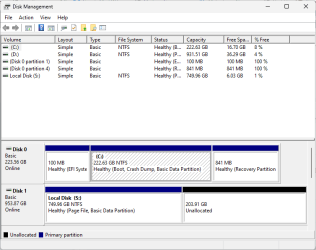
My C: drive is running out of space (Disk 0 SSD) is running out of space. Fortunately, I have another SSD that has heck ton of free space available, but I used EaseUS to unallocate a lot of it to boost Disk S:'s performance (SSD overprovisioning). I have decided to use this free space from the second SSD to extend the volume of the first one. This way, I can increase the storage capacity of the Windows SSD that is running low on space without having to invest in a new drive. I know there's risks in that if something goes wrong with Disk 1, the C: drive will be affected, but I am ready, as my S: drive is only used to store games.
The problem here is that by vanilla Windows, it doesn't let me to "Extend Drive" when right clicking C: drive, so is there any other way? Perhaps with cmd commands or EaseUS Partition Master? I have the program bought. It suggests to extend partition this way. Is it good way to do it?
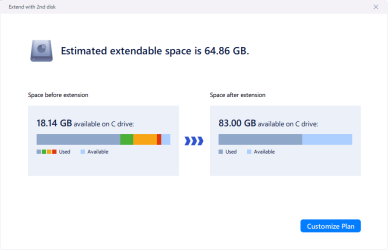
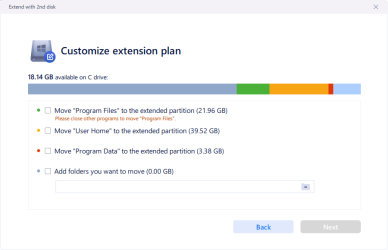
Thanks a lot in advance! Looking forward to hear.
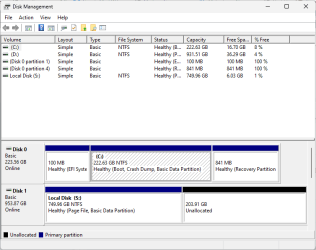
My C: drive is running out of space (Disk 0 SSD) is running out of space. Fortunately, I have another SSD that has heck ton of free space available, but I used EaseUS to unallocate a lot of it to boost Disk S:'s performance (SSD overprovisioning). I have decided to use this free space from the second SSD to extend the volume of the first one. This way, I can increase the storage capacity of the Windows SSD that is running low on space without having to invest in a new drive. I know there's risks in that if something goes wrong with Disk 1, the C: drive will be affected, but I am ready, as my S: drive is only used to store games.
The problem here is that by vanilla Windows, it doesn't let me to "Extend Drive" when right clicking C: drive, so is there any other way? Perhaps with cmd commands or EaseUS Partition Master? I have the program bought. It suggests to extend partition this way. Is it good way to do it?
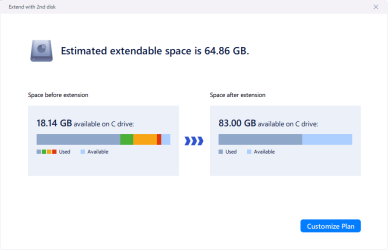
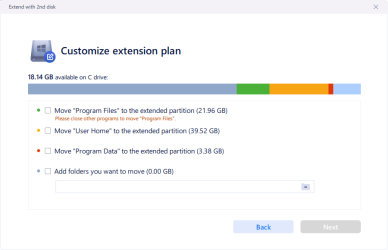
Thanks a lot in advance! Looking forward to hear.
- Windows Build/Version
- Windows 11 Pro, Version 23H2 (OS Build 22631.3155)
My Computer
System One
-
- OS
- Windows 11
- Computer type
- PC/Desktop
- Manufacturer/Model
- ASUS
- CPU
- Intel(R) Core(TM) i5-8400 CPU @ 2.80GHz, 2808
- Memory
- 16GB RAM
- Graphics Card(s)
- RTX 2060

















