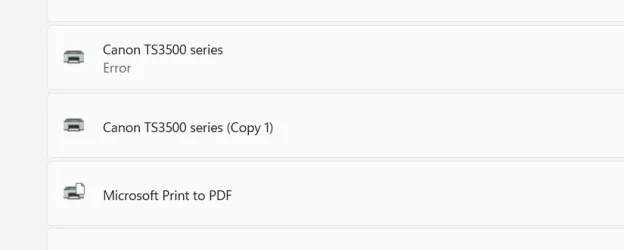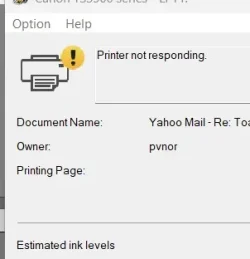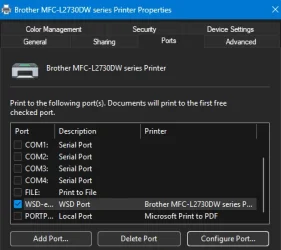- Local time
- 8:44 AM
- Posts
- 361
- OS
- 11
Upon reflection regarding electronic devices. About 3 weeks ago, we got a new Roku upgrade and installed that to the tv. May have been in the same time frame come to think of it. That may have contributed to the weak signal message? I uninstalled and reinstalled the printer hoping that would help but it was not recognized so install failed. That's why it is now in the living room. And working. Thanks for your insights.
My Computer
System One
-
- OS
- 11
- Computer type
- Laptop
- Manufacturer/Model
- Lenovo Ideapad
- CPU
- 13th Gen Intel(R) Core(TM) i5-1335U 1.30 GHz
- Memory
- 8 gb
- Screen Resolution
- 1900x1200
- Hard Drives
- 500 gb ssd