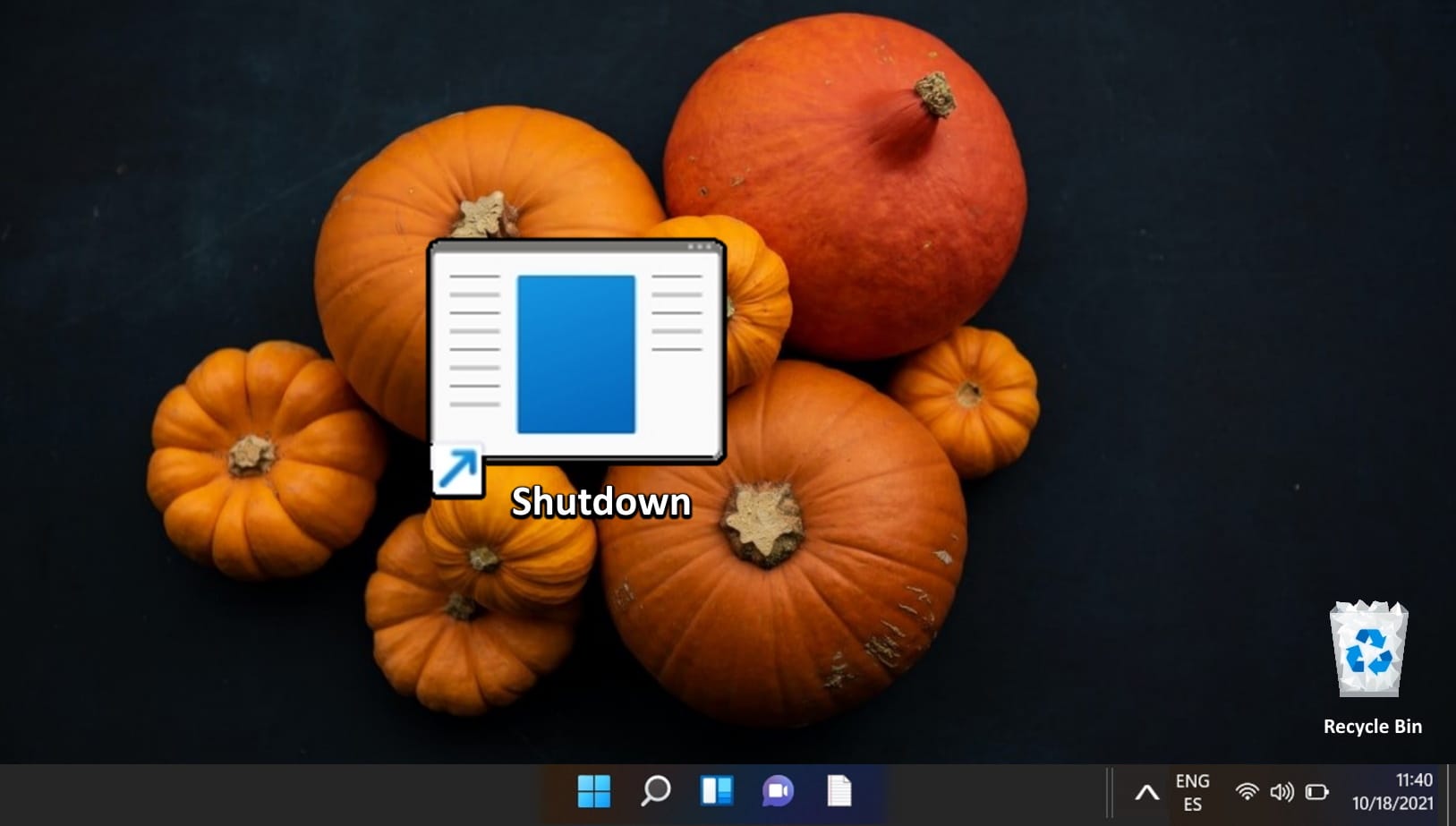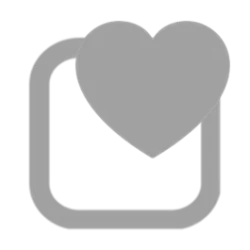Just updated to Windows 11 (21H2) from W10. My Sleep icon on the taskbar was changed to a yellow box. I tried changing to something else (using the proper paths), but it won't change? Thanks.
My Computer
System One
-
- OS
- Windows 11
- Computer type
- PC/Desktop
- Manufacturer/Model
- HP TE01
- CPU
- 7i Intel
- Memory
- 16GB
- Graphics Card(s)
- 630 uhd
- Monitor(s) Displays
- ASUS PA278QV
- Hard Drives
- C,D,E
- Keyboard
- Microsoft ARC
- Mouse
- Logitech MX Master 3
- Internet Speed
- 140MB/s
- Browser
- Firefox
- Antivirus
- Window Defender, Malwarebytes, SpywareBlaster