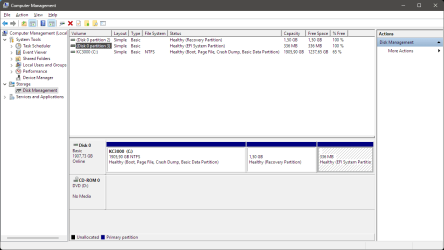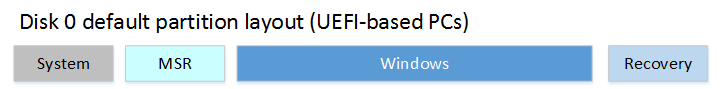The logs also reported:
No mountpoint found for:
Windows Recovery Environment (Windows RE) and system reset configuration
1) Open disk management> post images or share links

 www.tenforums.com
www.tenforums.com
2) Run: disk partition information > post a share link
 www.tenforums.com
www.tenforums.com
 www.tenforums.com
www.tenforums.com
3) Run Tuneup plus > post a share link
 www.tenforums.com
www.tenforums.com
No mountpoint found for:
Windows Recovery Environment (Windows RE) and system reset configuration
1) Open disk management> post images or share links

How to Post a Screenshot of Disk Management
How to Post a Screenshot of Disk Management at Ten Forums
2) Run: disk partition information > post a share link
Batch files for use in BSOD debugging - Windows 10 Help Forums
Information This thread is for use by the BSOD team to store batch files that can be used to collect additional data, fix settings or anything else that is useful in debugging BSOD problems in Windows 10. The way I see it working is the first
Batch files for use in BSOD debugging - Windows 10 Help Forums
Information This thread is for use by the BSOD team to store batch files that can be used to collect additional data, fix settings or anything else that is useful in debugging BSOD problems in Windows 10. The way I see it working is the first
3) Run Tuneup plus > post a share link
Batch files for use in BSOD debugging - Windows 10 Help Forums
Information This thread is for use by the BSOD team to store batch files that can be used to collect additional data, fix settings or anything else that is useful in debugging BSOD problems in Windows 10. The way I see it working is the first
My Computer
System One
-
- OS
- Windows 10
- Computer type
- Laptop
- Manufacturer/Model
- HP
- CPU
- Intel(R) Core(TM) i7-4800MQ CPU @ 2.70GHz
- Motherboard
- Product : 190A Version : KBC Version 94.56
- Memory
- 16 GB Total: Manufacturer : Samsung MemoryType : DDR3 FormFactor : SODIMM Capacity : 8GB Speed : 1600
- Graphics Card(s)
- NVIDIA Quadro K3100M; Intel(R) HD Graphics 4600
- Sound Card
- IDT High Definition Audio CODEC; PNP Device ID HDAUDIO\FUNC_01&VEN_111D&DEV_76E0
- Hard Drives
- Model Hitachi HTS727575A9E364
- Antivirus
- Microsoft Defender
- Other Info
- Mobile Workstation