compupix
Active member
- Local time
- 2:33 PM
- Posts
- 56
- OS
- Windows 11
I'm using CloneApp to backup settings of all programs that CloneApp can.
Google Chrome was taking a long time to be backed up. I don't have any special settings in Google Chrome.
I deselected Google Chrome from the list of programs to be backed up.
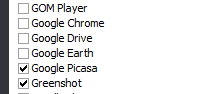
It looks to me like Google Chrome is still being backed up:
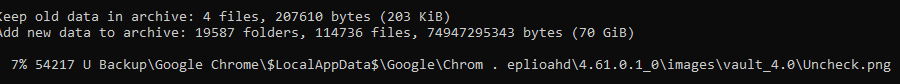
And it takes forever!
Windows 11 Home 10.0.22631
CloneApp 2.15.606
Google Chrome was taking a long time to be backed up. I don't have any special settings in Google Chrome.
I deselected Google Chrome from the list of programs to be backed up.
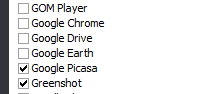
It looks to me like Google Chrome is still being backed up:
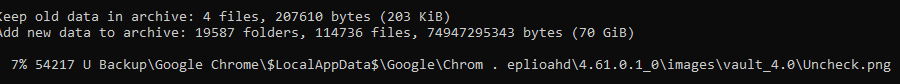
And it takes forever!
Windows 11 Home 10.0.22631
CloneApp 2.15.606
My Computer
System One
-
- OS
- Windows 11
- Computer type
- PC/Desktop
- Manufacturer/Model
- Del XPS 8940
- CPU
- Intel 7-10700
- Motherboard
- Dell 0KV3RP
- Memory
- 16gb
- Keyboard
- Microsoft Natural Ergonomic Keyboard 4000
- Mouse
- Kensington Expert Mouse KB64325


















