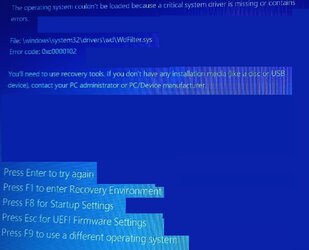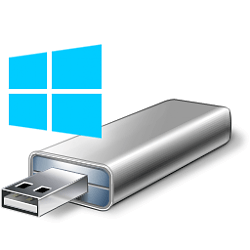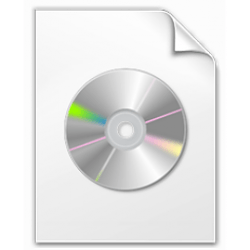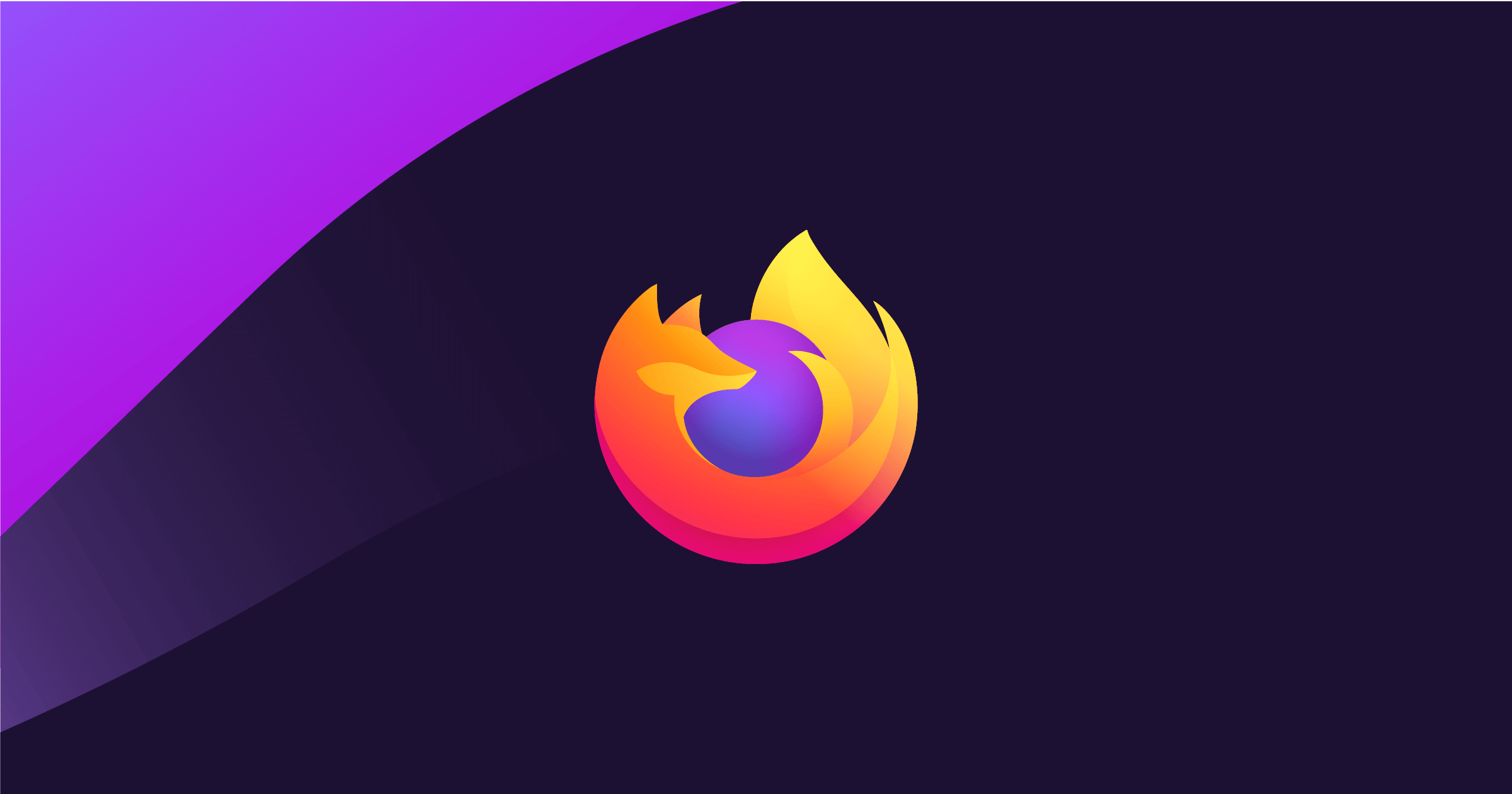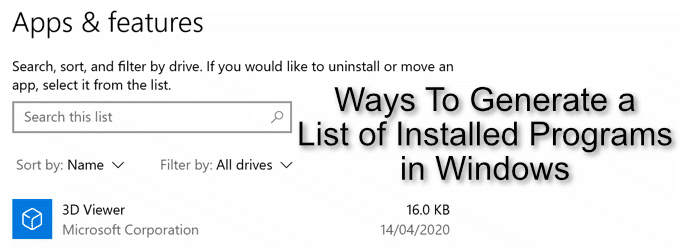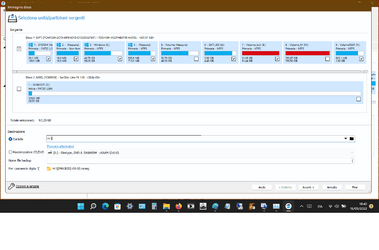Google is your friend.
6) Wouldn't it be easier to do this procedure:
Repair Install Windows 11 with an In-place Upgrade Tutorial Yes, that's the way to go if you can boot into Windows in normal mode and can make the registry changes in your article Ways to install Windows 11 , you should be able to do a repair install, ie: inplace upgrade. If that does not work and you have to resort ot a clean install, you need to be prepared.
Could you guide me step by step with the backup?
It depends on what program you use to backup with..
General Step by step with screenshots here for making FULL SYSTEM IMAGE image using Macrium Free
Create drive images with Macrium Reflect to easily restore a PC
You must make recovery media on a flash drive from within the software in order to be able to restore an image. This recovery media can also be used to make a backup offline in a computer that will not boot. Therefore, if your computer will not boot in normal mode, Macrium can be installed on another machine, make your recovery media there, then boot the troublesome computer from the recovery media and make your backup. The same recovery media is used to restore the entire system image
or a partition within the image. (In your case this would be your data partition)
Note: To restore ONLY files and folders within the image after a clean install, you can install Macrium, browse the backup in explorer, and copy and paste files/folders from the backup into a newly formatted machine.
1) I would like to have the "backup" of the open tabs (which are many) of both "edge" and "firefox".
How do I backup a session (all the open tabs) so that it can be reloaded after a computer factory reset? | Firefox Support Forum | Mozilla Support
How to Backup and Restore Everything in Microsoft Edge in Windows Microsoft has adopted the Chromium open source project in the development of Microsoft Edge on the desktop to create better web compatibility. This new Microsoft Edge runs on the same Chrom

www.tenforums.com
1a) I don't know how syncing works. How should I do?
You have to be logged into Edge with a MS account and syncing has to be turned on.
Edge -
Sign in to sync Microsoft Edge across devices
to sync firefox you first need a firefox account and sign in
Access your Firefox bookmarks, passwords, and open tabs and more from any device.

www.mozilla.org
- Open the menu in the top right of Firefox and select “Sign in to Sync”.
- Click “Get started” in the tab that opens.
- Enter an email address and password to “Create a Firefox Account.”
- Click “Next” to get a verification sent to your email.
After you check your email and click the verification link, Firefox will start automatically syncing in the background.
2) The same for installed favorites and extensions and their configurations. (edge and firefox)
Both have import and export features.
3) Also I have many applications installed, and my nephew's games. For example minecraft how do i backup it?
You can't. All apps will need to be reinstalled from their source after a clean install.
4) Can the application configurations be easily saved and then restored?
No, only if an application has an export and import settings options within the application.
5) Is the list of installed applications easily exportable?
7 Ways To Generate a List of Installed Programs in Windows
If you own a Windows PC, you’ll likely have a list of go-to software that you use all the time, whether it’s Chrome, Outlook, or Steam. Outside of these favorites, there’ll be other programs you’ve forgotten about or have never even used. That can be problematic---forgotten software takes up...

helpdeskgeek.com
@zbook can I backup to a USB stick using the "create system image" control panel backup procedure for windows7?
That method is not advisable. Use Macrium or another reputable backup solution
You must understand something here.
If a repair install does not fix your problem and you have to resort to a clean install, in your particular case, you are interested in recovering only your data partition since your OS is corrupted.
A clean install of Windows has to be done in contiguous unallocatted hard drive space. If your current data partition now resides at the end of the drive, this is not a problem. But if it's not, you will have to do some manual repartitioning. Without seeing a screenshot of your disk management screen, I can not advise what you will have to do to accomplish this if it becomes necessary.