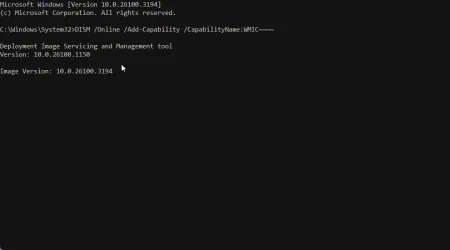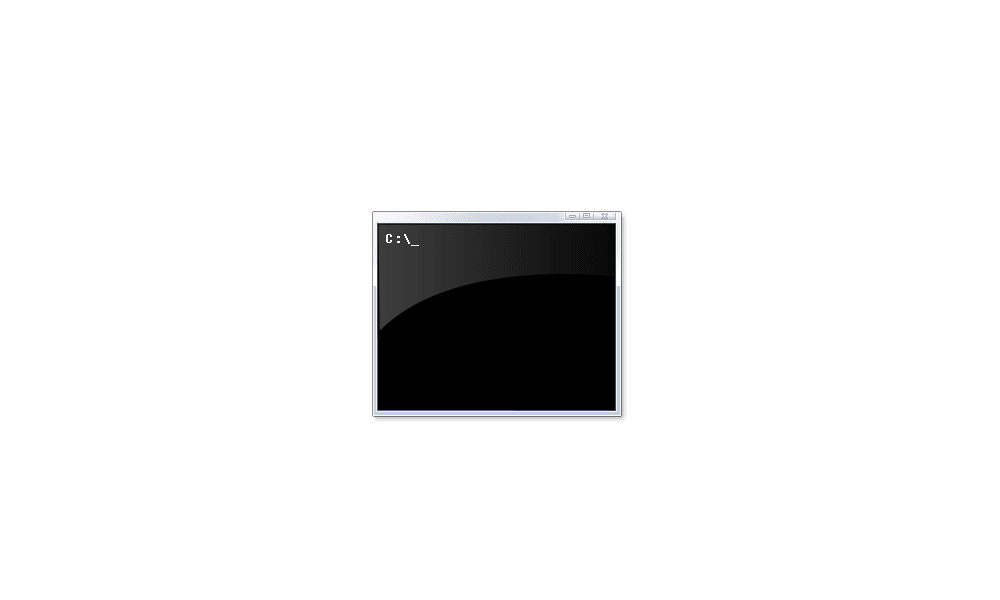As requested another V2 logs, DESKTOP-A8ITQKD-(2025-04-02_16-01-37).zip
In regards to the WMIC, has that been decommissioned by Microsoft in Windows 11? I ran command, but it didn't complete, re ran it shows Image version
In regards to the WMIC, has that been decommissioned by Microsoft in Windows 11? I ran command, but it didn't complete, re ran it shows Image version
Attachments
My Computer
System One
-
- OS
- 11
- Computer type
- Laptop