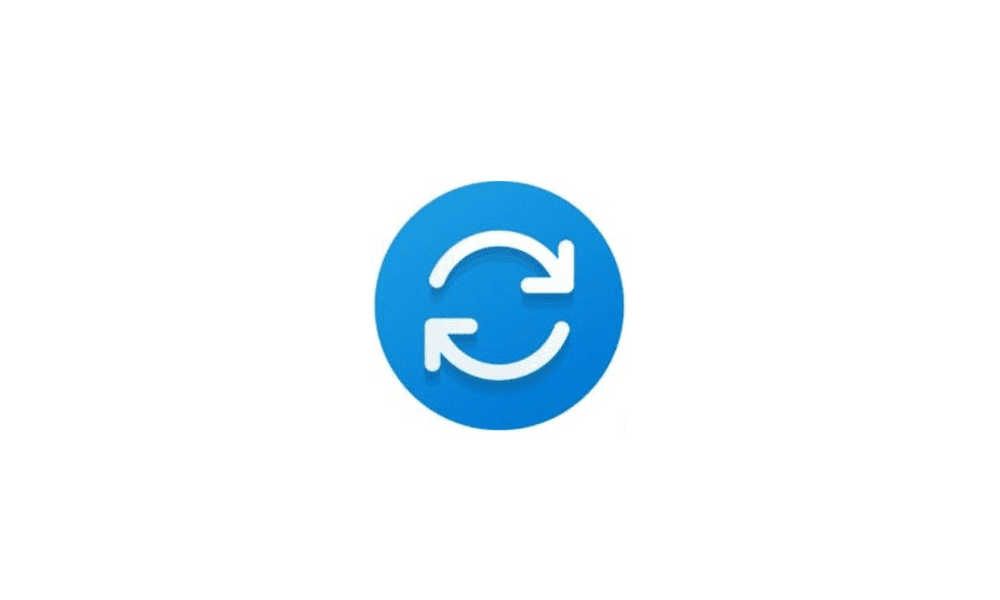When starting Windows 11, a blue screen appears, to be precise, it appears immediately after loading the UEFI.
After I restored the backup that was several months old, nothing happened, but after all overdue updates from the months after the backup have been installed, the blue screen is shown. The message of this blue screen from the Windows log is as follows:
Description: The system has restarted without properly shutting down first. This error is possible caused by the system becoming unresponsive, frozen, or losing power fallen out.
Event XML:
After I restored the backup that was several months old, nothing happened, but after all overdue updates from the months after the backup have been installed, the blue screen is shown. The message of this blue screen from the Windows log is as follows:
Description: The system has restarted without properly shutting down first. This error is possible caused by the system becoming unresponsive, frozen, or losing power fallen out.
Event XML:
Code:
<Event xmlns=[URL]http://schemas.microsoft.com/win/2004/08/events/event[/URL]>
<System>
<Provider Name="Microsoft-Windows-Kernel-Power" Guid="{331c3b3a-2005-44c2-ac5e-
77220c37d6b4}" />
<EventID>41</EventID>
<Version>9</Version>
<Level>1</Level>
<Task>63</Task>
<Opcode>0</Opcode>
<Keywords>0x8000400000000002</Keywords>
<TimeCreated SystemTime="2023-12-07T15:59:19.0740804Z" />
<EventRecordID>18186</EventRecordID>
<Correlation />
<Execution ProcessID="4" ThreadID="8" />
<Channel>System</Channel>
<Computer>ErikEvertsen</Computer>
<Security UserID="S-1-5-18" />
</System>
<EventData>
<Data Name="BugcheckCode">307</Data>
<Data Name="BugcheckParameter1">0x1</Data>
<Data Name="BugcheckParameter2">0x1e00</Data>
<Data Name="BugcheckParameter3">0xfffff8063d31d340</Data>
<Data Name="BugcheckParameter4">0x0</Data>
<Data Name="SleepInProgress">0</Data>
<Data Name="PowerButtonTimestamp">0</Data>
<Data Name="BootAppStatus">0</Data>
<Data Name="Checkpoint">0</Data>
<Data Name="ConnectedStandbyInProgress">false</Data>
<Data Name="SystemSleepTransitionsToOn">0</Data>
<Data Name="CsEntryScenarioInstanceId">0</Data>
<Data Name="BugcheckInfoFromEFI">false</Data>
<Data Name="CheckpointStatus">0</Data>
<Data Name="CsEntryScenarioInstanceIdV2">0</Data>
<Data Name="LongPowerButtonPressDetected">false</Data>
<Data Name="LidReliability">false</Data>
<Data Name="InputSuppressionState">0</Data>
<Data Name="PowerButtonSuppressionState">0</Data>
<Data Name="LidState">1</Data>
</EventData>
</Event>My Computer
System One
-
- OS
- Windows 11
- Computer type
- Laptop
- Manufacturer/Model
- Asus Vivobook 15 - M1502IA-BQ244W