- Local time
- 6:31 AM
- Posts
- 958
- OS
- windows 11
What does this mean?
Sometimes this PC also halts, no mouse or keyboard input accepted, then after a minute it works fine again.
This seems to have happened after I did a ' reset this PC' just couple days ago.
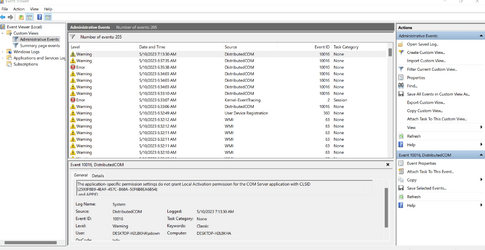
Sometimes this PC also halts, no mouse or keyboard input accepted, then after a minute it works fine again.
This seems to have happened after I did a ' reset this PC' just couple days ago.
Log Name: System
Source: Microsoft-Windows-DistributedCOM
Date: 5/10/2023 7:13:30 AM
Event ID: 10016
Task Category: None
Level: Warning
Keywords: Classic
User: DESKTOP-H2L8KHA\sdown
Computer: DESKTOP-H2L8KHA
Description:
The application-specific permission settings do not grant Local Activation permission for the COM Server application with CLSID
{2593F8B9-4EAF-457C-B68A-50F6B8EA6B54}
and APPID
{15C20B67-12E7-4BB6-92BB-7AFF07997402}
to the user DESKTOP-H2L8KHA\sdown SID (S-1-5-21-3995664575-3804192487-1385624515-1001) from address LocalHost (Using LRPC) running in the application container Unavailable SID (Unavailable). This security permission can be modified using the Component Services administrative tool.
Event Xml:
<Event xmlns="http://schemas.microsoft.com/win/2004/08/events/event">
<System>
<Provider Name="Microsoft-Windows-DistributedCOM" Guid="{1B562E86-B7AA-4131-BADC-B6F3A001407E}" EventSourceName="DCOM" />
<EventID Qualifiers="0">10016</EventID>
<Version>0</Version>
<Level>3</Level>
<Task>0</Task>
<Opcode>0</Opcode>
<Keywords>0x8080000000000000</Keywords>
<TimeCreated SystemTime="2023-05-10T11:13:30.7838261Z" />
<EventRecordID>883</EventRecordID>
<Correlation ActivityID="{6b3f4e25-c1c4-41b9-ad4e-aa37e9879d9c}" />
<Execution ProcessID="568" ThreadID="1880" />
<Channel>System</Channel>
<Computer>DESKTOP-H2L8KHA</Computer>
<Security UserID="S-1-5-21-3995664575-3804192487-1385624515-1001" />
</System>
<EventData>
<Data Name="param1">application-specific</Data>
<Data Name="param2">Local</Data>
<Data Name="param3">Activation</Data>
<Data Name="param4">{2593F8B9-4EAF-457C-B68A-50F6B8EA6B54}</Data>
<Data Name="param5">{15C20B67-12E7-4BB6-92BB-7AFF07997402}</Data>
<Data Name="param6">DESKTOP-H2L8KHA</Data>
<Data Name="param7">sdown</Data>
<Data Name="param8">S-1-5-21-3995664575-3804192487-1385624515-1001</Data>
<Data Name="param9">LocalHost (Using LRPC)</Data>
<Data Name="param10">Unavailable</Data>
<Data Name="param11">Unavailable</Data>
</EventData>
</Event>
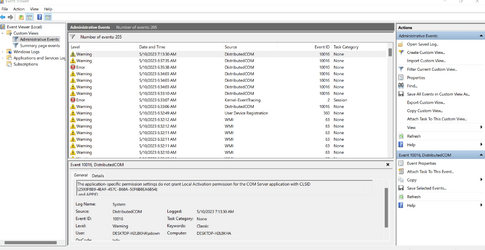
My Computer
System One
-
- OS
- windows 11
- Computer type
- PC/Desktop
- Manufacturer/Model
- some kind of old ASUS MB
- CPU
- old AMD B95
- Motherboard
- ASUS
- Memory
- 8gb
- Hard Drives
- ssd WD 500 gb

















