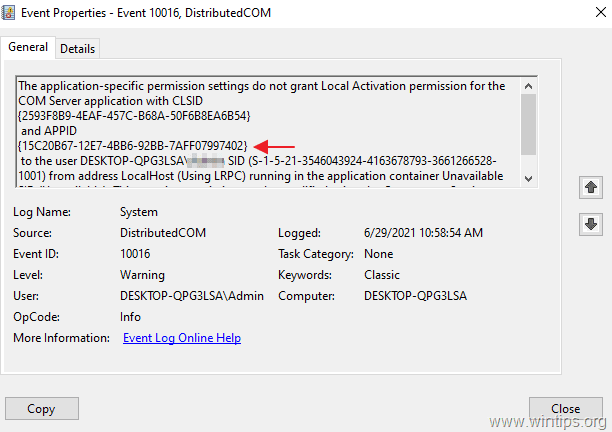Ashraf
Member
- Local time
- 7:13 AM
- Posts
- 9
- OS
- Windows 11
Hello everyone,
I am desperately looking for help on an error I have been getting that is causing my whole system to freeze and crash on a daily basis.
The error log is as follows:
Log Name: System
Source: Microsoft-Windows-DistributedCOM
Date: 12/02/2023 09:29:42
Event ID: 10016
Task Category: None
Level: Warning
Keywords: Classic
User: ACER-NITRO-5\Username
Computer: ACER-NITRO-5
Description:
The application-specific permission settings do not grant Local Activation permission for the COM Server application with CLSID
{2593F8B9-4EAF-457C-B68A-50F6B8EA6B54}
and APPID
{15C20B67-12E7-4BB6-92BB-7AFF07997402}
to the user ACER-NITRO-5\Username SID (S-1-5-21-2041768902-4088103055-1250321798-1001) from address LocalHost (Using LRPC) running in the application container Unavailable SID (Unavailable). This security permission can be modified using the Component Services administrative tool.
Event Xml:
<Event xmlns="http://schemas.microsoft.com/win/2004/08/events/event">
<System>
<Provider Name="Microsoft-Windows-DistributedCOM" Guid="{1B562E86-B7AA-4131-BADC-B6F3A001407E}" EventSourceName="DCOM" />
<EventID Qualifiers="0">10016</EventID>
<Version>0</Version>
<Level>3</Level>
<Task>0</Task>
<Opcode>0</Opcode>
<Keywords>0x8080000000000000</Keywords>
<TimeCreated SystemTime="2023-02-12T05:29:42.1872082Z" />
<EventRecordID>18350</EventRecordID>
<Correlation ActivityID="{dfcb6b1c-3ea2-000f-487c-cbdfa23ed901}" />
<Execution ProcessID="1568" ThreadID="2060" />
<Channel>System</Channel>
<Computer>ACER-NITRO-5</Computer>
<Security UserID="S-1-5-21-2041768902-4088103055-1250321798-1001" />
</System>
<EventData>
<Data Name="param1">application-specific</Data>
<Data Name="param2">Local</Data>
<Data Name="param3">Activation</Data>
<Data Name="param4">{2593F8B9-4EAF-457C-B68A-50F6B8EA6B54}</Data>
<Data Name="param5">{15C20B67-12E7-4BB6-92BB-7AFF07997402}</Data>
<Data Name="param6">ACER-NITRO-5</Data>
<Data Name="param7">Username</Data>
<Data Name="param8">S-1-5-21-2041768902-4088103055-1250321798-1001</Data>
<Data Name="param9">LocalHost (Using LRPC)</Data>
<Data Name="param10">Unavailable</Data>
<Data Name="param11">Unavailable</Data>
</EventData>
</Event>
Windows version is windows 11 22H2 with all the latest updates installed.
Any help will be appreciated.
I am desperately looking for help on an error I have been getting that is causing my whole system to freeze and crash on a daily basis.
The error log is as follows:
Log Name: System
Source: Microsoft-Windows-DistributedCOM
Date: 12/02/2023 09:29:42
Event ID: 10016
Task Category: None
Level: Warning
Keywords: Classic
User: ACER-NITRO-5\Username
Computer: ACER-NITRO-5
Description:
The application-specific permission settings do not grant Local Activation permission for the COM Server application with CLSID
{2593F8B9-4EAF-457C-B68A-50F6B8EA6B54}
and APPID
{15C20B67-12E7-4BB6-92BB-7AFF07997402}
to the user ACER-NITRO-5\Username SID (S-1-5-21-2041768902-4088103055-1250321798-1001) from address LocalHost (Using LRPC) running in the application container Unavailable SID (Unavailable). This security permission can be modified using the Component Services administrative tool.
Event Xml:
<Event xmlns="http://schemas.microsoft.com/win/2004/08/events/event">
<System>
<Provider Name="Microsoft-Windows-DistributedCOM" Guid="{1B562E86-B7AA-4131-BADC-B6F3A001407E}" EventSourceName="DCOM" />
<EventID Qualifiers="0">10016</EventID>
<Version>0</Version>
<Level>3</Level>
<Task>0</Task>
<Opcode>0</Opcode>
<Keywords>0x8080000000000000</Keywords>
<TimeCreated SystemTime="2023-02-12T05:29:42.1872082Z" />
<EventRecordID>18350</EventRecordID>
<Correlation ActivityID="{dfcb6b1c-3ea2-000f-487c-cbdfa23ed901}" />
<Execution ProcessID="1568" ThreadID="2060" />
<Channel>System</Channel>
<Computer>ACER-NITRO-5</Computer>
<Security UserID="S-1-5-21-2041768902-4088103055-1250321798-1001" />
</System>
<EventData>
<Data Name="param1">application-specific</Data>
<Data Name="param2">Local</Data>
<Data Name="param3">Activation</Data>
<Data Name="param4">{2593F8B9-4EAF-457C-B68A-50F6B8EA6B54}</Data>
<Data Name="param5">{15C20B67-12E7-4BB6-92BB-7AFF07997402}</Data>
<Data Name="param6">ACER-NITRO-5</Data>
<Data Name="param7">Username</Data>
<Data Name="param8">S-1-5-21-2041768902-4088103055-1250321798-1001</Data>
<Data Name="param9">LocalHost (Using LRPC)</Data>
<Data Name="param10">Unavailable</Data>
<Data Name="param11">Unavailable</Data>
</EventData>
</Event>
Windows version is windows 11 22H2 with all the latest updates installed.
Any help will be appreciated.
My Computer
System One
-
- OS
- Windows 11
- Computer type
- Laptop
- Manufacturer/Model
- Acer Nitro 5
- CPU
- i7-11800H
- Memory
- 24GB DDR4
- Graphics Card(s)
- RTX3050