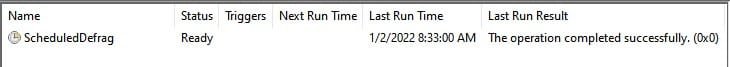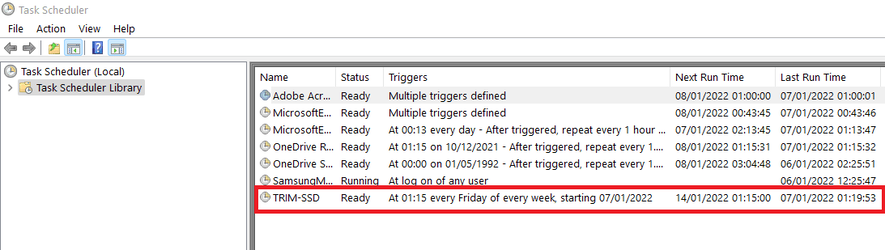Slinky
Member
No worries, I thought it looked familiar.It may be the same blog , apologies if I missed it. As for the timing of the defrags, these have nothing to do with when the backup is running. The defrag happens on its own schedule, it's not triggered at the time of a backup or any other event on the system. Basically, when optimization is set to run, it looks to see if volume snapshots exist. If they do, then a defrag is included as part of the optimization.
It's important to note that a defrag on an SSD is not the same as a defrag on a HDD. The blog alludes to this with this statement:
"It's also worth pointing out that what we (old-timers) think about as "defrag.exe" as a UI is really "optimize your storage" now. It was defrag in the past and now it's a larger disk health automated system."
I know the defrags events aren't timed to coincide with my backups jobs but I mentioned those event entries to highlight that defrag was running despite me having 'System Restore' turned off. I think we've concluded that system restore might not have anything to do with defrag running, this seems to be disinformation.
Old timers? I'm 57 and I still call it disk defragmenter despite it now being called something different. I do understand that optimising disks and trimming and defragmenting albeit not in the true sense of the word are necessary but it's the frequency that's at the heart of this topic.
My Computer
System One
-
- OS
- Windows 11
- Computer type
- PC/Desktop
- Manufacturer/Model
- ASUS Prime B350 Plus
- CPU
- AMD Ryzen 5 1600 AM4 Hex Core Processor 3200GHz
- Motherboard
- ASUS Prime B350 Plus
- Memory
- Corsair Vengeance LPX 16 GB (2x8 GB) DDR4 2666 MHz C16 XMP 2.0 High Performance Desktop Memory Kit - Red
- Graphics Card(s)
- NVidia Geforce GTX 1050 Ti
- Sound Card
- Onboard
- Monitor(s) Displays
- DELL U2412M
- Screen Resolution
- 1920 x 1200
- Hard Drives
- Samsung 850 EVO SSD 120Gb
Seagate 2 TB
- PSU
- EVGA SuperNOVA 750 G2, 80+ GOLD 750W, Fully Modular
- Case
- Chieftec Scorpio TX 10BWD Mid Tower
- Cooling
- Arctic F8 PWM Rev.2
- Keyboard
- Logitech K520
- Mouse
- Logitech MX Master 3
- Internet Speed
- 72.35 Mbps Down - 18.53 Mbps Up
- Browser
- Microsoft Edge
- Antivirus
- Windows Defender