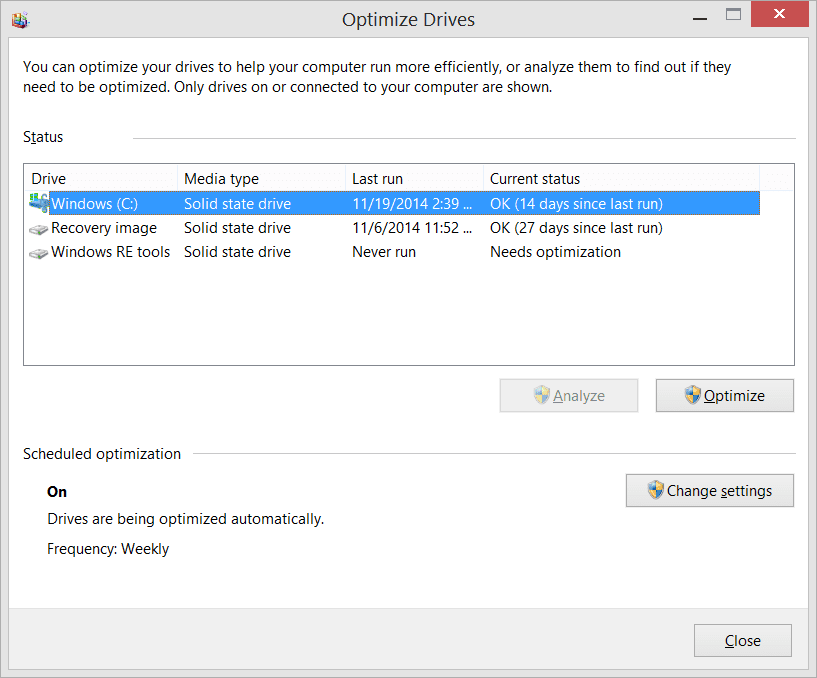My previous post was specifically addressing the issue of TRIM, not defrag.
However, I have a question: Do you have System Restore enabled on your system? If so, then yes, Windows will defrag the SSD by design. This is necessary if System Restore is enabled. Note that Windows performs defrags on an SSD intelligently so that it won't dramatically impact SSD lifespan. By default, this used to be a once a month operation but all the Windows 11 systems I have checked appear to do it approximately once a week with some occasional defrags after less than a week (I've seen one or two a day after it was last run).
We could get into the technical reasons for this being necessary, but I'll spare you all of that unless you are really interested.
You could disable System Restore if this bothers you that much, but I would advise against that.
BTW, just a suggestion: Download a util that displays percentage of SSD life remaining (you can find several with a google / bing search). Keep an eye on it over a period of say 6 months. It's very likely that you will be surprised at how slowly that ticks down.