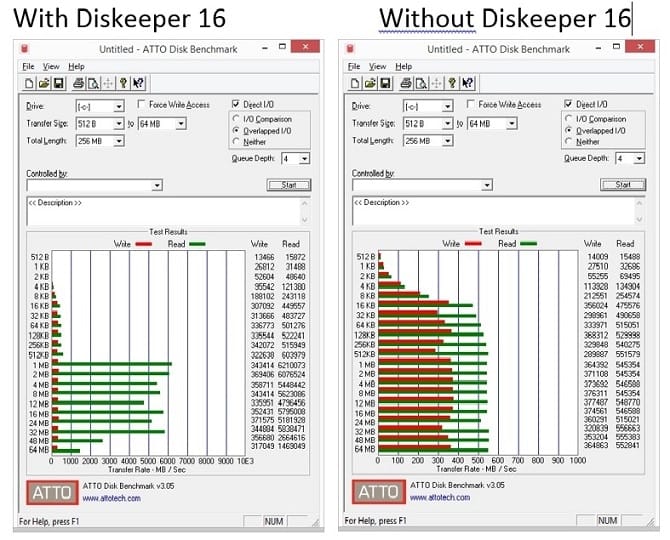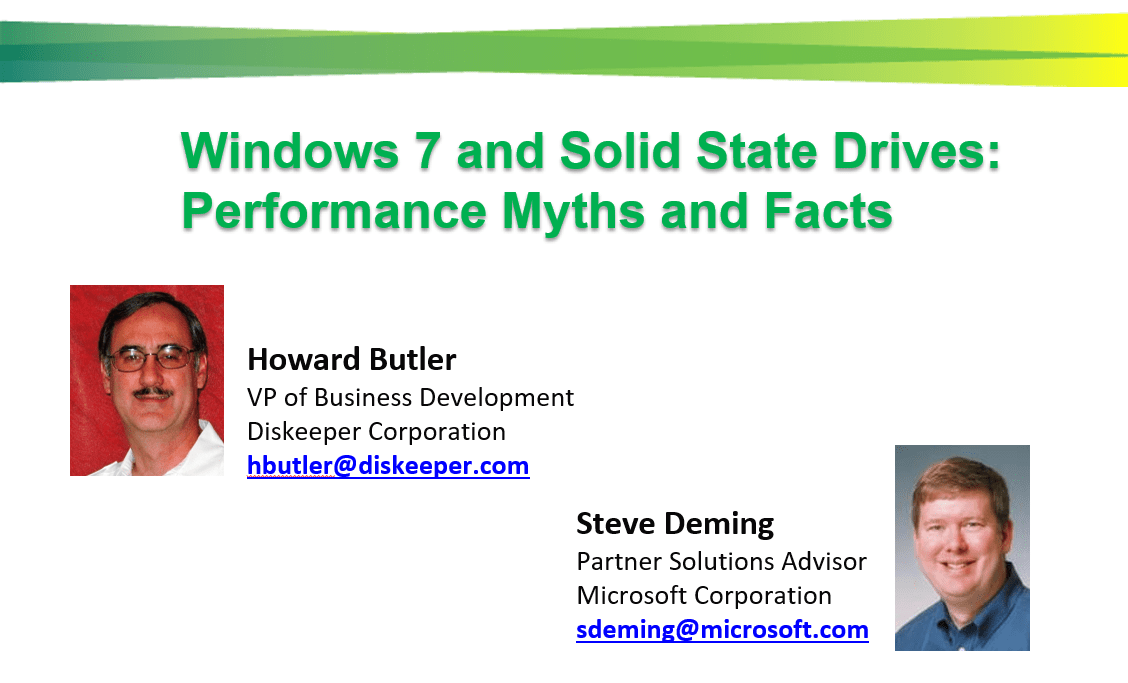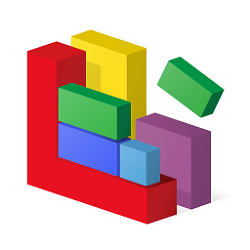- Local time
- 9:33 AM
- Posts
- 3,343
- Location
- CurrentCounty
- OS
- Windows 11 Home x64 Version 23H2 Build 22631.3447
Slinky,
You've removed the Triggers section from your TS Task export. That is unnecessary.
- The Triggers section was also missing from that sample you had worked on. It had no Triggers because it did not need any. System maintenance & the defrag-optimize UI initiated the task each time.
- Without a Triggers section, the task will never run on a schedule.
When you set up your own schedule for the task to run, your exported xml will have these lines in place of the current <Triggers /> {which means - No triggers defined}
Noting, of course, that your particular lines will reflect your own scheduling decisions. My own defrag task runs at 09:00 on Mondays.
Whilst it does not cause any problem in this case, you should normally delete the whole UserID line from any TS task definition that you are passing across to another computer.
<UserId>S-1-5-18</UserId>
This refers to the System 'user' and its ref number is the same on all computers which is why it works.
- Deleting the whole of that line forces the recipient to choose which user to use for its authorization.
- Failure to delete the whole of that line will normally cause an error during task importation.
All the best,
Denis
You've removed the Triggers section from your TS Task export. That is unnecessary.
- The Triggers section was also missing from that sample you had worked on. It had no Triggers because it did not need any. System maintenance & the defrag-optimize UI initiated the task each time.
- Without a Triggers section, the task will never run on a schedule.
When you set up your own schedule for the task to run, your exported xml will have these lines in place of the current <Triggers /> {which means - No triggers defined}
Code:
<Triggers>
<CalendarTrigger>
<StartBoundary>2016-08-23T09:00:00</StartBoundary>
<Enabled>true</Enabled>
<ScheduleByWeek>
<DaysOfWeek>
<Monday />
</DaysOfWeek>
<WeeksInterval>1</WeeksInterval>
</ScheduleByWeek>
</CalendarTrigger>
</Triggers>Whilst it does not cause any problem in this case, you should normally delete the whole UserID line from any TS task definition that you are passing across to another computer.
<UserId>S-1-5-18</UserId>
This refers to the System 'user' and its ref number is the same on all computers which is why it works.
- Deleting the whole of that line forces the recipient to choose which user to use for its authorization.
- Failure to delete the whole of that line will normally cause an error during task importation.
All the best,
Denis
My Computer
System One
-
- OS
- Windows 11 Home x64 Version 23H2 Build 22631.3447