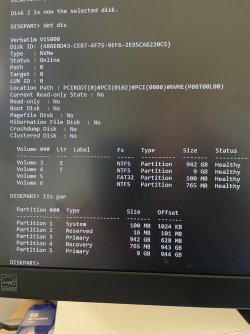I don’t know how I’ve managed this but somehow I’ve managed to delete the boot partition and obviously now Windows won’t boot up. I’ve tried using the installation disc to do a repair but that doesn’t work. I’ve tried all of the options. The only one I haven’t used is the cmd prompt option but to be honest I wouldn’t know what to do with that anyway.
The actual windows installation is still on the machine and I was wondering if I can rebuild the boot partition from that.
I know I could do a fresh install but I’m hoping that is a last resort. That part isn’t the problem it’s the fact that I have Microsoft Flight Simulator installed (albeit on a separate drive). That takes hours to put back on.
Hopefully there is a solution. Any help on this will greatly appreciated
Thanks Paul
The actual windows installation is still on the machine and I was wondering if I can rebuild the boot partition from that.
I know I could do a fresh install but I’m hoping that is a last resort. That part isn’t the problem it’s the fact that I have Microsoft Flight Simulator installed (albeit on a separate drive). That takes hours to put back on.
Hopefully there is a solution. Any help on this will greatly appreciated
Thanks Paul
My Computer
System One
-
- OS
- Windows 11
- Computer type
- PC/Desktop
- Manufacturer/Model
- Custom built
- CPU
- AMD Ryzen 7 78003xd
- Motherboard
- MSI Pro B650M-A
- Memory
- DDR 5 6000mhz 32gb
- Graphics Card(s)
- RTX 4070 12gb
- Hard Drives
- 2 x name drives
- PSU
- 850W Fully Modular 80+ Gold Power Supply
- Cooling
- 360MM AIO CPU Watercooler
- Internet Speed
- 150 mbs
- Browser
- Edge