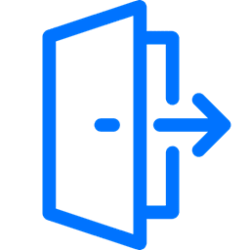alpha45
Well-known member
Greetings,
I am presented with this problem: if I open P.S. in the start menu version 7.2 normally opens, while if I open it from the quick win + x menu the popup opens and closes immediately and the version is 1.0 of P.S.
Then I noticed that there is no Windows Terminal!
What could be the problem?
I thank
I am presented with this problem: if I open P.S. in the start menu version 7.2 normally opens, while if I open it from the quick win + x menu the popup opens and closes immediately and the version is 1.0 of P.S.
Then I noticed that there is no Windows Terminal!
What could be the problem?
I thank
My Computers
System One System Two
-
- OS
- Windows-11-IoT Enterprise 24H2
- Computer type
- PC/Desktop
- Manufacturer/Model
- Asus
- CPU
- Intel(R) Core(TM) i7-8700 CPU @ 3.20GHz
- Motherboard
- Asus Prime B365-Plus
- Memory
- 32 GB
-
- Operating System
- Windows 7 Ultimate
- Computer type
- PC/Desktop
- Manufacturer/Model
- Asus
- CPU
- Intel(R) Core(TM) i7-8700 CPU @ 3.20GHz
- Motherboard
- Asus Prime B365-Plus
- Memory
- 32 Gb
- Graphics card(s)
- Nvidia Quadro 2000D