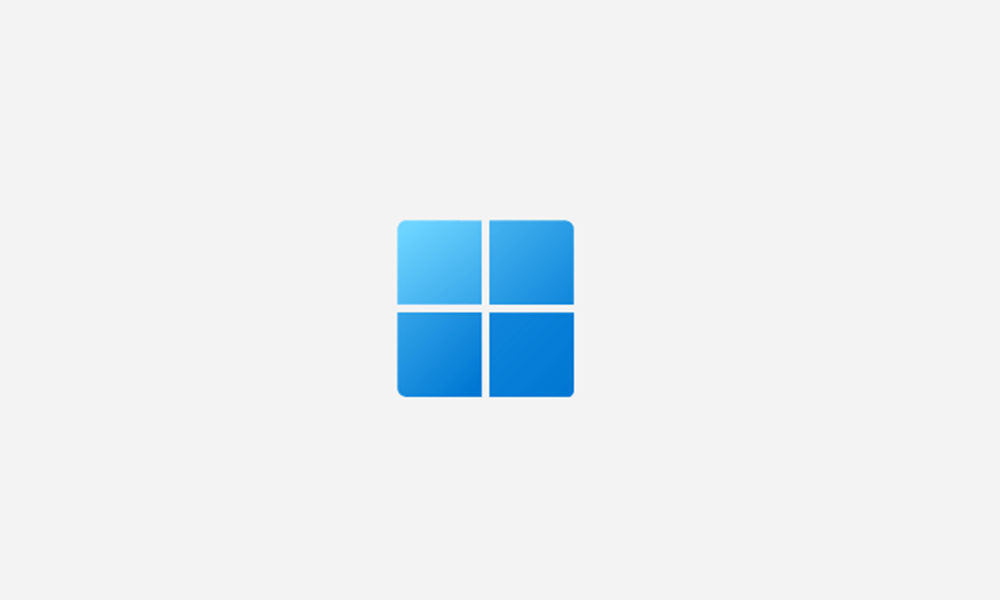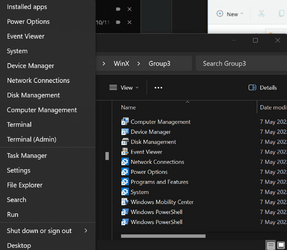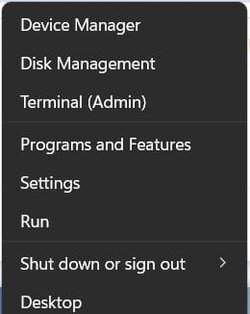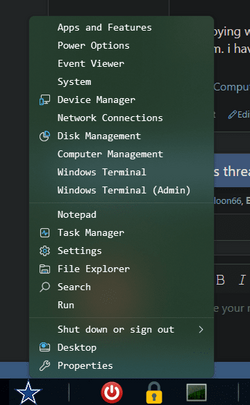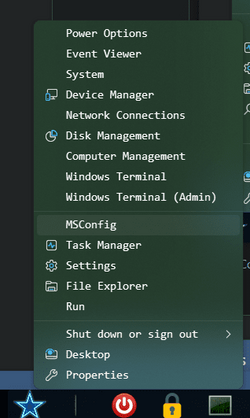drfsupercenter
Member
- Local time
- 6:26 AM
- Posts
- 12
- OS
- Windows 10 Pro
I just tried a brand new install of this in a VM, and the WinAero program (version 3.0.0, the newest one) does not work at all. You can't add anything and attempting to restore the default settings just fails as well.
Has anyone figured out a working way to do this? I'd like to change "settings" back to "control panel" for example.
Has anyone figured out a working way to do this? I'd like to change "settings" back to "control panel" for example.
- Windows Build/Version
- Windows 11 23H2
My Computer
System One
-
- OS
- Windows 10 Pro