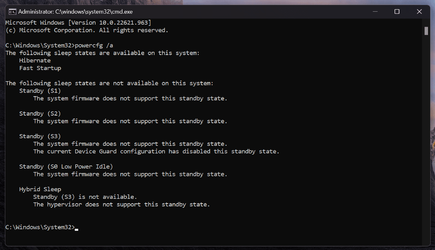There are many discussions elsewhere about "Modern Standby", aka "Modern Sleep", "S0ix", "S0 Low Power Idle". It's all about nobody understanding why Microsoft forces that and doesn't allow the good and old S3 Sleep mode. In short, a computer in the S0ix mode will run extremely hot while in sleep, especially when in a laptop bag.
Could somebody (preferably a few) confirm if their computer (laptop) allows the old S3 Sleep in Windows 11? Which means USB keyboard/mouse wakeup works (also Wake-On-LAN works), opening the laptop lid wakes the computer, computer creates no heat while in sleep, typing "powercfg a" in a command prompt shows that S3 is available.
If you have those working, could you also mention your computer model and exact Windows version. And if you had to tweak things to get S3, what did you do?
Could somebody (preferably a few) confirm if their computer (laptop) allows the old S3 Sleep in Windows 11? Which means USB keyboard/mouse wakeup works (also Wake-On-LAN works), opening the laptop lid wakes the computer, computer creates no heat while in sleep, typing "powercfg a" in a command prompt shows that S3 is available.
If you have those working, could you also mention your computer model and exact Windows version. And if you had to tweak things to get S3, what did you do?
My Computer
System One
-
- OS
- Windows 10 (on 10/2021)