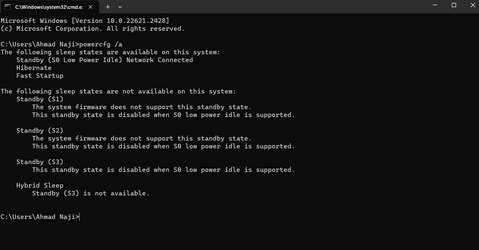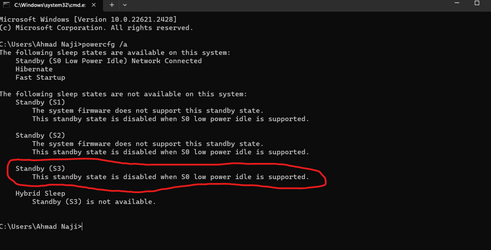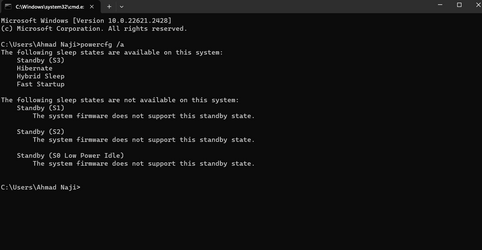Navigation
Install the app
How to install the app on iOS
Follow along with the video below to see how to install our site as a web app on your home screen.
Note: This feature may not be available in some browsers.
More options
You are using an out of date browser. It may not display this or other websites correctly.
You should upgrade or use an alternative browser.
You should upgrade or use an alternative browser.
does my asus support s3 sleep ?
- Thread starter risefire
- Start date
- Local time
- 8:45 AM
- Posts
- 6,851
- Location
- The Lone Star State of Texas
- OS
- Windows 11 Pro 23H2 22631.3447
Most new laptops do NOT support S3. There's no way for us to know about yours. You just have to try it. It depends if the OEM has designed their UEFI bios to allow modern standby to be disabled and no OEM states it in their documentation.
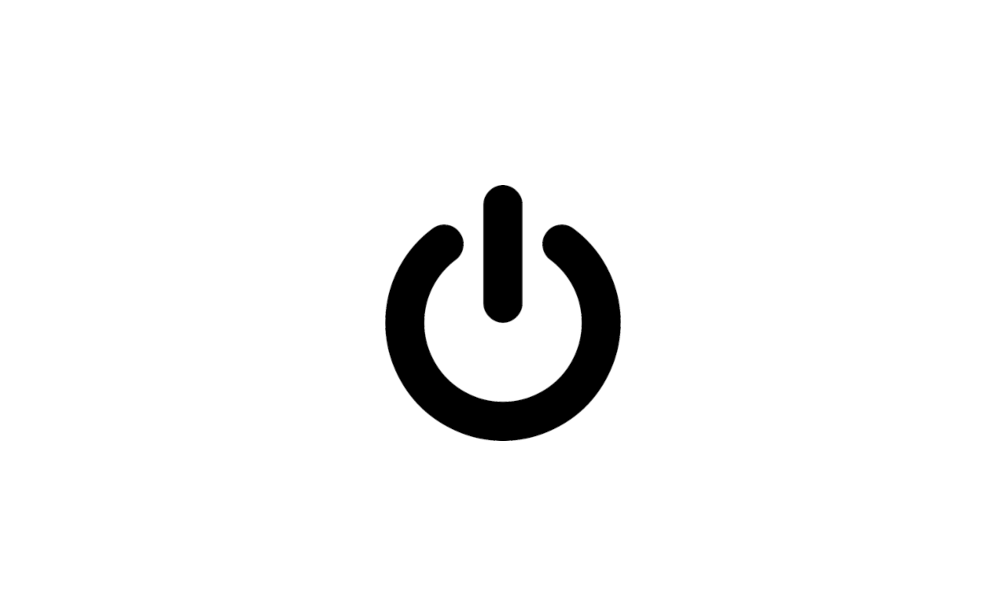
 www.elevenforum.com
Read carefully.
www.elevenforum.com
Read carefully.
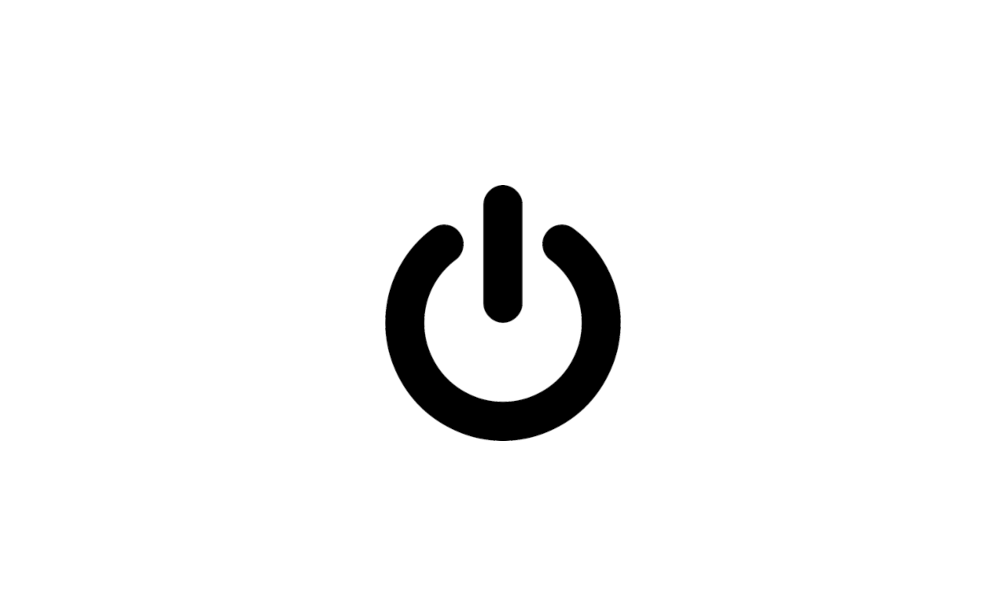
Disable Modern Standby in Windows 10 and Windows 11 Tutorial
This tutorial will show you how to disable Modern Standby (S0 Low Power Idle) to enable S3 support on a Windows 10 and Windows 11 device. In Windows 10 and Windows 11, there are two power models for PCs: S3 and Modern Standby (S0 Low Power Idle). The S3 power model is an older standard and is...
 www.elevenforum.com
www.elevenforum.com
My Computers
System One System Two
-
- OS
- Windows 11 Pro 23H2 22631.3447
- Computer type
- PC/Desktop
- Manufacturer/Model
- Dell Optiplex 7080
- CPU
- i9-10900 10 core 20 threads
- Motherboard
- DELL 0J37VM
- Memory
- 32 gb
- Graphics Card(s)
- none-Intel UHD Graphics 630
- Sound Card
- Integrated Realtek
- Monitor(s) Displays
- Benq 27
- Screen Resolution
- 2560x1440
- Hard Drives
- 1tb Solidigm m.2 +256gb ssd+512 gb usb m.2 sata
- PSU
- 500w
- Case
- MT
- Cooling
- Dell Premium
- Keyboard
- Logitech wired
- Mouse
- Logitech wireless
- Internet Speed
- so slow I'm too embarrassed to tell
- Browser
- Firefox
- Antivirus
- Defender+MWB Premium
-
- Operating System
- Windows 10 Pro 22H2 19045.3930
- Computer type
- PC/Desktop
- Manufacturer/Model
- Dell Optiplex 9020
- CPU
- i7-4770
- Memory
- 24 gb
- Monitor(s) Displays
- Benq 27
- Screen Resolution
- 2560x1440
- Hard Drives
- 256 gb Toshiba BG4 M.2 NVE SSB and 1 tb hdd
- PSU
- 500w
- Case
- MT
- Cooling
- Dell factory
- Mouse
- Logitech wireless
- Keyboard
- Logitech wired
- Internet Speed
- still not telling
- Browser
- Firefox
- Antivirus
- Defender+MWB Premium
Hi glasskuter,Most new laptops do NOT support S3. There's no way for us to know about yours. You just have to try it. It depends if the OEM has designed their UEFI bios to allow modern standby to be disabled and no OEM states it in their documentation.
Read carefully.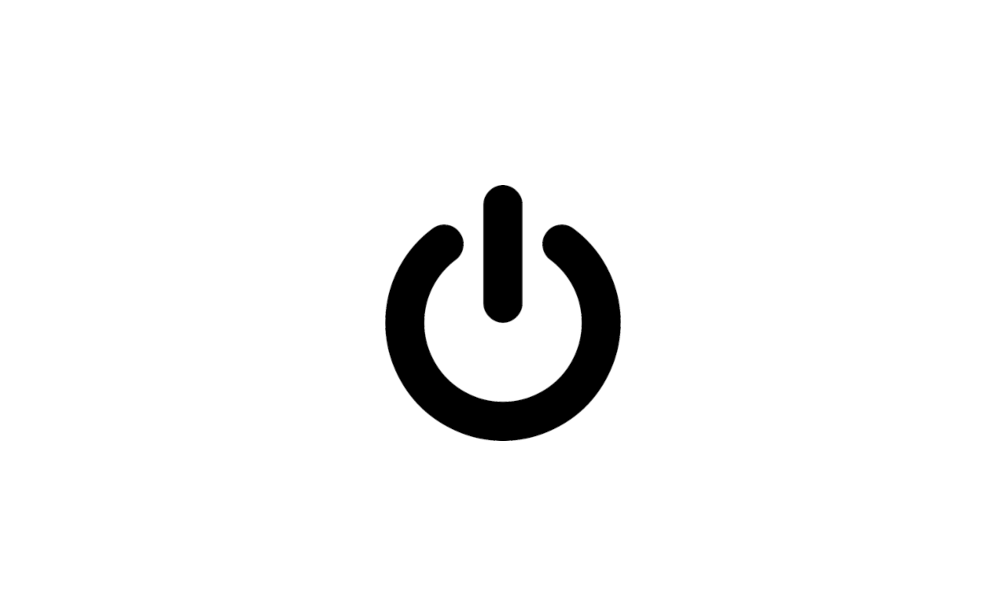
Disable Modern Standby in Windows 10 and Windows 11 Tutorial
This tutorial will show you how to disable Modern Standby (S0 Low Power Idle) to enable S3 support on a Windows 10 and Windows 11 device. In Windows 10 and Windows 11, there are two power models for PCs: S3 and Modern Standby (S0 Low Power Idle). The S3 power model is an older standard and is...www.elevenforum.com
thank you for replying on my post.
it says:
Standby (S3)
This standby state is disabled when S0 low power idle is supported.
doesnt it means that it supports it ?
Attachments
My Computer
System One
-
- OS
- Windows 11
- Local time
- 8:45 AM
- Posts
- 6,851
- Location
- The Lone Star State of Texas
- OS
- Windows 11 Pro 23H2 22631.3447
IMO, yes that is what I read it to mean. To be totally honest, I gave up guaranteeing anything about the curse that is modern standby a long time ago. I'd wager there have been more conflicting threads about that subject than any other thing. At least it surely seems so. Use Brink's tutorial I gave reference to. Then run another powercfg. It will either enable the s3 power model or it won't.
According to makeuseof, it will. How to Disable Modern Standby in Windows 10 & 11
According to makeuseof, it will. How to Disable Modern Standby in Windows 10 & 11
My Computers
System One System Two
-
- OS
- Windows 11 Pro 23H2 22631.3447
- Computer type
- PC/Desktop
- Manufacturer/Model
- Dell Optiplex 7080
- CPU
- i9-10900 10 core 20 threads
- Motherboard
- DELL 0J37VM
- Memory
- 32 gb
- Graphics Card(s)
- none-Intel UHD Graphics 630
- Sound Card
- Integrated Realtek
- Monitor(s) Displays
- Benq 27
- Screen Resolution
- 2560x1440
- Hard Drives
- 1tb Solidigm m.2 +256gb ssd+512 gb usb m.2 sata
- PSU
- 500w
- Case
- MT
- Cooling
- Dell Premium
- Keyboard
- Logitech wired
- Mouse
- Logitech wireless
- Internet Speed
- so slow I'm too embarrassed to tell
- Browser
- Firefox
- Antivirus
- Defender+MWB Premium
-
- Operating System
- Windows 10 Pro 22H2 19045.3930
- Computer type
- PC/Desktop
- Manufacturer/Model
- Dell Optiplex 9020
- CPU
- i7-4770
- Memory
- 24 gb
- Monitor(s) Displays
- Benq 27
- Screen Resolution
- 2560x1440
- Hard Drives
- 256 gb Toshiba BG4 M.2 NVE SSB and 1 tb hdd
- PSU
- 500w
- Case
- MT
- Cooling
- Dell factory
- Mouse
- Logitech wireless
- Keyboard
- Logitech wired
- Internet Speed
- still not telling
- Browser
- Firefox
- Antivirus
- Defender+MWB Premium
i tried the link u sent to me, this is what i got in S3IMO, yes that is what I read it to mean. To be totally honest, I gave up guaranteeing anything about the curse that is modern standby a long time ago. I'd wager there have been more conflicting threads about that subject than any other thing. At least it surely seems so. Use Brink's tutorial I gave reference to. Then run another powercfg. It will either enable the s3 power model or it won't.
According to makeuseof, it will. How to Disable Modern Standby in Windows 10 & 11
but it hibernates instead on sleeping and it sometimes crash
Attachments
My Computer
System One
-
- OS
- Windows 11
- Local time
- 8:45 AM
- Posts
- 6,851
- Location
- The Lone Star State of Texas
- OS
- Windows 11 Pro 23H2 22631.3447
open cmd prompt as admin type
powercfg.exe /hibernate off
powercfg.exe /hibernate off
My Computers
System One System Two
-
- OS
- Windows 11 Pro 23H2 22631.3447
- Computer type
- PC/Desktop
- Manufacturer/Model
- Dell Optiplex 7080
- CPU
- i9-10900 10 core 20 threads
- Motherboard
- DELL 0J37VM
- Memory
- 32 gb
- Graphics Card(s)
- none-Intel UHD Graphics 630
- Sound Card
- Integrated Realtek
- Monitor(s) Displays
- Benq 27
- Screen Resolution
- 2560x1440
- Hard Drives
- 1tb Solidigm m.2 +256gb ssd+512 gb usb m.2 sata
- PSU
- 500w
- Case
- MT
- Cooling
- Dell Premium
- Keyboard
- Logitech wired
- Mouse
- Logitech wireless
- Internet Speed
- so slow I'm too embarrassed to tell
- Browser
- Firefox
- Antivirus
- Defender+MWB Premium
-
- Operating System
- Windows 10 Pro 22H2 19045.3930
- Computer type
- PC/Desktop
- Manufacturer/Model
- Dell Optiplex 9020
- CPU
- i7-4770
- Memory
- 24 gb
- Monitor(s) Displays
- Benq 27
- Screen Resolution
- 2560x1440
- Hard Drives
- 256 gb Toshiba BG4 M.2 NVE SSB and 1 tb hdd
- PSU
- 500w
- Case
- MT
- Cooling
- Dell factory
- Mouse
- Logitech wireless
- Keyboard
- Logitech wired
- Internet Speed
- still not telling
- Browser
- Firefox
- Antivirus
- Defender+MWB Premium
Similar threads
- Replies
- 14
- Views
- 1K
- Replies
- 2
- Views
- 1K
-

Completely Disable and Remove Copilot in Windows 11
This tutorial will show you how to completely disable the Windows Copilot feature and remove Copilot from the taskbar, Windows Search, and Microsoft Edge... -

Enable or Disable Sudo Command in Windows 11
This tutorial will show you how to enable or disable the Sudo command for all users in Windows 11. Starting with Windows 11 build 26052 (Canary and Dev)... -

Enable or Disable Feeds on Widgets Board in Windows 11
This tutorial will show you how to enable or disable news feeds on the widgets board for your account in Windows 11. Widgets are small windows that display... -

Use ViVeTool to Enable or Disable Hidden Features in Windows 11
This tutorial will show you how to use ViVeTool to enable or disable hidden features in Windows 10 and Windows 11. ViVeTool is an open source tool that can... -

Always or Never Combine Taskbar buttons and Hide Labels in Windows 11
This tutorial will show you how to always, when the taskbar is full, or never combine taskbar buttons and hide labels for your account, specific users, or... -

Disable Modern Standby in Windows 10 and Windows 11
This tutorial will show you how to disable Modern Standby (S0 Low Power Idle) to enable S3 support on a Windows 10 and Windows 11 device. In Windows 10 and... -

Disable "Show more options" context menu in Windows 11
This tutorial will show you how to enable or disable having to click on "Show more options" to see the full context menu for your account or all users in... -

Download Official Windows 11 ISO file from Microsoft
This tutorial will show you how to download an official Windows 11 ISO file from Microsoft. Microsoft provides ISO files for Windows 11 to download. You... -

Restore Classic File Explorer with Ribbon in Windows 11
This tutorial will show you how to restore the classic File Explorer with Ribbon for your account or all users in Windows 11. File Explorer in Windows 10... -

Repair Install Windows 11 with an In-place Upgrade
This tutorial will show you how to do a repair install of Windows 11 by performing an in-place upgrade without losing anything. If you need to repair or... -

Enable or Disable Windows Sandbox in Windows 11
This tutorial will show you how to enable or disable the Windows Sandbox feature for all users in Windows 11 Pro, Enterprise, or Education. Windows Sandbox... -

Clean Install Windows 11
This tutorial will show you step by step on how to clean install Windows 11 at boot on your PC with or without an Internet connection and setup with a local...
Latest Support Threads
-
-
QuickBooks vs. My hardware vs. My understanding or lack of?
- Started by Markg2
- Replies: 2
-
EDGE : add permission Allow for site "Know your location" on computer
- Started by skrz
- Replies: 1
-
can I know the default w11 system sound volume value?
- Started by Drugo
- Replies: 8
-
Latest Tutorials
-
Privacy and Security Add or Remove "Scan with Microsoft Defender" Context Menu in Windows 11
- Started by Brink
- Replies: 0
-
Privacy and Security Add Windows Security to Desktop Context Menu in Windows 11
- Started by Brink
- Replies: 0
-
-
Browsers and Mail Enable or Disable Add Profile in Microsoft Edge
- Started by Brink
- Replies: 0
-
Browsers and Mail Enable or Disable InPrivate Browsing in Microsoft Edge
- Started by Brink
- Replies: 0