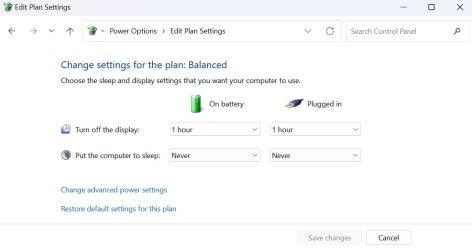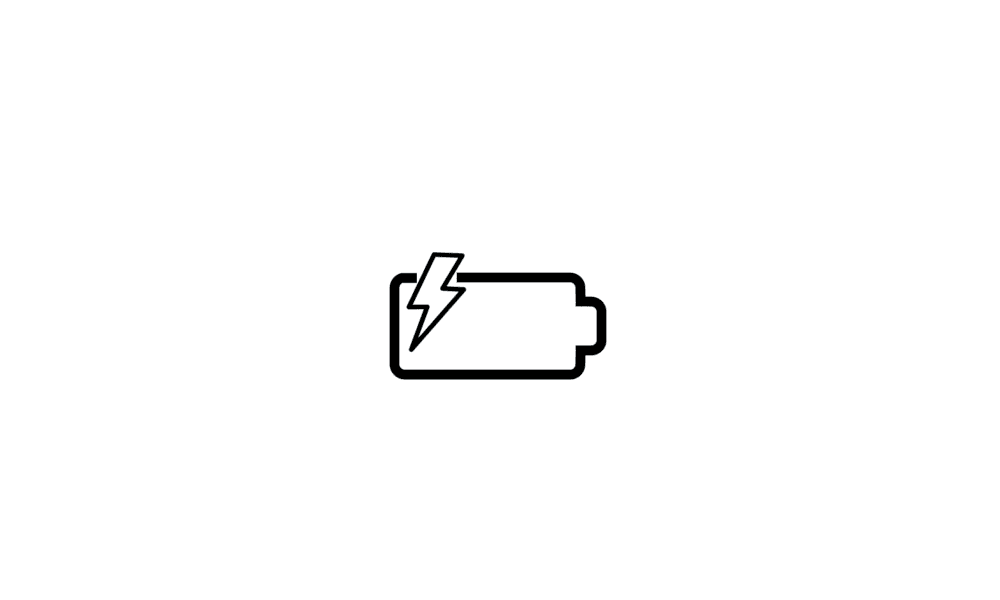Hi there,
For a few weeks, I'm having problems when the laptop sleeps or hibernates. While I'm working on the computer everything is fine, but as soon as I close the lid (power settings = sleep) the Laptop heats up and finally shuts down when the maximum temperature is reached. The same is true if the system hibernates. The second page was created after just 1 hour of sleep. How can I find out what the Computer is doing when it is supposed to sleep? Can someone help? By the way, I checked the fans and all updates are applied.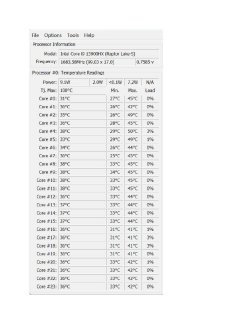
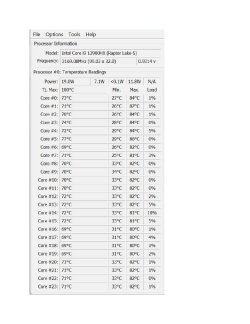
For a few weeks, I'm having problems when the laptop sleeps or hibernates. While I'm working on the computer everything is fine, but as soon as I close the lid (power settings = sleep) the Laptop heats up and finally shuts down when the maximum temperature is reached. The same is true if the system hibernates. The second page was created after just 1 hour of sleep. How can I find out what the Computer is doing when it is supposed to sleep? Can someone help? By the way, I checked the fans and all updates are applied.
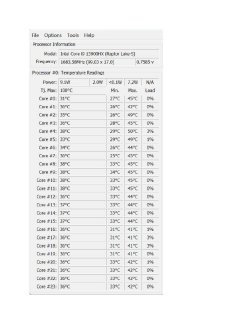
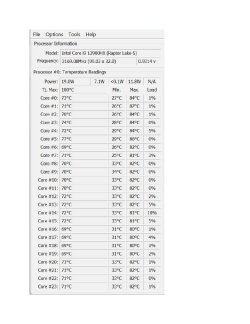
My Computer
System One
-
- OS
- Windows 11 Pro 64-bit Version: 22631.3296
- Computer type
- Laptop
- Manufacturer/Model
- OMEN 17.3 inch Gaming Laptop PC
- CPU
- 13th Gen Intel(R) Core(TM) i9-13900HX
- Memory
- 32 GB
- Graphics Card(s)
- NVIDIA GeForce RTX 4080 Laptop GPU
- Sound Card
- Intel® Smart Sound Technology for Bluetooth® Audio
- Monitor(s) Displays
- 1
- Hard Drives
- 1
- Internet Speed
- up to 120 Mbps