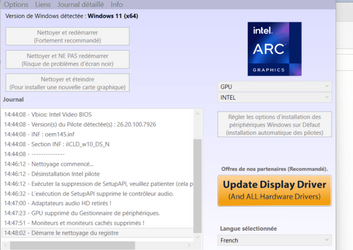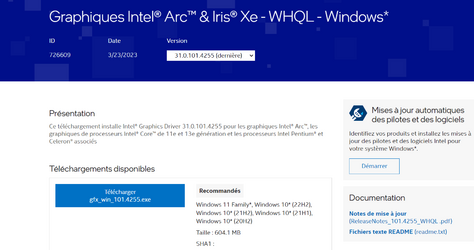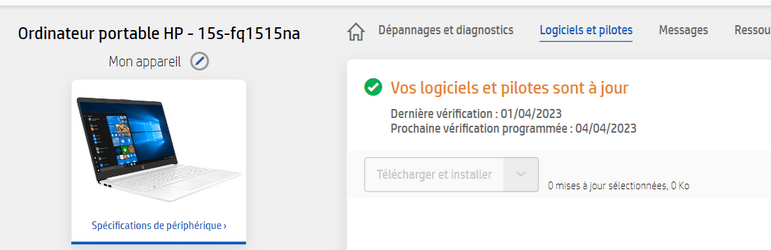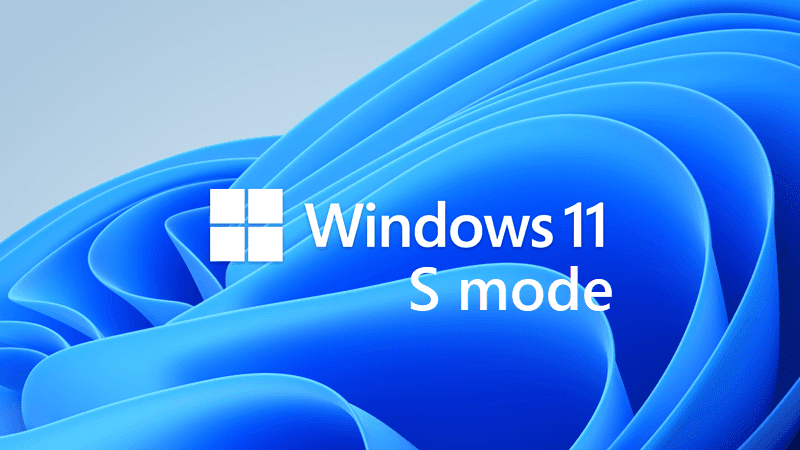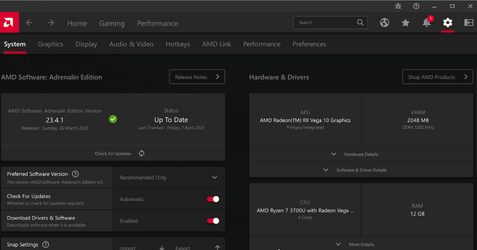Hello ,
Since I updated my HP 15s-fq1515na, I have had bugs and display errors, even though I don't play games, so it's just for office use. To explain the problem in short mode, as you can see in the screen shots, first I tried to install as we normally do, but I got the message erreur 1SC. then I removed the graphic driver that I have on my laptop and tried to reinstal it again, but it still got the same "erreur occurred while installing the driver message. and I don't know that even if I install the driver, this will solve my display problem. PS: I tested my computer by connecting it to another display monitor, and I didn't get any problems, so it's sure that the problem is not physique.
Thanks for your help and response, if anyone got it.
Sorry for the french Texts and SC
Best Regards
Since I updated my HP 15s-fq1515na, I have had bugs and display errors, even though I don't play games, so it's just for office use. To explain the problem in short mode, as you can see in the screen shots, first I tried to install as we normally do, but I got the message erreur 1SC. then I removed the graphic driver that I have on my laptop and tried to reinstal it again, but it still got the same "erreur occurred while installing the driver message. and I don't know that even if I install the driver, this will solve my display problem. PS: I tested my computer by connecting it to another display monitor, and I didn't get any problems, so it's sure that the problem is not physique.
Thanks for your help and response, if anyone got it.
Sorry for the french Texts and SC

Best Regards
Attachments
My Computer
System One
-
- OS
- Windows 11