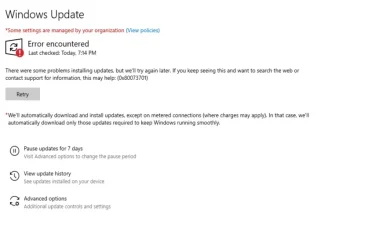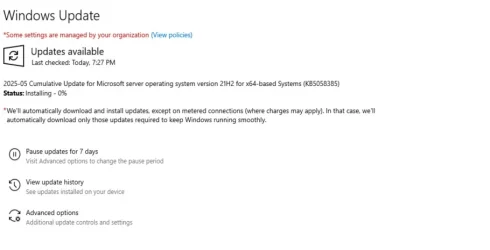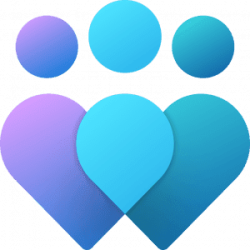Hello Everyone,
As the title suggests, I have the following issue on some of our servers, which is stopping me from successfully patching the machine. I'm attaching the CBS log for one of the servers and would greatly appreciate any help if possible.
As the title suggests, I have the following issue on some of our servers, which is stopping me from successfully patching the machine. I'm attaching the CBS log for one of the servers and would greatly appreciate any help if possible.
- Windows Build/Version
- Windows Server 2022 (21H2)
Attachments
My Computer
System One
-
- OS
- Windows 11
- Computer type
- PC/Desktop