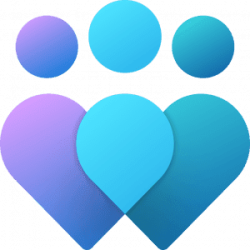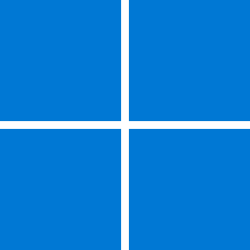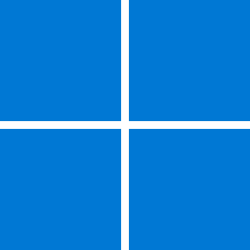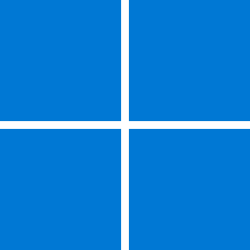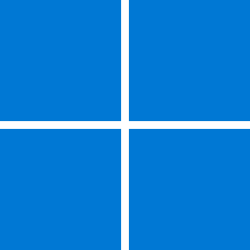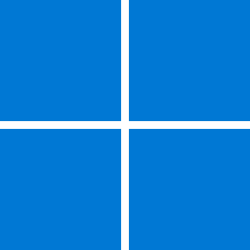Windows Server Blog:
If you’re a Windows Server insider, you’re no stranger to preview builds. And if not, it’s never been a better time to start!
However, up until now, you had to download each new build manually and either perform a clean installation or do in-place upgrade by running Setup from the media. This is a familiar task, and it sure became easier and more reliable over years. But it’s time consuming and might be boresome—especially if you do it often. (By the way: thank you for testing those upgrades, this is a very important feature and reliability of it is paramount to us.)
But it’s not the only way anymore!
Those options are still available (and will remain available of course.) However, there’s one more option now, and we’re pretty excited about it. We hope you will be, too!
Enter “flighting”
If you have a recent Windows Server insider build installed, you can now go to Windows Update in Settings app, and check for updates. This will bring you a newer build, as a Feature update (also known as “in place OS upgrade”.) The flight actually starts later today, to hold tight.That’s it! The process is incredibly simple and has proven well for thousands of Windows 10 and Windows 11 insiders across the years.
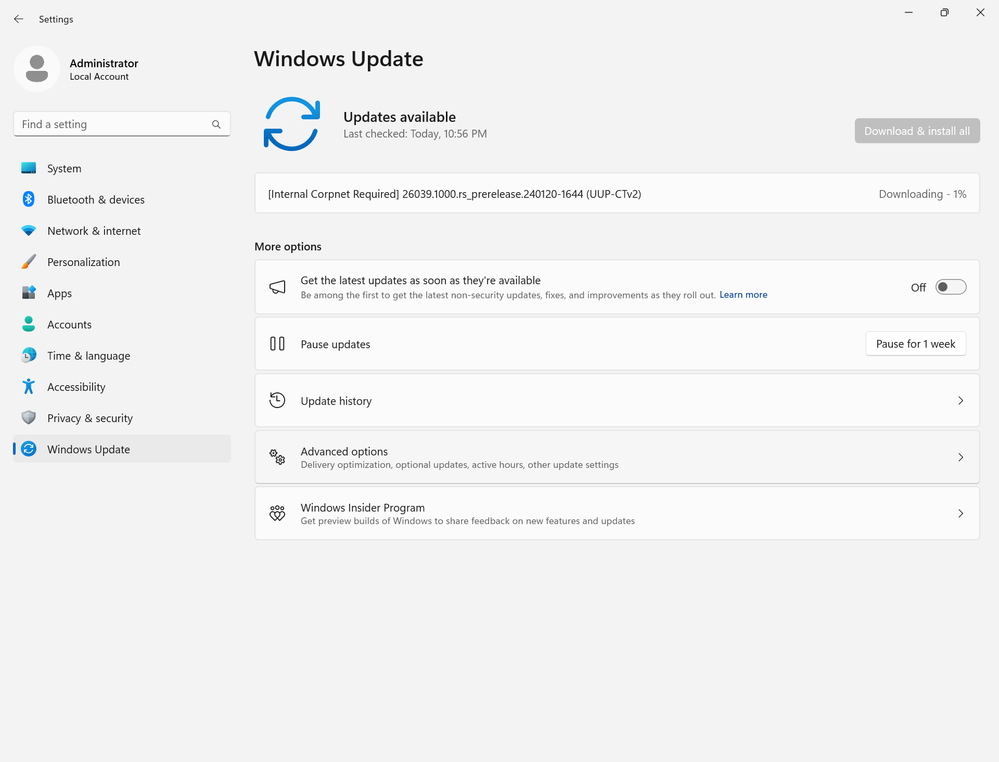
For example, this way you can seamlessly upgrade from build 26010 (published on December 8th last year) to build 26040 which we’ve just published.

New Windows Server 2025 LTSC Preview Build 26040 - Jan. 26
Windows Server Insiders Blog: Hello Windows Server Insiders! Today we are pleased to release a new build of the next Windows Server Long-Term Servicing Channel (LTSC) Preview that contains both the Desktop Experience and Server Core installation options for Datacenter and Standard editions...
 www.elevenforum.com
www.elevenforum.com
From now on, we plan to publish each new build to Windows Update (aka “flighting”) at the same time we publish the familiar ISO to our Windows Server insider community. It’s your choice to upgrade using Setup as before, or to use Windows Update for the same.
What does not change
- The frequency on which new builds are published. We still plan to publish a new build for Windows Server insiders approximately every two weeks, although there can be delays or skipped weeks for various reasons.
- You still need to check for updates manually. On Windows Server, the administrator is always in control, and the updates won’t be automatically installed. (Unless you enable automatic updates yourself.)
- Nothing is changing for production servers running released OS versions, such as Windows Server 2022 or Windows Server 2019. This feature is only available in preview builds. In other words, you need to manually download and install a preview build to get started.
- Flighting (OS upgrade via Windows Update) is currently available via Settings app. As such, it’s currently only for Windows Server with Desktop Experience.
Looking forward
With that said, this a new functionality for us, so there may be rough edges. Please share your thoughts with us and feedback on what worked well and what did not. We plan to expand this functionality over time, e.g., by adding more channels—just like flighting on Windows 11. If there’s a particular feature you’re looking for, don’t hesitate to drop us a line in the comments. And as Windows Server development is getting up to speed, stay tuned for more news! Source:
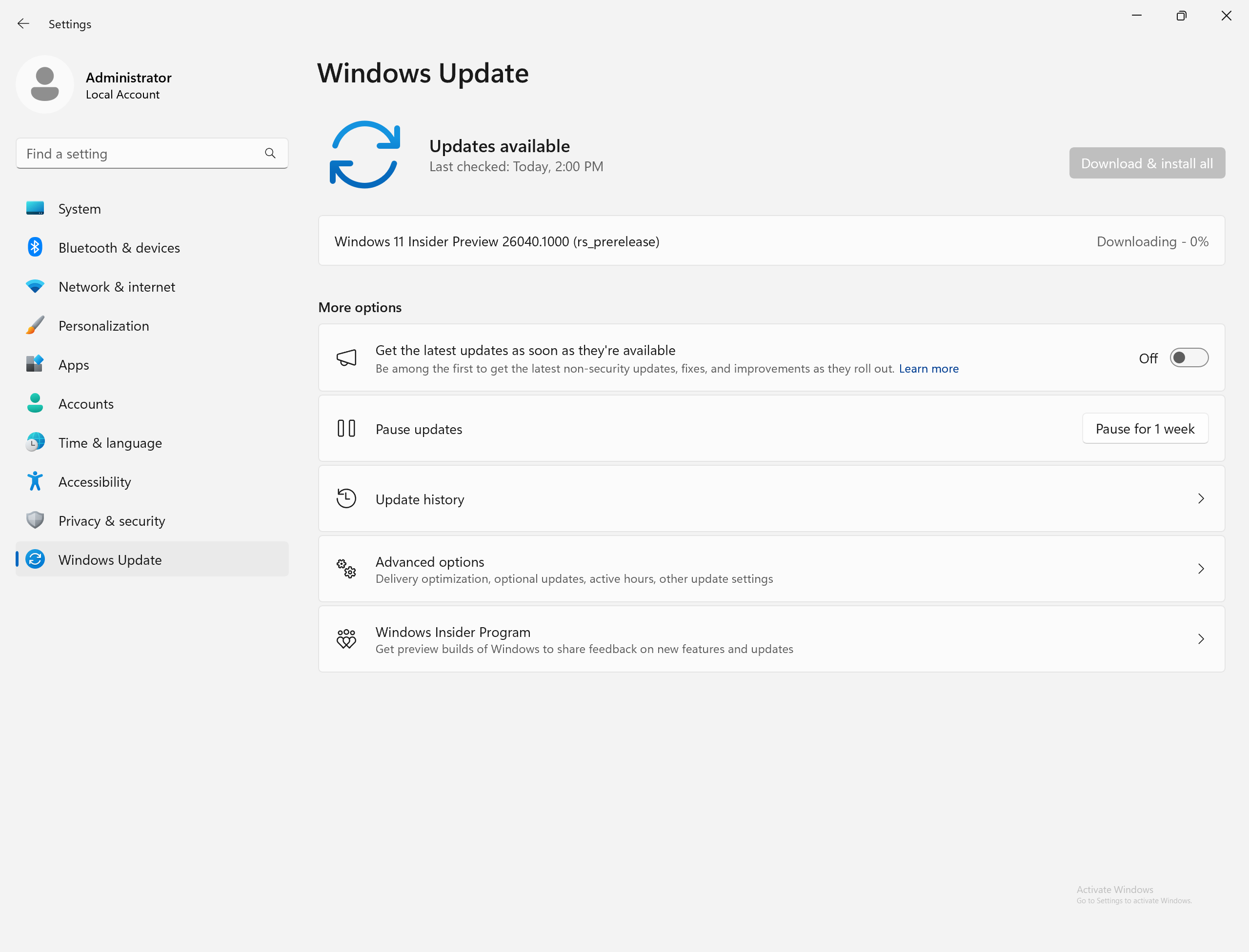
Welcome to Windows Insider flighting on Windows Server
If you’re a Windows Server insider, you’re no stranger to preview builds. And if not, it’s never been a better time to start! However, up until now, you had..
techcommunity.microsoft.com
Attachments
Last edited: