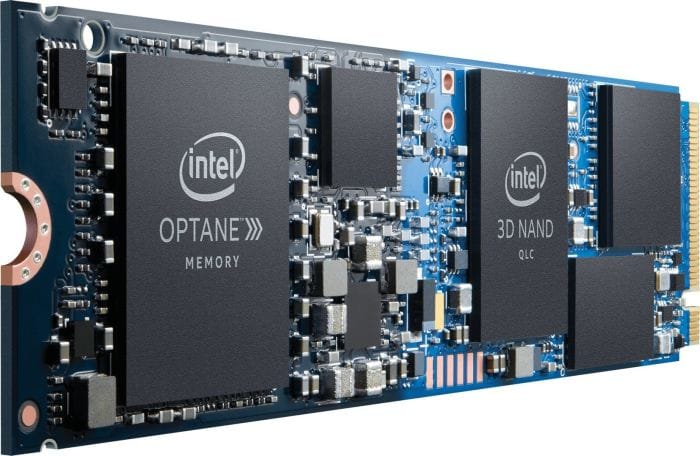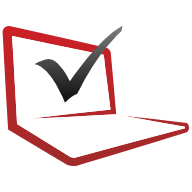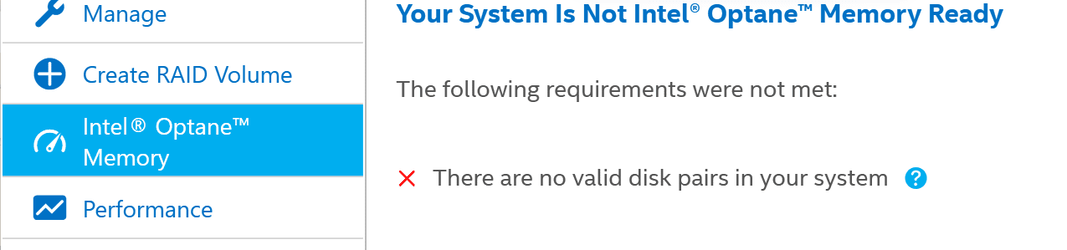This article says
"I typically run two browsers with around 50 to 250 tabs and one or two
Microsoft Office programs, which are lightweights by today’s standards. I also do some photo and video editing. Given my predictable usage, Optane works very well. If I did run into problems, I think I could solve them by swapping the 16GB module for a 32GB version."
Although the writer is referring to optane boosting an hdd rather than the ssd with optane inclusive. What I read elsewhere (can't remember where now) is that the 32gb module does make a difference but the 16gb might not have enough capacity for things like multimedia or other larger programs. But with the 32gb it would "remember" loading photoshop etc and the next time would load it lightning quick. So it could be useful for multimedia. Elsewhere I read that the 1tb with 32gb optane is a pretty good ssd on its own - so maybe the best of both worlds. But it does cost about £60 more than a straight Samsung NVME ssd.
Ruth wants to replace her old desktop PC and is trying to decide between one with an SSD and one with an Optane accelerator

www.theguardian.com