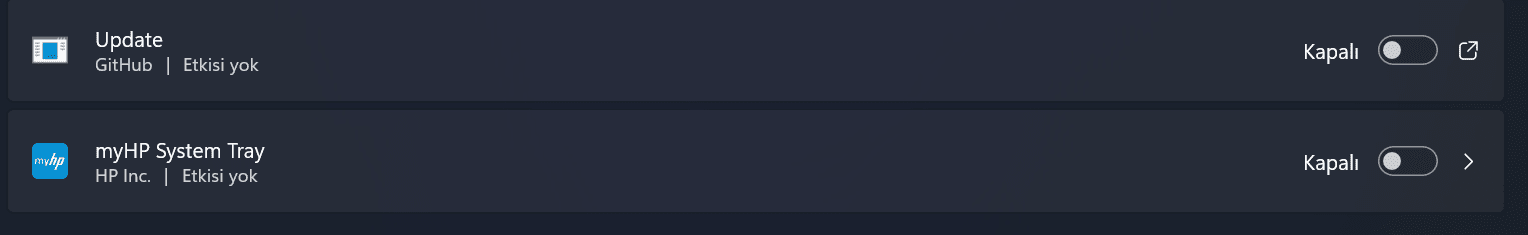FallenDemon
Active member
- Local time
- 9:12 PM
- Posts
- 24
- OS
- Windows 11
Hello everyone, after installing Windows 11 Home edition with a clean install from scratch, I did Windows Update updates and then
Faulty application name: explorer.exe, version: 10.0.22621.2792, timestamp: 0xfbda1990
Faulty module name: Windows.UI.Xaml.dll, version: 10.0.22621.2861, timestamp: 0xa6d20322
Exception code: 0xc000027b
Error offset 0x00000000000000872d20
Bad transaction ID: 0x0xE7C
Application start time: 0x0x1DA317FB70A9764
Incorrect application path: C:\Windows\explorer.exe
Incorrect module path: C:\Windows\System32\Windows.UI.Xaml.dll
Report ID: dd309652-d50a-45e5-9365-a716c5fb4ee5
Full name of the faulty package:
Application ID related to the faulty package:
I occasionally encounter Explorer.exe crash problem in the event viewer related to the event viewer, I have not been able to solve the cause of this, sometimes when I click on the taskbar or when I do an operation in windows explorer or when I open the settings, it freezes and restarts spontaneously as if the system has just been opened, I tried the sfc/scannow method and the restorehealt method, but it did not reach a solution. I don't want to do another clean install from scratch because it started happening after I did a clean install from scratch and after I did an update.
Faulty application name: explorer.exe, version: 10.0.22621.2792, timestamp: 0xfbda1990
Faulty module name: Windows.UI.Xaml.dll, version: 10.0.22621.2861, timestamp: 0xa6d20322
Exception code: 0xc000027b
Error offset 0x00000000000000872d20
Bad transaction ID: 0x0xE7C
Application start time: 0x0x1DA317FB70A9764
Incorrect application path: C:\Windows\explorer.exe
Incorrect module path: C:\Windows\System32\Windows.UI.Xaml.dll
Report ID: dd309652-d50a-45e5-9365-a716c5fb4ee5
Full name of the faulty package:
Application ID related to the faulty package:
I occasionally encounter Explorer.exe crash problem in the event viewer related to the event viewer, I have not been able to solve the cause of this, sometimes when I click on the taskbar or when I do an operation in windows explorer or when I open the settings, it freezes and restarts spontaneously as if the system has just been opened, I tried the sfc/scannow method and the restorehealt method, but it did not reach a solution. I don't want to do another clean install from scratch because it started happening after I did a clean install from scratch and after I did an update.
- Windows Build/Version
- Windows 11 Home Single Language 64 bit Version
My Computer
System One
-
- OS
- Windows 11
- Computer type
- Laptop
- Manufacturer/Model
- HP OMEN 17,3 2023 Model
- CPU
- 13th Gen Intel(R) Core(TM) i7-13700HX
- Memory
- 16GBx2 Samsung 4800MHz Total: 32GB
- Graphics Card(s)
- NVIDIA GeForce RTX 4080 Laptop GPU 175 Watt
- Screen Resolution
- 2560 *1440-2K - 240 Hz
- Hard Drives
- 2TB Crucial NVMe M.2 SSD
- Keyboard
- HP 4CF00AA Pavilion 800
- Mouse
- HP 4CF00AA Pavilion 800
- Internet Speed
- 35 Mbps
- Browser
- Opera-Firefox-Microsoft Edge-Vivaldi
- Antivirus
- Kaspersky