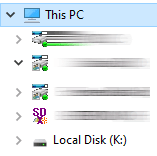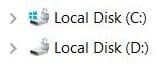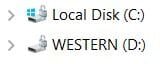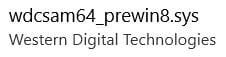- Local time
- 4:37 PM
- Posts
- 1,992
- OS
- Windows 10 Pro
File Explorer usually and properly shows in the navigation pane an external USB SSD as WD001 (D:) for example.
But sometimes the external USB SSD is shown as Local Disk (D:)
I have yet to experience a negative impact, but I am curious why it happens and how I can make it not happen.
But sometimes the external USB SSD is shown as Local Disk (D:)
I have yet to experience a negative impact, but I am curious why it happens and how I can make it not happen.
My Computer
System One
-
- OS
- Windows 10 Pro