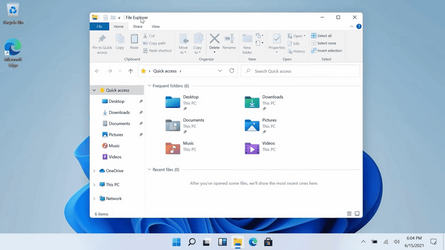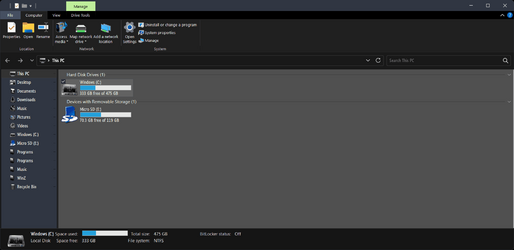Everywhere I look, when it comes to Windows 11, people are bashing their heads against walls trying to reinstate functionality that they already had in Windows 10. It seems to me that Microsoft is trying to make Windows 11 into an operating system for novices. But the fact is, the majority of Windows users have been using their operating system for many years and decades. I can only assume that Microsoft is trying to introduce new users by dumbing it right down.
So, for me, all my computers except one will be staying with Windows 10 for the foreseeable future.
Why waste precious time looking for ways to circumvent Microsoft's dumbing down when you already have a perfectly good and fully featured operating system in Windows 10?
Windows 11 is the only Windows version that I've ever hesitated upgrading to. I've always been an early adopter of the next iteration of Windows. But Windows 11 just doesn't make any sense to me.