Hey all.
Before 2 days i made a clean install of Windows 24H2.
In order to build up the system i checked the WinRE and was disabled.
So i ran reagentc enable but it fails. The reason was there is not winre.wim at the system ,
so i created. But the problem persists. I don't understand why Microsoft has screwed everything up with WinRE since they changed the way they update it.
Images of the issue :
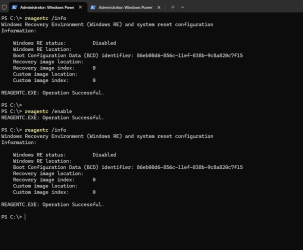
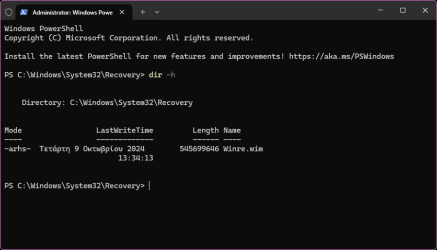
Also , i must note that i didnt create the 653MB hidden partition and i dont know what it is :
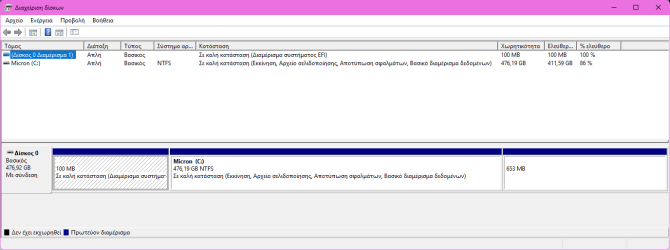
It looks like the reagentc /enable dont work. Any suggestions ?
Thanks.


Before 2 days i made a clean install of Windows 24H2.
In order to build up the system i checked the WinRE and was disabled.
So i ran reagentc enable but it fails. The reason was there is not winre.wim at the system ,
so i created. But the problem persists. I don't understand why Microsoft has screwed everything up with WinRE since they changed the way they update it.
Images of the issue :
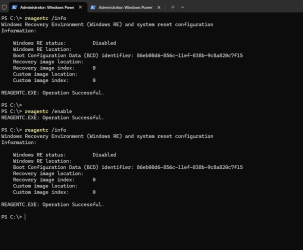
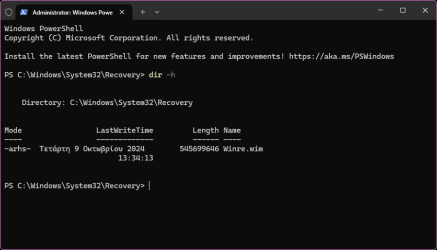
Also , i must note that i didnt create the 653MB hidden partition and i dont know what it is :
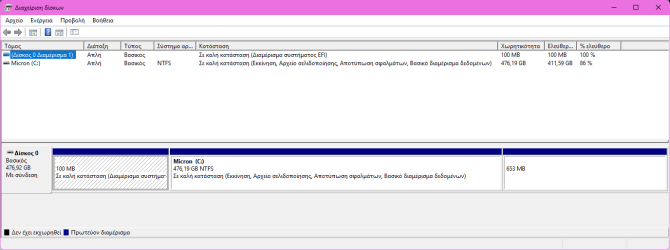
It looks like the reagentc /enable dont work. Any suggestions ?
Thanks.
- Windows Build/Version
- 24H2
Last edited:
My Computer
System One
-
- OS
- Windows 11 Pro
- Computer type
- Laptop
- Manufacturer/Model
- HP Pavilion 17 cd2205nw
- CPU
- Intel 113700H
- Memory
- 16GB
- Graphics Card(s)
- NVIDIA RTX 3050 ti
- Screen Resolution
- 1980x1020
- Hard Drives
- Micron 512GB
- Mouse
- Logitech
- Internet Speed
- 100Mbs
- Browser
- Vivaldi , Edge
- Antivirus
- Norton Plus






