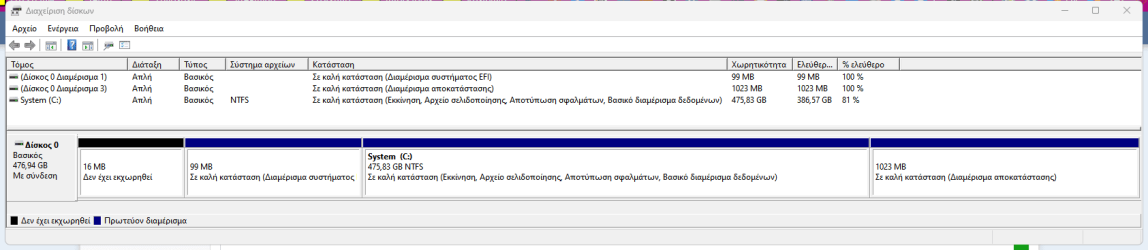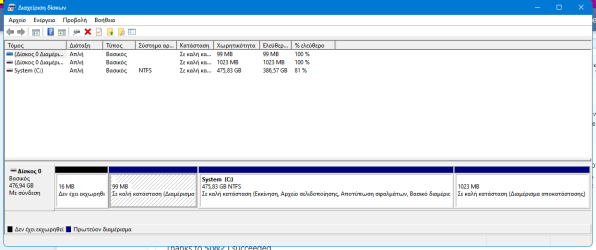- Local time
- 7:21 AM
- Posts
- 60
- OS
- Windows 11
DG isn't offering a fix, though it will allow me to scan the volume for bad sectors. Should I do that?is it offering to fix it ?
You could but why ?
Diskgen boot media could be used to delete the previous esp and msr and then create new ones at the begining of the disk.
Then populate the new esp with the boot critical files using bcdboot command
If relocating the EFI and MSR were something I could easily do with DG, then I'd do it so future clones are correct (using DG or some other tool, not Samsung Magician) But it sounds like it's above my pay grade.
My Computer
System One
-
- OS
- Windows 11
- Computer type
- Laptop
- Manufacturer/Model
- HP
- CPU
- i7-1355U
- Motherboard
- HP
- Memory
- 64GB
- Graphics Card(s)
- Intel IRIS 1GB
- Sound Card
- Realtek (internal)
- Monitor(s) Displays
- Stock and external 27" Acer monitor
- Screen Resolution
- 1080p
- Hard Drives
- NVme 2TB (Windows), 2TB SSD
- PSU
- Stock
- Case
- Stock
- Cooling
- Stock
- Keyboard
- Stock and external HP keyboard
- Mouse
- Trackpad and external Logitech wired mouse
- Internet Speed
- FIOS 1GB
- Browser
- Chrome, Edge, Brave
- Antivirus
- Avast
- Other Info
- 2TB Timetec NVme boot drive, 2TB 3D NAND SSD drive